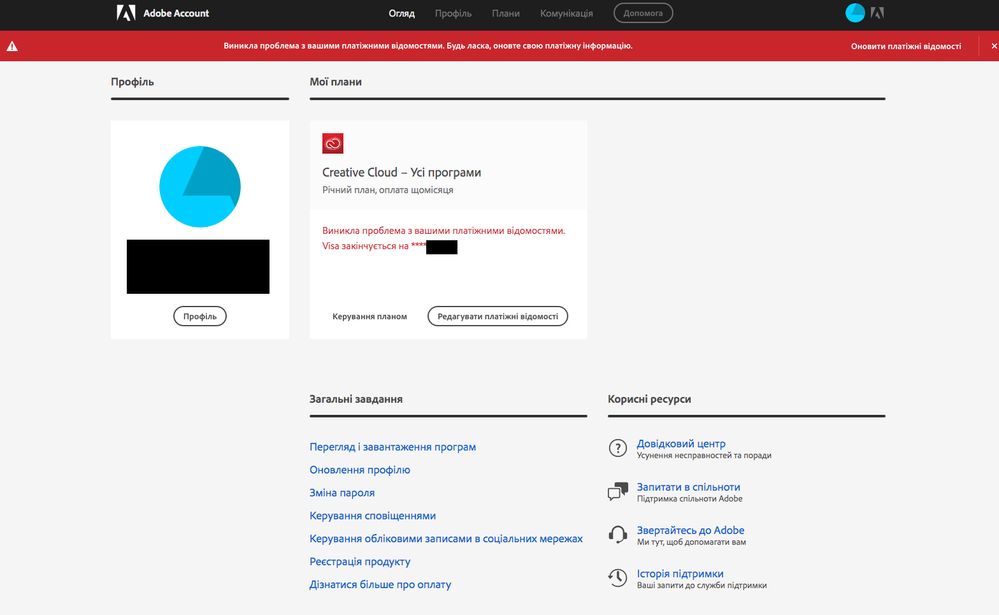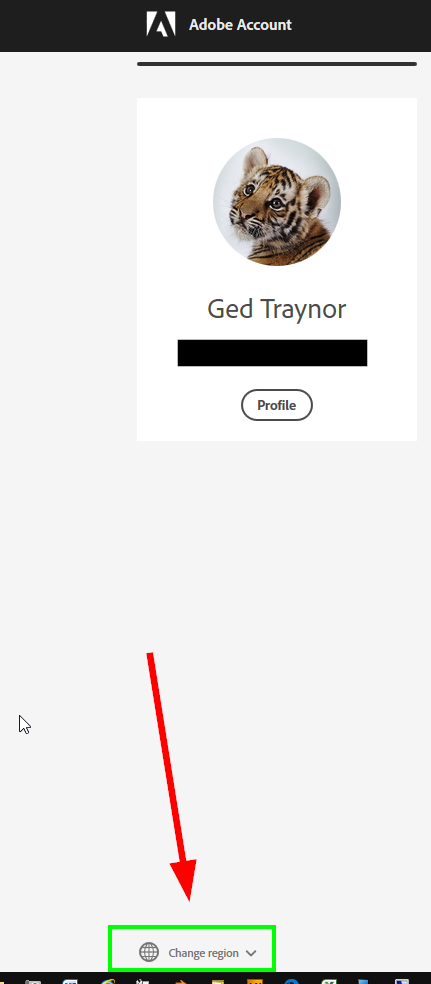Adobe Community
Adobe Community
- Home
- Download & Install
- Discussions
- The only thing that I can see is you may have chan...
- The only thing that I can see is you may have chan...
Manage Account link is appearing in Russian maybe?
Copy link to clipboard
Copied
Hi, when I follow my 'Manage account' link which has popped up for a few days when opening my software saying there's an issue with my monthly payments and I've only 24 days left etc, I am greeted by what looks like the normal profile homepage but is in Russian or some other kind of language. Is this safe? It appears to be Adobe, but has made me worry about passwords and bank details!
Thanks

Copy link to clipboard
Copied
Hi
Can you post a screenshot, sounds a bit suspect, I'll move the thread to the Get Started forum
Copy link to clipboard
Copied
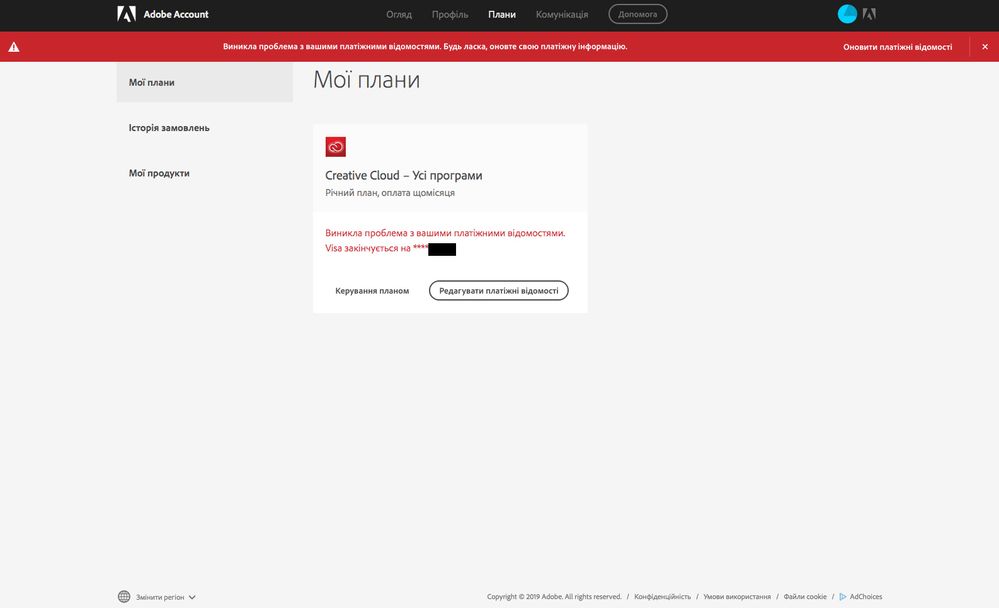
It seemed proper as the pop up looked the same as it has previously with a day countdown on, it's just the russian site that is worrying me incase I've just put my bank details into something entirely different, but perhaps it's a weird setting that's got messed up? Only I've not been in to my account for ages and I certainly haven't clicked a translate button or anything... Thanks!

Copy link to clipboard
Copied
The only thing that I can see is you may have changed the region, check the bottom of the page
Copy link to clipboard
Copied
Aha! Well that worked. However all I did was follow the link in the billing alert message I received and it opened straight up into Russian - I didn't click on anything on the page as my mouse was top right when I clicked the billing link (unless I did it when logging off last time somehow?). It's all good then, I just put weird invoice failure message (which is the same card that I've been paying with monthly for years - and I tried it again and it went through straight away?) together with immediate unfamiliar and unknown page = eek!
Thanks so much Ged for double checking I'm all safe then 🙂
Cheers!

Copy link to clipboard
Copied
Maybe try deleting your browser cookies/history, it may resolve the unfamiliar issue