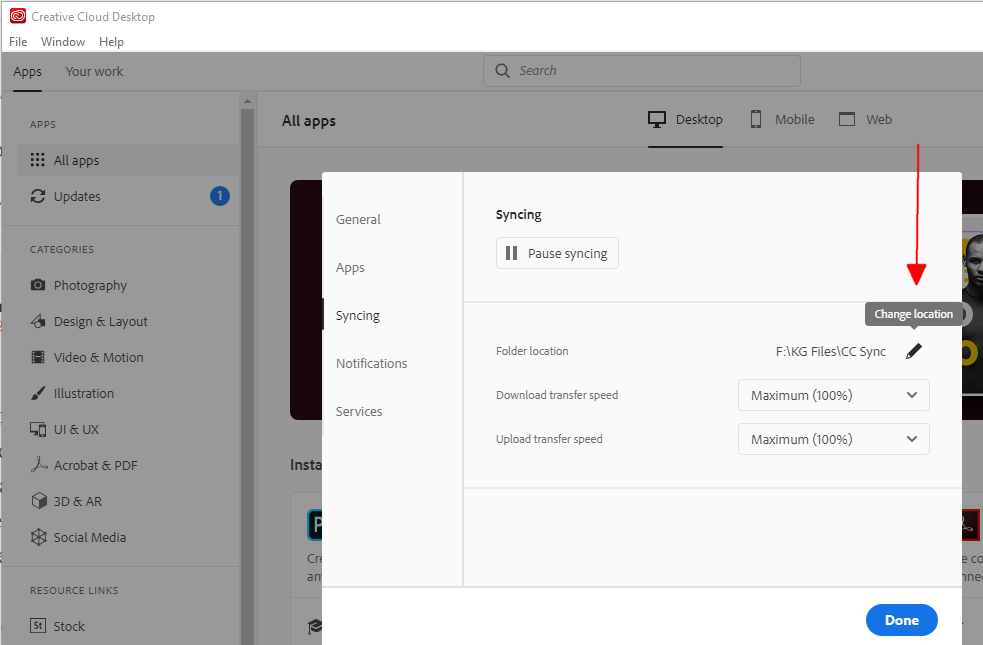Adobe Community
Adobe Community
- Home
- Creative Cloud Services
- Discussions
- Re: My adobe creative cloud is not syncing my file...
- Re: My adobe creative cloud is not syncing my file...
My adobe creative cloud is not syncing my files [Mac - Mojave]
Copy link to clipboard
Copied
Please can someone help me urgently - I need to work and my work files in the cloud are not syncing... This has never happened before...
Copy link to clipboard
Copied
what folder are you sync'g? internal, external, a root folder?
Copy link to clipboard
Copied
Hi kglad
They are design files sitting in the Adobe Creative Cloud Files Folder. If I went to the web to check everything loaded up there - it was all there from my work iMac .... but when I was home on my Laptop it refused to update to what was on the web - I tried everything....restarting, logging in and out of Adobe, pausing and re-syncing, I even tried to add new folder on my laptop folder to force it to sync, repaired the Adobe Creative Cloud App...but it would not work.
In the end I had to remove all adobe apps in order to delete Adobe Creative Cloud. I had to re-install everything and then only did it sync all the files and folders Correctly.
It was a pain that took several hours - something Adobe needs to fix....
Copy link to clipboard
Copied
hi, for others checking this thread:
make sure you're not using a root folder and make sure, if you're having problems, you're using an internal drive that has free space available by click file>preferences>syncing
Copy link to clipboard
Copied
FYI - I had plenty space and my folder is exactly where Adobe installed it.