 Adobe Community
Adobe Community
- Home
- Download & Install
- Discussions
- Re: Photoshop CC 2015.5: no search for updates (ca...
- Re: Photoshop CC 2015.5: no search for updates (ca...
Copy link to clipboard
Copied
To check for and install the most current updates for Photoshop you choose "Help menu" > "Updates". Then Adobe Application Manager starts and shows if there are updates or not (for all your installed Adobe software).
But in Photoshop CC 2015.5 this is not working. In Bridge CC 6.2.0.179 and latest InDesign version it works like it should.
Launching Creative Cloud App and searching for updates works also.
Perhaps it is a Photoshop CC 2015.5 bug.
Tried to uninstall and reinstall but it did not solve it.
It is not a big deal, just wanted to indicate.
 1 Correct answer
1 Correct answer
Everything is working now after reinstall, Thanks
Copy link to clipboard
Copied
CC desktop lists applications as "Up to Date" when they are not
-http://helpx.adobe.com/creative-cloud/kb/aam-lists-removed-apps-date.html
-and added step https://forums.adobe.com/thread/1529654
Copy link to clipboard
Copied
Thx for your answer. I forgot to mention that I am working on Mac OS X 10.11.5 and Bridge CC and InDesign CC 2015 were just an example. The above mentioned solutions are not quite matching the problem.
I use some screenshots to explain:
- choose updates in the help menu in (e.g.) Adobe Bridge CC 6.2.0.179
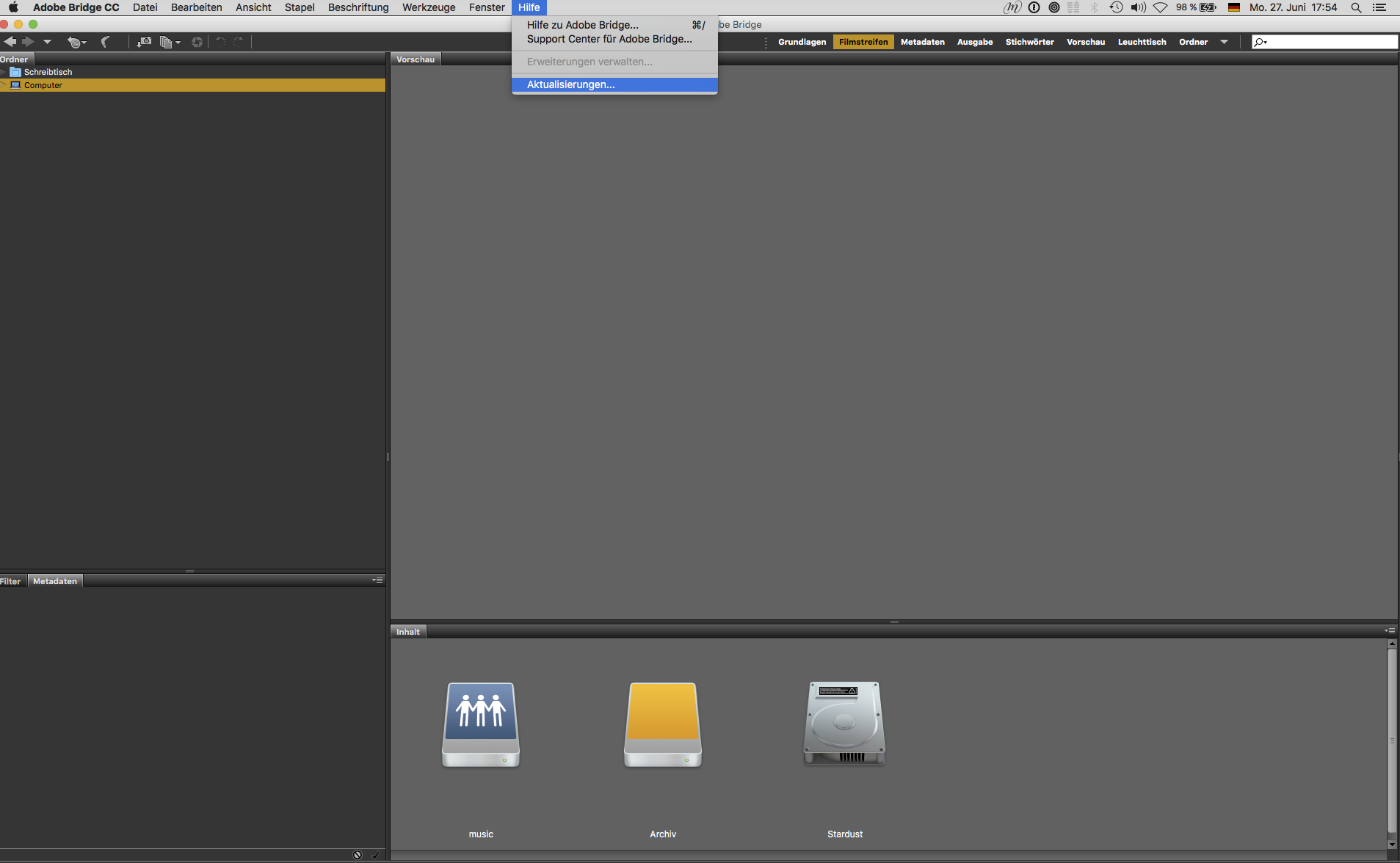
- Adobe Application Manager starts and tells there are updates or everything is fine
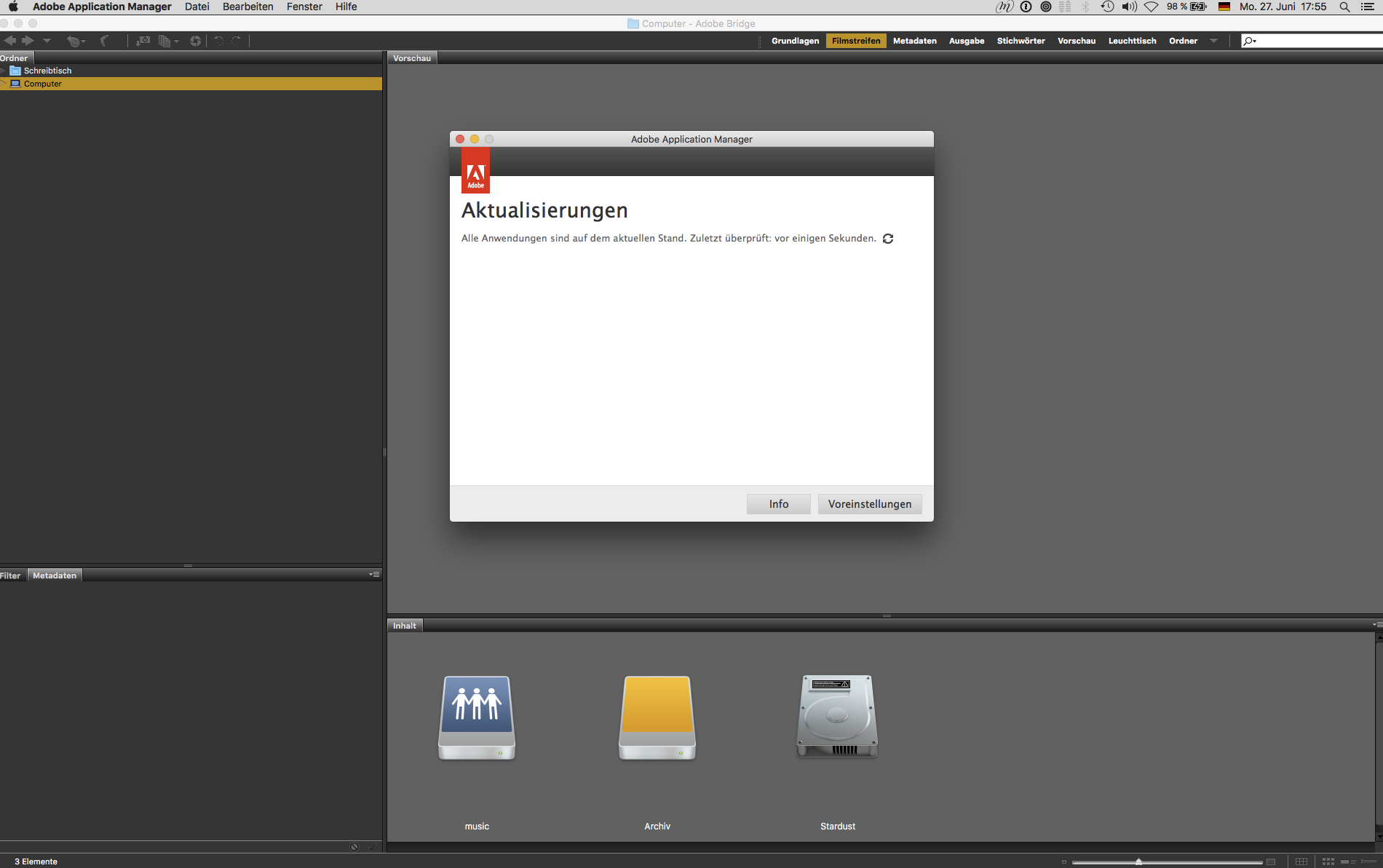
- choose updates in the help menu in Adobe Photoshop CC 2015.5
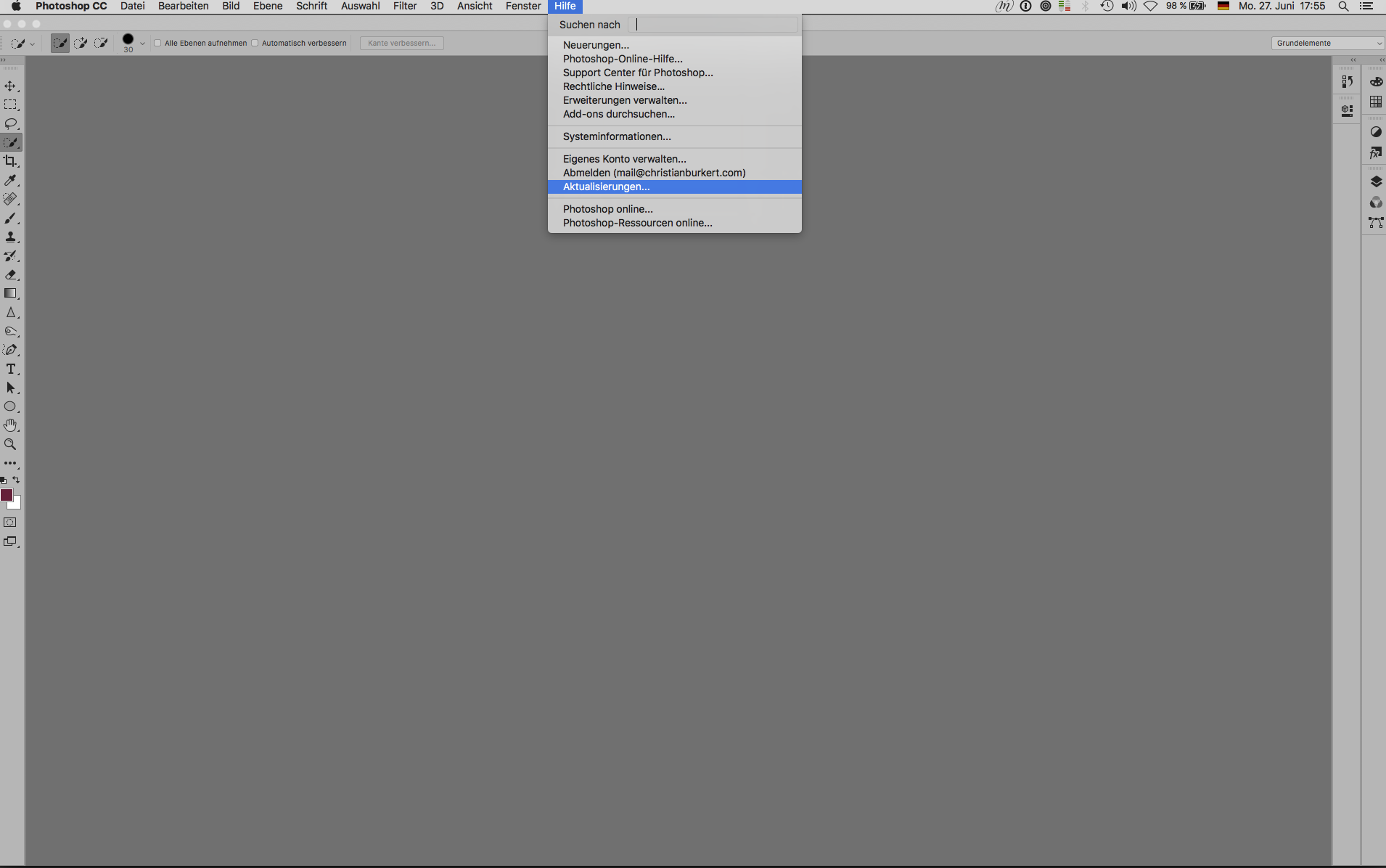
- nothing happens, no Adobe Application Manger no Creative Cloud App starting ...
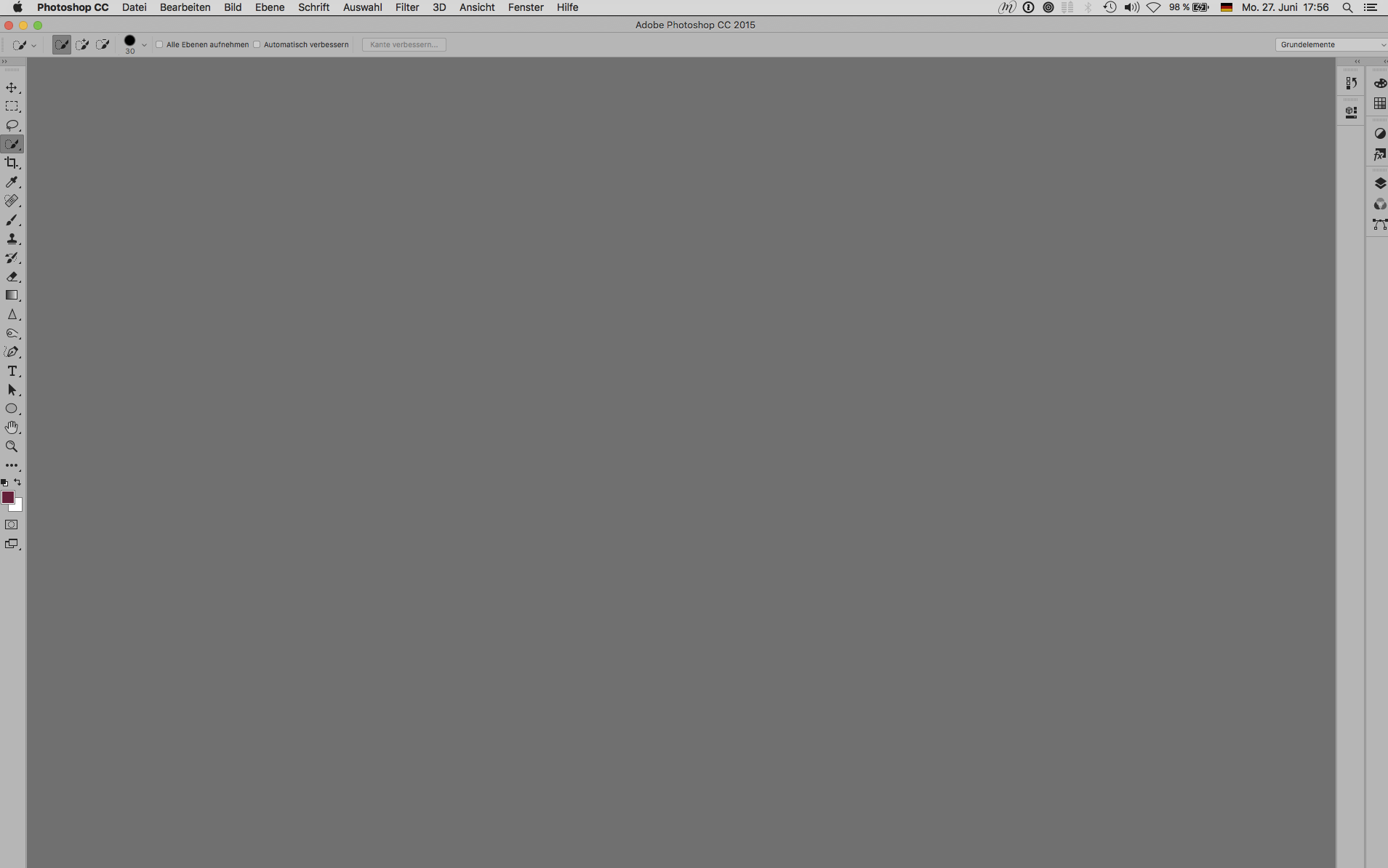
I also reinstalled Photoshop and cleaned OOBE folder.
Copy link to clipboard
Copied
I uninstalled everything (also with Adobe CC Cleaner Tool) and reinstalled. It is working now - so my fault ...
Copy link to clipboard
Copied
Everything is working now after reinstall, Thanks