 Adobe Community
Adobe Community
- Home
- Download & Install
- Discussions
- Saved Files > File Thumbnail Image > Update?
- Saved Files > File Thumbnail Image > Update?
Saved Files > File Thumbnail Image > Update?
Copy link to clipboard
Copied
So I've seen this layout form forever and personally. I'd love for an update to this.
I have File Folders for all my artwork the have all file types saved for Illustrator and Photoshop.
I would personally love to see an update to the File Thumbnails for Illustrator and Photoshop.
What update? Just swap out the Stock .ai and .psd Thumbnails with actual images of what the content is.
Here's a picture to 1 of my many Creative Arts Folders:
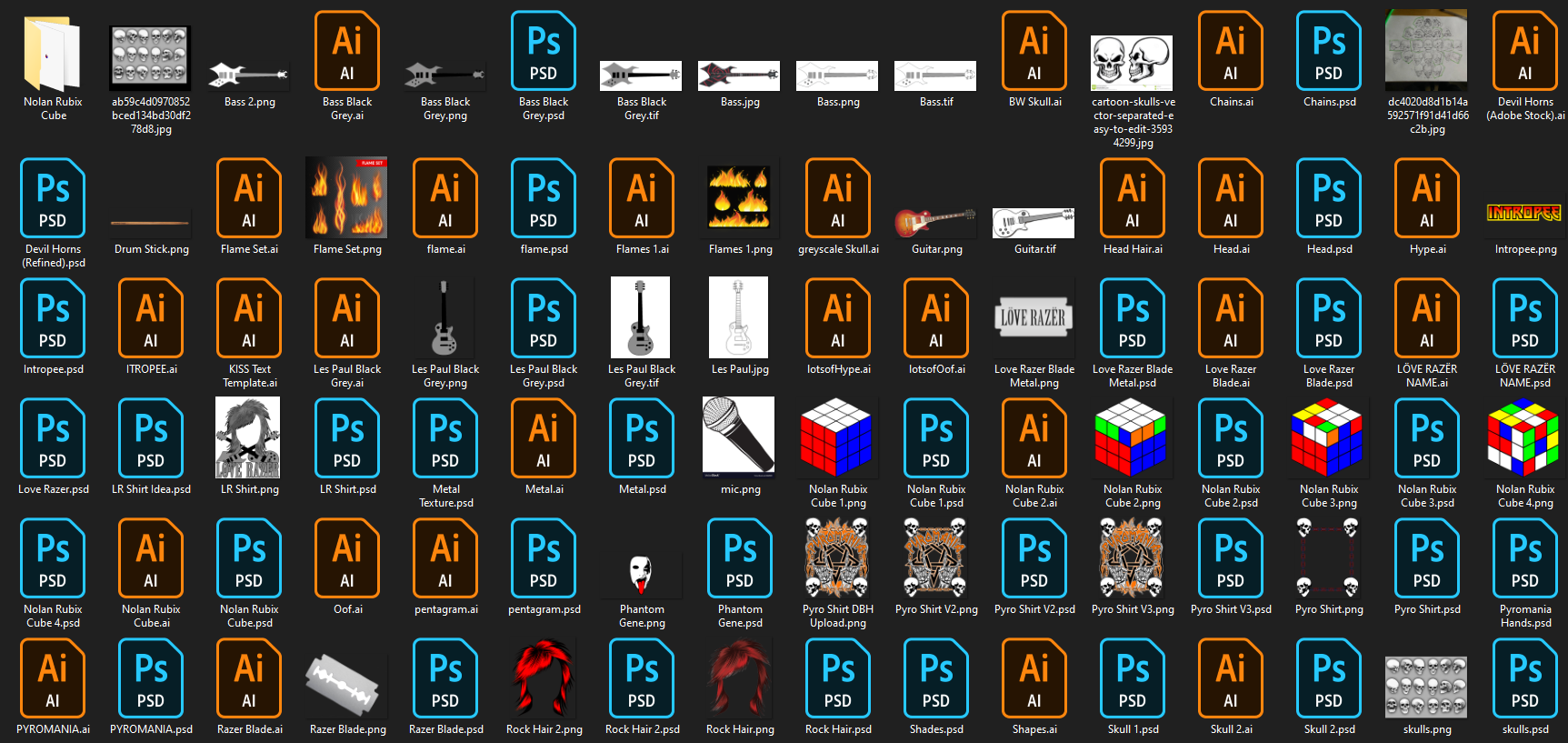
As you can see, I like to horde older versions/copies of my files in case I need to take a step back or use them for templates.
Like I said before. I'd much rather see the actual File that was saved in the Thumbnail instead of the .ai and .psd Stock images.
Most of my .ai and .psd Files are Editorials with no other saved formats as i'm always porting them over between multiple files.
And the files that aren't in .ai or .psd Format are either Published Files or Preview Images I've used for referencing to get ideas to add into my files.
An example where this update would be awesome would be if you look in the image you'll see a .ai and .psd file copy of "Pentagram" in the 2nd row from the bottom of the image. Those 2 Files were both used in conjugation between a lot of the Artwork. If you look in the same row you'll see some images that are .png Files and they have 4 Skulls in the corners for a T-Shirt Print. That Shirt Print contains the "Pentagram" File within it, it's just been recoloured to suit the theme of the print.
So when I haven't touched these files for a while I tend to forget and then I've staqrted opening the wrong/too many files and causing my computer to run super slow.
So if there's ever a way to allow the File Image to show and not the .ai or .psd Stock Thumbnail. That'd be awesome
Copy link to clipboard
Copied
This is a feature missing from your operating system's File Manager and has nothing to do with Adobe. You need to obtain a 3rd party shell extension like Sage Thumbs to support other file types.
SageThumbs Free Download for Windows 10, 7, 8/8.1 (64 bit/32 bit) | QP Download
Alt-Web Design & Publishing ~ Web : Print : Graphics : Media
Copy link to clipboard
Copied
I tried using this and it put a tone of extras on my computer and messed up my system
Copy link to clipboard
Copied
I always see the image instead of that PS or AI graphic unless the PSD is a huge file. Always have.
Copy link to clipboard
Copied
https://forums.adobe.com/people/Daniel+E+Lane wrote
I always see the image instead of that PS or AI graphic unless the PSD is a huge file. Always have.
Ai files are shown when Acrobat PDF files are shown.
Why not using Bridge!


