 Adobe Community
Adobe Community
Copy link to clipboard
Copied
I upgraded to Photoshop CC 2017 this morning from Photoshop CC 2015.5 and can find no instructions on how to uninstall CC 2015.5 How do I uninstall CC 2015.5?
I'm using a Mac Pro with OS X "Sierra" 10.12.1
 1 Correct answer
1 Correct answer
you can wait for the next update or uninstall cc 2017 (Uninstall or remove Creative Cloud apps) and then reinstall with that option ticked.
Copy link to clipboard
Copied
unless you untick, remove old versions, the installer will remove older versions during installation of the newer version:
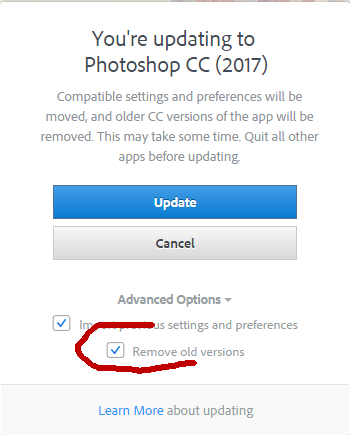
Copy link to clipboard
Copied
I overlooked that. So, what do I do now?
Copy link to clipboard
Copied
you can wait for the next update or uninstall cc 2017 (Uninstall or remove Creative Cloud apps) and then reinstall with that option ticked.
Copy link to clipboard
Copied
Look like you should be able to uninstall the old version from inside Creative Cloud
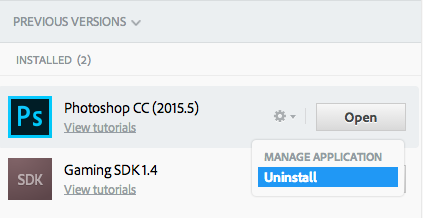
Copy link to clipboard
Copied
Hi, I have a similar problem, the old version is not displayed on my Creative Cloud, and I didn't get the option to remove the old version, it only shows the latest version and I can't uninstall the 2015.5 version from the control panel
Copy link to clipboard
Copied
previous versions are not available with trials.
Copy link to clipboard
Copied
Hi,
I have a functional version of Photoshop 2014 which i accidentally updated to Photoshop 2017. When i did that, my working installation became a 7 day trial install. I do not want this and am perfectly comfortable with a 2014 version without and time limitations. Please advise on the best method to resolve this? I have explored on the reverting through the Adobe Creative Cloud menu but I cannot seem to locate the previous installed version in the menu. Thanks.
Copy link to clipboard
Copied
check your account to verify your subscription is what you expect and to verify your adobe id (used in the next step), https://www.adobe.com/account.html
if your account shows
a. your subscription is active,
1. sign out and then back in to your cc desktop application using the same adobe id above to verify your subscription: http://helpx.adobe.com/creative-cloud/kb/sign-in-out-creative-cloud-desktop-app.html
2. if that fails, https://helpx.adobe.com/creative-cloud/kb/cc-reverts-to-trial.html
if your account shows
b. you have no subscription and you're paying for one
1. using a browser that allows popups and cookies, contact adobe support during pst business hours by clicking here and, when available, click 'still need help', http://helpx.adobe.com/x-productkb/global/service-ccm.html
