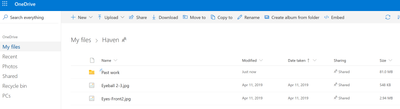Adobe Community
Adobe Community
- Home
- Download & Install
- Discussions
- Re: View folder size and summary of contents in CC...
- Re: View folder size and summary of contents in CC...
View folder size and summary of contents in CC online - tally of sub-folders + total number of files
Copy link to clipboard
Copied
Hi, Can anyone help? 🙂
I want to compare my local Creative Cloud folder and CC online.
My aim is to identify whether the contents match.
In Windows 10 I can right-click and select properties to view the folder size and a count of sub-folders and the total number of files within that folder.
How do I view the same information when viewing synced folders on-line?
Thank you
Copy link to clipboard
Copied
Copy link to clipboard
Copied
Thank you very much for your reply kglad 🙂
I understand that your link allows me to view folder sizes.
But my problem is how to view a count of the sub-folders within a folder and a count of the total number of files within the folder.
Very best wishes
Ric
Copy link to clipboard
Copied
you're welcome.
and i don't know any shortcut to a manual count though checking a page's source code could offer a shortcut. that would be a very longshot though just based on my past experience with adobe.com
Copy link to clipboard
Copied
Hi again jglad
Are you really saying that you think the only way to find the size of a folder is to manually add up the size of the files it contains . . and the files in the folders it contains etc.
Are they kidding us haha 🙂
Copy link to clipboard
Copied
That's what kglad is saying. I'm not aware of any other method to check this, except for the total space that is used on the cloud. But that is including also hidden space like deleted files still in the deleted space and may be also other things I'm not aware of. But looking into OneDrive from Microsoft and Dropbox, I do not see anything different.
That does not say that it would'nt be useful to have that info, but it does look as Adobe is providing the same level of information as competing products...
[Edit]
A work around to the problem would be to stop the CC-app (syncing), to move the local CC-sync folder and to restart the CC-app. CC restarts syncing what is on the cloud. After that, you can compare both local directories to see if there are differences.
Copy link to clipboard
Copied
Hi Abambo
Thanks for your reply. Here is a screenshot of OneDrive. You can see the file and folder size. There is also an option to download both individual files and folders.
DropBox is no different (but harder to do a sreenshot.)
I have to say that I can not agree that we are getting a comparable service in this respect.
However, very best wishes
Ric
Copy link to clipboard
Copied
I do not see the total number of files in you screen shot. Or am I missing something?