 Adobe Community
Adobe Community
- Home
- Exchange
- Discussions
- ZXP not installable - return 602 error - enterpris...
- ZXP not installable - return 602 error - enterpris...
Copy link to clipboard
Copied
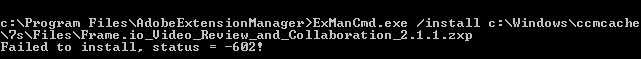
We have trouble installing the frame.io zxp panel.
We use the exmancmd method since we use SCCM for deployment. All our Adobe apps are deployed as well with SCCM, and are serialized: so we do not use named user license, and consequently not the Adobe CC desktop app.
This method of deploying zxp has been successful so far (we also deploy our MAM panel like this). We download them via the Adobe Exchange and deploy them ourselves.
But with the new frame.io panel we get a 602 error running the exmancmd, and it looks that we need to log in with an adobe ID to get the install started. As said this is not possible for us.
Please help - URGENT.
 1 Correct answer
1 Correct answer
Hi @editsupport,
We've found that Adobe Enterprise users seem to have problems with exmancmd and Exchange distributed extensions, throwing the 602 error and not working with Anastasiy's Extension manager.
The fix for this is messy, and it doesn't originate from Adobe. One of our partners came up with this process to fix the same problem:
...
1. Quit all running Adobe Applications.
2. Quit all the process including the one for Creative Cloud from task manager. Look for it in the Task Manager.
3. Delete or
Copy link to clipboard
Copied
I got the same error code with the Frame.io extension zxp panel. I am on a Mac running Mojave OS. First I tried to install it using the Creative Cloud Desktop app. It said the extension had been acquired, but it did not show up in Premiere. So I tried the adobe-recommended Anastasiy's Extension manager and got the error code 602.
Copy link to clipboard
Copied
Hi @editsupport,
We've found that Adobe Enterprise users seem to have problems with exmancmd and Exchange distributed extensions, throwing the 602 error and not working with Anastasiy's Extension manager.
The fix for this is messy, and it doesn't originate from Adobe. One of our partners came up with this process to fix the same problem:
1. Quit all running Adobe Applications.
2. Quit all the process including the one for Creative Cloud from task manager. Look for it in the Task Manager.
3. Delete or Rename this file from local machine:
Windows= C:\Users\<your_username>\AppData\Local\Adobe\OOBE\opm.db OR
Mac OS = /Users/***/Library/Application\ Support/Adobe/OOBE/opm.db
4. Re-launch the Creative Cloud desktop app and sign in.
5. opm.db will be created again automatically.
6. The extension should automatically reinstall. This might take a couple of minutes we've heard 2 to 10 mins. If you don’t get notifications in your CC desktop client app, check for folder and files created at C:\Program Files (x86)\Common Files\Adobe\CEP\extensions that appear to be related to frame.io
7. If folder files are present then, try looking for them in Premiere
8. If step 6 fails, quit Premiere and try to re-acquire the addon. This means in the CC Exchange click uninstall and then install on the extension again.
I'm very curious to see if this fix works for you.
Copy link to clipboard
Copied
Thanks! I was able to install the extension successfully.
Best,
Bryan
Copy link to clipboard
Copied
I was having this issue today and your process fixed my problem as well. Thank you!
Copy link to clipboard
Copied
Hello EditSupport,
Kindly get in touch with our support team for installation issue at asupport@adobe.com
Regards,
Ankita Maan
The Creative Cloud Integrations Review Team

