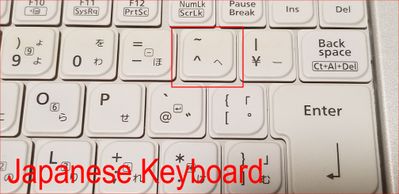- Home
- ホーム
- Illustratorフォーラム
- ディスカッション
- Re: In ホームese Keyboard can we use Tilde key (~) ...
- Re: In Japanese Keyboard can we use Tilde key (~) ...
In Japanese Keyboard can we use Tilde key (~) when using Adobe Illustrator or
リンクをクリップボードにコピー
コピー完了
My Question for Adobe illustrator:
In Japanese Keyboard, can we use Tilde key (~). It seems peope with English keyboard can easily use Tilde key but in Japanese keyboard seems not possible. I wish someone know the correct answer.
Or if possible can we add a short cut key for Tilde key, if so then how?
Thank you very much.
リンクをクリップボードにコピー
コピー完了
In other languages it's probably a different key. It certainly is in German.
You are referring to using the tilde with the shape tools?
リンクをクリップボードにコピー
コピー完了
You are referring to using the tilde with the shape tools?
Yes, indeed you are right.
Any ideas?
You may refer screen shot.
Thank you
リンクをクリップボードにコピー
コピー完了
Additional to my last post as I can not edit replying again. In Japanese keyboard we got to press shift + tilde ~. However in English Keyboard just press tilde key , left mouse click and move around right?
リンクをクリップボードにコピー
コピー完了
You might need to search for the key. In German it's <
リンクをクリップボードにコピー
コピー完了
I did not makred as correct answer, however I wanted to typ no it did not work.
I wonder why this website is such sensetive that we can not edit, I wonder how to contact moderator.
リンクをクリップボードにコピー
コピー完了
nihon、
あなたの質問には日本のフォーラムが適していると思います。
日本人の友人にメッセージを送りました。
リンクをクリップボードにコピー
コピー完了
I did not ask anyone to move my post into Japanese. I have been using Adobe and it is first time such thing happened. Thank you all who replied to solve my problem.
リンクをクリップボードにコピー
コピー完了
内容を踏まえ、Illustrator (global) から Illustratorフォーラム (japan) に移動しました。
移動先にあわせて日本語で記載させていただきます。
今回、チルダ自体をどのように利用されたいのでしょうか。
文字入力ということであれば、日本語キーボードなら貼られているキーに対してShiftキー併用(Shift+^)になり、英語キーボードならタブキーの直上にあるキーをやはりShiftキー併用(Shift+`)になります。
ただ、今回の場合は入力のことではないように思いますので、できれば具体的な目的を記載いただくのがよさそうです。
リンクをクリップボードにコピー
コピー完了
I appreciate your efforts, thank you very much.
リンクをクリップボードにコピー
コピー完了
横から失礼いたします。突然申し訳ございません。私の場合はMacの日本語キーボードでこれをしたいのです。↓
https://youtu.be/_W_yiT5zp18?si=2kWrd5cgCb8o8GgH
Shift keyを押すことなくTilde keyを押したままポインタをドラッグする効果を得る方法がないのかお尋ねしたいです。
リンクをクリップボードにコピー
コピー完了
このスレッドでも既に紹介していますが「Karabiner Element」を利用するとよいでしょう。
リンクをクリップボードにコピー
コピー完了
返信いただきありがとうございます。「Karabiner Element」ダウンロードします。
リンクをクリップボードにコピー
コピー完了
The keyboard shortcuts in Illustrator recognize the tilde on a Japanese keyboard as "shift+^", making it impossible to register it as a tilde.
--
Illustratorのキーボードショートカットは、日本語キーボードのチルダを「shift+^」と認識してしまうので、チルダとしての登録は不可能です。
リンクをクリップボードにコピー
コピー完了
Thank you very much for the reply.
リンクをクリップボードにコピー
コピー完了
nihon、
米国英語キーボードのチルダ キーを押したときと同じ結果を、移動した内容を繰り返すなどの描画効果で得たいと考えていますか?
日本語キーボードの対応するキー(組み合わせ)を知りたいですか?
ここ日本のフォーラムで誰かが知っていることを願っています。
リンクをクリップボードにコピー
コピー完了
I appreciate your reply, thanks a lot.
リンクをクリップボードにコピー
コピー完了
You are welcome, nihon.
リンクをクリップボードにコピー
コピー完了
If you are using macOS, you can change the key assignment using Karabiner Elementa.
リンクをクリップボードにコピー
コピー完了
Thank you very for your reply. I am using Windows OS.
リンクをクリップボードにコピー
コピー完了
You can use Power Toy to change your key assignments.
リンクをクリップボードにコピー
コピー完了
I appreciate your answer, I will check the URL. Thank you