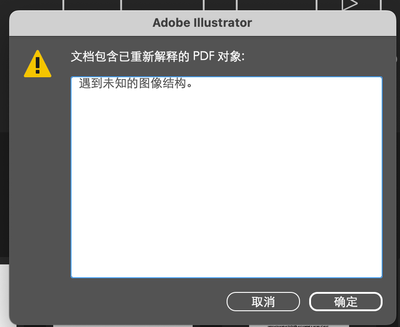Adobe Community
Adobe Community
用AI打开pdf,显示遇到未知的图像结构。
Copy link to clipboard
Copied
当我用mac预览pdf文件,会丢失图像且显示不全,但我用AI打开,出现了这样的弹窗
当点击确定后,其实是能看到全部图像的...
Explore related tutorials & articles
Copy link to clipboard
Copied
Without any info about the document itself and the images we can't realyl tell you much and I don't do Japanese. Still, it seems to me that this is the color profile conversion warning and that in itself could be the answer. Apple's Preview isn't great in displaying print-centric/ print-ready documents and it may simply be that it doesn't know what to do with the images and color spaces. If that's the case, then there's nothing to worry. Install Acrobat/ Adobe Reader to preview such documents correctly.
Mylenium
Copy link to clipboard
Copied
In which application did you save the PDF?
Illustrator is not a general purpose PDF editor.
Apple Preview cannot be trusted at all with PDFs.
Does Adobe Acrobat show the PDF correctly?
For anyone who wants to dig deeper:
This is the text I extraced from the image with OCR (don't know if it's correct):
Adobe lllustrator
文包含巳重新解笑的 PDF 対象:
| 遇到未知的園像箸柳。
Copy link to clipboard
Copied
Hello @alanbread,
Thanks for reaching out. I hope the suggestions shared by Mylenium and Monika helped answer your queries.
Feel free to reach out if you have more questions or need assistance. We'd be happy to help.
Thanks,
Anubhav