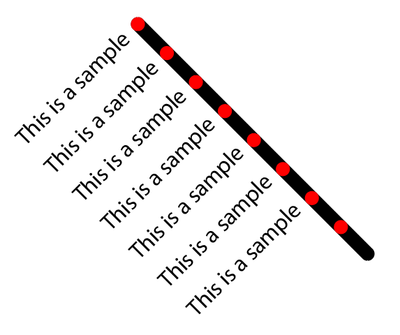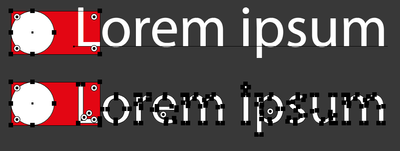Adobe Community
Adobe Community
Copy link to clipboard
Copied
I wonder if the following can be done natively or via some extension.
1) Align paths to shapes optically so they will look centered (optical text does not work for this purpose)
2) Align rotated items. For example each text to each corresponding red dot:
 2 Correct answers
2 Correct answers
If you turn on the option "Align to Glyph Bounds" in the Character palette you can vertically center-align the letters of a point type object with another object. It usually works best if you type out a "dummy" squared letter like a capital "E", align that letter to the target object and then type your desired text over the dummy "E" letter."
This sort of thing would be faster/easier if Illustrator had an alignment options to align/distribute type objects according to their baselines. My understa
...You know you can align to glyph bounds, right?
https://helpx.adobe.com/illustrator/using/align-text.html
(it pays off to read the new features every now and then)
But still this might not fit optically and there's just no way for software to optically align things correctly.
Explore related tutorials & articles
Copy link to clipboard
Copied
Piter,
1): You/the viewer can do it natively: what looks right is right.
2): You can set the Leading to be identical to the distance between the red dots, and then simply align one of the lines of type to the corresponding red dot as desired by baseline (maybe to bottom of dot) or x height (maybe to centre of dot) or whatever, or just so it looks right.
Copy link to clipboard
Copied
Hi Jacob,
I know I can move a path, but one day I'm like "oh that looks perfect" and the next "wow that looks way far to the right" so maybe ai could figure it depending on the background shape.
For number 2, I do have a way to align it perfectly, but it requires to outline the text and I'd wish to leave the text editable. Text boxes do not align correctly as the center depends of the last and first letter depending if it's located at the right or the left of the circle:
Copy link to clipboard
Copied
"one day I'm like "oh that looks perfect" and the next "wow that looks way far to the right""
I don't think there's a function for Illy to know what day of the week it is, but it's certainly programmable... but not your mood...
"requires to outline the text"
Yep, I do this daily - copy, outline, align, paste, match up, cut, delete outline, past in place... live text...
Copy link to clipboard
Copied
You know you can align to glyph bounds, right?
https://helpx.adobe.com/illustrator/using/align-text.html
(it pays off to read the new features every now and then)
But still this might not fit optically and there's just no way for software to optically align things correctly.
Copy link to clipboard
Copied
I was not aware of it tbh, but I have a personal computer and a work one in which Illustrator does not update so I have to keep things old school in that one.
Copy link to clipboard
Copied
Piter,
"but it requires to outline the text"
You can do it in the same way with live Type as follows:
1) Tick Use Preview/Artwork Bounds in Edit>Preferences>General;
2) Select the live Type with the (normal) Selection Tool and Effect>Path>Outline Object.
That will give you a Bounding Box that fits tightly round the live Type, and will ensure centring (both directions) and keeps doing so when you edit.
Remember to untick Use Preview Bounds afterwards.
I Ieft out the align to glyph bounds mentioned by Bobby and Monika because it can align the dots to the Type and you wish the opposite, so it will require a roundabout way, but you can:
A) Align one of the dots to one instance of the Type,
B) Select all the other dots and move them by the same amount,
C) Select everything and move it all by the opposite amount (same value(s), opposite sign(s)), so eveything fits with the dots back in place.
"but one day I'm like "oh that looks perfect" and the next "wow that looks way far to the right""
If that happens, it will happen whichever way you do it, or have it done. Illy (job description Adobe Illustrator) is always eager to help, but as Met said, she can never decide for you.
So I am afraid you will have to work with until you can.
Copy link to clipboard
Copied
Thanks for your input, Jacob. Unfortunately that new bounding box works just as text, meaning if there's a lowercase p, that letter will be the middle to align:
Hopefully Illustrator will bring an "Align to position" option feature one day, mixing the way I do it, but leaving text editable.
Copy link to clipboard
Copied
If you turn on the option "Align to Glyph Bounds" in the Character palette you can vertically center-align the letters of a point type object with another object. It usually works best if you type out a "dummy" squared letter like a capital "E", align that letter to the target object and then type your desired text over the dummy "E" letter."
This sort of thing would be faster/easier if Illustrator had an alignment options to align/distribute type objects according to their baselines. My understanding is the Illustrator development team is working on such a feature. CorelDRAW has had the ability to align and distribute type objects by baseline for many years.
As for aligning type objects to other objects that have been rotated to some kind of angle, I don't think any vector graphics program does that. Astute Graphics' ColliderScribe plugin for Illustrator has some pretty interesting object placement effects. But I don't think it does what you're asking.
Copy link to clipboard
Copied
I align things by copying and pasting the X and Y position so maybe Illustrator can create a workaround based on that. With text I guess they would have to find a way to get those numbers cause each letter gets its own when the text is outlined, otherwise the position is from the box.