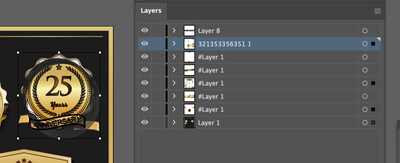Adobe Community
Adobe Community
- Home
- Illustrator
- Discussions
- 25th anniversary sheet Illustrator file from adobe...
- 25th anniversary sheet Illustrator file from adobe...
25th anniversary sheet Illustrator file from adobe stock
Copy link to clipboard
Copied
I downloaded a sheet of 25th Anniversary business logos/badges. How do I select 1 for edit and use? I got it from adobe stock and opens in illustrator I tried to attach the AI file but it was removed
Explore related tutorials & articles
Copy link to clipboard
Copied
If you can provide the adobe stock number, someone with a subscription can download it directly from Adobe Stock and take a look.
Copy link to clipboard
Copied
#214658414 ID number inside my adobe stock Illustrator is entirely new to me I use Photoshop and am still figuring that out so I am completely lost with AI
Copy link to clipboard
Copied
I took a look at the template, and there two things to know to get you started
1) None of the text is live; it has all been converted to outlines. This means that any text you want to change will need to be re-typed in a font of your choice.
2) There is no easily decipherable logic to the way the layers were set up on this file, so you will need to lock the background shapes (at the bottom of the lowest layer), and carefully select and move the badge that you want to use. (for example, this one has elements on four different layers.