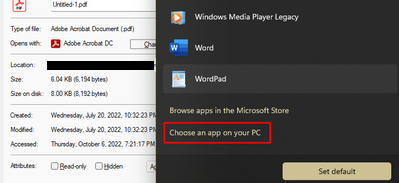Adobe Community
Adobe Community
- Home
- Illustrator
- Discussions
- 27.0 2023 illustrator file association - Windows 1...
- 27.0 2023 illustrator file association - Windows 1...
Copy link to clipboard
Copied
 1 Correct answer
1 Correct answer
by removing the older version and assigning 2023 the association worked . i did not need to reinstall 2022/
thanks Paul
Explore related tutorials & articles
Copy link to clipboard
Copied
Hello @teegeepen,
Thanks for reaching out. Kindly try the steps shared below and check if it helps:
- Locate a PDF/EPS file in Windows Explorer and right-click on it to go to Properties.
- Next, click on the Change button next to where it says Open With and scroll down to the bottom to find the option to choose another app.
- Navigate to C:\Program Files\Adobe\Adobe Illustrator 2023 and select the Adobe Illustrator 2023 shortcut.
Please update this thread if the issue persists or if you need further assistance. We'd be happy to help.
Thanks,
Anubhav
Copy link to clipboard
Copied
Copy link to clipboard
Copied
also wanted to note i tried this : changed to adobe acrobat and that worked but when i clicked the illustrator.exe file for 27.0 it converted back to illustrator 2022
Copy link to clipboard
Copied
Hello @teegeepen,
Thanks for confirming that. If the suggestions shared above did not help, kindly try removing the older version of Illustrator and check if you can assign Illustrator 2023 as the default program. Once done, try reinstalling Illustrator 2022 and share your observations.
Looking forward to your response.
Regards
Copy link to clipboard
Copied
by removing the older version and assigning 2023 the association worked . i did not need to reinstall 2022/
thanks Paul