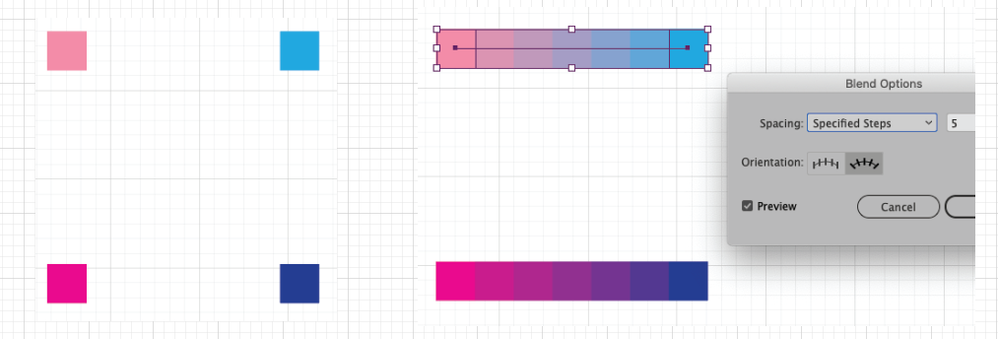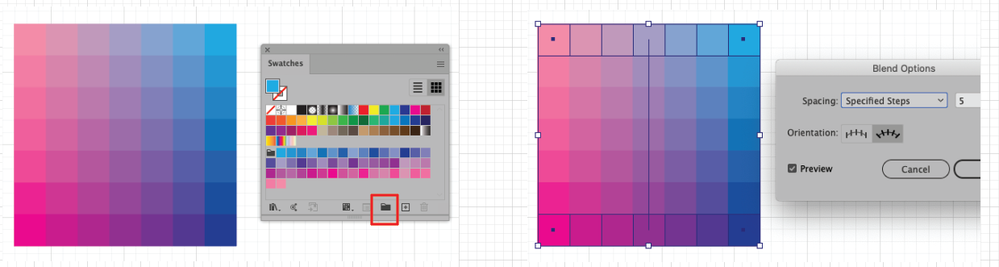Adobe Community
Adobe Community
7 colour palette
Copy link to clipboard
Copied
Helo community
I am preparing a pie chart with seven categories. Originally I used shades of pink to colour the different categories, but it was difficult to differenciate them when looking at it, so I added a blue tone to every second category.
However, I am not satisfied.
When I search in adofe colours the palettes normally contain only 5 colours..
Do you have any tips how to solve this?
Because of my topic I would prefer pink as main colour, and an additional, f. eks blue..
Lorentz
Explore related tutorials & articles
Copy link to clipboard
Copied
I'm not sure I understand your issue. Adobe colour palettes are just guides, you don't need to restrict yourself to five colours.
Copy link to clipboard
Copied
Adobe Color palettes show you the main colors which work well together. You can choose 2-3 main suitable colors and create their shading as you need. So you will have a harmonious look for your artwork.
Copy link to clipboard
Copied
Lorentz, Hi.
As Doug mentioned, you are not restricted to 5 colors.
You can create you own swatches.
One such way is by using Blend Steps.
Let’s see, you are wanting some pinks and blues.
Here I started with 4, pinks and blues.
Object>Blend. I used Blend Steps 5
Do the top two, then the bottom two.
Object>Blend>Expand.
Now take those two Groups and Blend again.
Expand.
Select all, Swatches panel, Create a New Color Group.
There you go, now you have a choice of 49 pink and blues to choose from.
K