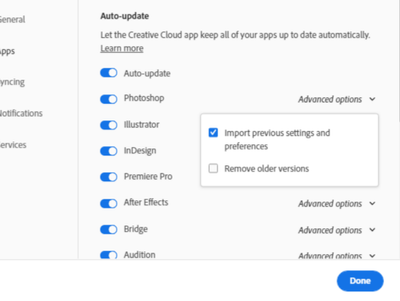Adobe Community
Adobe Community
- Home
- Illustrator
- Discussions
- Betreff: Actions and Scripts missing in Illustrato...
- Betreff: Actions and Scripts missing in Illustrato...
Actions and Scripts missing in Illustrator
Copy link to clipboard
Copied
Hello! I'm currently running CC 2022. I just noticed all of my actions and scripts are missing from Illustrator (I'm guessing they're missing from PS as well) If I install 2021 version, will my files be there? I'm asking before trying this daunting task bcuz my machine does not have much room for more applications. Is there another way to just access these custom files instead of dealing with the entire application? Thank you
Explore related tutorials & articles
Copy link to clipboard
Copied
Load your actions using the actions panel.
Your scripts can be anywhere on your computer and you can run them via File > Scripts > Other scripts. This is useful when you have multiple Illustrator versions.
But in case you want to run your scripts inside action, your scripts need to be installed in the application folder of the respective Illustrator version.
Copy link to clipboard
Copied
What do you mean by your actions and scripts? Are these custom ones you created, or the default ones that come with the apps. Did this happen after updating to 2022.
In Adobe Cloud make sure your settings are not to import previous settings.
Copy link to clipboard
Copied
I think that Mike only inadvertently said to "not import the previous settings and preferences". Actually he meant to do just that.
Talking about actions, a major issue is that unsaved actions are stored in the general Illustrator preferences file. In my eyes that's not an ideal concept, specifically if there are a lot of unsaved actions and I'm rather sure that it is one of the various reasons why that preferences file gets corrupted pretty often. It may be just bloated and affects different things.
My recommendation is to always save all your action sets, so you don't have to rely on the entries in the preferences file.