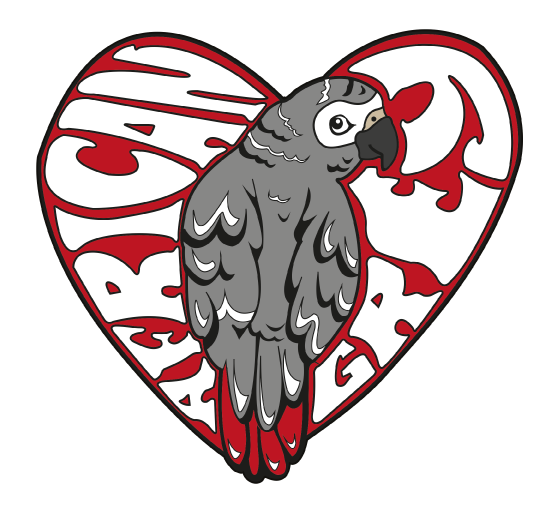Adobe Community
Adobe Community
Turn on suggestions
Auto-suggest helps you quickly narrow down your search results by suggesting possible matches as you type.
Exit
0
Community Beginner
,
/t5/illustrator-discussions/add-white-border-to-jpg-file/td-p/12582681
Dec 09, 2021
Dec 09, 2021
Copy link to clipboard
Copied
I am trying to add a white border to a jpg file (see below) in Illustrator. Then I want to use the image to create a die cut sticker, so I need to export it as a png file so everything but the image is transparent. How do I do this? Thanks!
TOPICS
Draw and design
,
Print and publish
,
Tools
Community guidelines
Be kind and respectful, give credit to the original source of content, and search for duplicates before posting.
Learn more
 1 Correct answer
1 Correct answer
Community Expert
,
Dec 09, 2021
Dec 09, 2021
Quickest way would probably be to just draw round it with the pen, then use that as a clipping path for the JPEG, then export to PNG:
Explore related tutorials & articles
Community Expert
,
/t5/illustrator-discussions/add-white-border-to-jpg-file/m-p/12582768#M301972
Dec 09, 2021
Dec 09, 2021
Copy link to clipboard
Copied
Quickest way would probably be to just draw round it with the pen, then use that as a clipping path for the JPEG, then export to PNG:
Community guidelines
Be kind and respectful, give credit to the original source of content, and search for duplicates before posting.
Learn more
southofmotown
AUTHOR
Community Beginner
,
LATEST
/t5/illustrator-discussions/add-white-border-to-jpg-file/m-p/12582978#M301982
Dec 09, 2021
Dec 09, 2021
Copy link to clipboard
Copied
Thanks a lot for the suggestion. It worked out good!
Community guidelines
Be kind and respectful, give credit to the original source of content, and search for duplicates before posting.
Learn more
Resources
Learning Resources for Illustrator
Crash on launch and known issues
Fonts and Typography in Illustrator
Copyright © 2023 Adobe. All rights reserved.