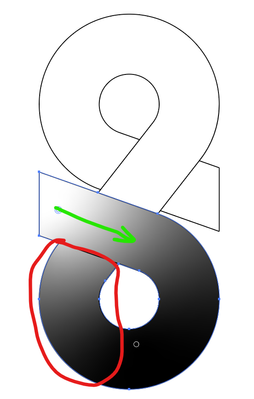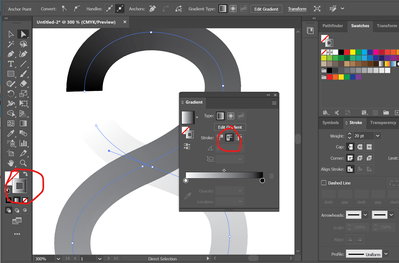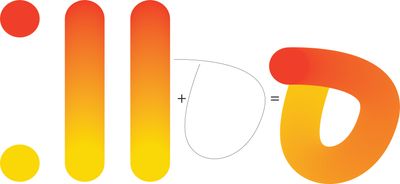Adobe Community
Adobe Community
- Home
- Illustrator
- Discussions
- Adjust the gradient so that it follows the correct...
- Adjust the gradient so that it follows the correct...
Adjust the gradient so that it follows the correct path in a SHAPE.
Copy link to clipboard
Copied
The white colour in the gradient overflows into the bottom area marked in red in spite of having a line over there to block it. I want the white colour to follow the green path as it feels like it should by default.
I have attached the file for reference.
Explore related tutorials & articles
Copy link to clipboard
Copied
Look into Gradient along a stroke.
Copy link to clipboard
Copied
Copy link to clipboard
Copied
The gradient along the stroke would work, but this is not a stroke. Is there any other way to do it in this shape itself or is there any other way to do what I want? if yes, can you please use my attached file to show how to do it. :)))))
Copy link to clipboard
Copied
Wasn't this already asked and answered?
Blend, replace spine.
Copy link to clipboard
Copied
With a blend you can do the same thing as with a gradient along a stroke and you later need a clipping mask to get it inside the shape. But other than with a gradient along a stroke you will get a gazillion of objects in your file.
Copy link to clipboard
Copied
Sai Nikxith,
Why start this new second thread after you have thanked SJRiegel for an answer, which also covers your follow up up question to the similar answer from Mike?