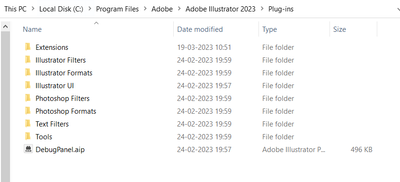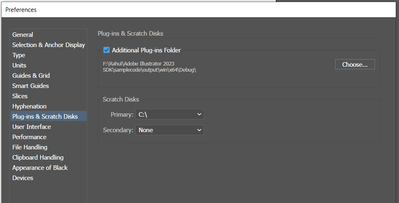Adobe Community
Adobe Community
- Home
- Illustrator
- Discussions
- Re: Adobe Illustrator 2023 : SDK Sample code UI Pa...
- Re: Adobe Illustrator 2023 : SDK Sample code UI Pa...
Adobe Illustrator 2023 : SDK Sample code UI Panels not being displayed!
Copy link to clipboard
Copied
Hi,
I have successfully built the MasterProjects (BuildAll.sln) on windows and all the corrsesponding .aip files have been created inside Adobe Illustrator 2023 SDK\samplecode\output\win\x64\Debug.
But when I try to run the samples from Illustrator, I do not see the UI/Dialoag Boxes getting launched.
I see that following *UI folders[containing css,CSXS,js,jsx folders] exists in the samplecode as shown below. What needs to be done with these folders? How are they supposed to be used? Should they be copied somewhere?
Explore related tutorials & articles
Copy link to clipboard
Copied
You need to copy the aip file to the Plugins folder which is placed next to the Illustrator application. Did you do that?
-Manan
Copy link to clipboard
Copied
Can you send a precise location? Where inside this path? If you share a snapshot that will be really helpful.
I copied the aip files generated inside Adobe Illustrator 2023 SDK\samplecode\output\win\x64\Debug into Adobe\Adobe Illustrator 2023\Plug-ins\Extensions. But this does not help
My concern ie I am unable to see dialog boxes for e.g. "SnippetRunner" or Webter app. What do I need to do this?
Copy link to clipboard
Copied
I also tried putting the aip files inside "C:\Program Files\Adobe\Adobe Illustrator 2023\Plug-ins". I think it is not a problem of location of aip files.Because, they are being correctly referred because the path has been set-up in the preferences.
Should the SnippetRunnerUI (Adobe Illustrator 2023 SDK\samplecode\SnippetRunnerUI) folder be copied somewhere?
Copy link to clipboard
Copied
The aip files are plugin files and needs to go into the plugins folder. The snippet UI files are likely Extension files and needs to go into your Extensions folder. The Extension will then be alble to establish a connection between itself and the aip file.
Copy link to clipboard
Copied
Rightly said by @iLLMonkey SnippetRunnerUI is a CEP extension and needs to go to the extensions folder. The path for it is
Windows:
C:\Program Files\Common Files\Adobe\CEP\extensions\
MAC
/Library/Application Support/Adobe/CEP/extensions/After you copy the folder SnippetRunnerUI to the location mentioned above and relaunch Illustrator, you shall see the plugin menu under Window>Extensions.
If the extension does not load. You might also have to switch on the debug flag on your machine to load the extension as the folder shipped with SDK seems to be unsigned. For more details see the following article
-Manan
Copy link to clipboard
Copied
I had already posted this query a month back on CEP portal. The "extensions" have the new menu, but the panel is empty!
https://github.com/Adobe-CEP/Getting-Started-guides/issues/43#issuecomment-1458565053 a month back.
However, the big question is: I may have my UI in some other menu(let's say file menu), clicking on which my panel is supposed to appear. Having the panel displayed by clicking on "extensions" does not help in this case.
Copy link to clipboard
Copied
In the handbook look for 'Debugging Unsigned Extensions'. Do the regedit and it should work... I got this pain until I actually read the whole manual!