 Adobe Community
Adobe Community
- Home
- Illustrator
- Discussions
- Re: Adobe Illustrator CC 2019 Type Library Referen...
- Re: Adobe Illustrator CC 2019 Type Library Referen...
Copy link to clipboard
Copied
Upon upgrading to Illustrator 2019 and attempting to update my reference in my Visual Studio project, I receive an error that it cannot reference the COM Component.
VB.Net or C# projects attempt to add the reference from: C:\Program Files\Adobe\Adobe Illustrator CC 2019\Plug-ins\Extensions\Scripting Support.aip
Visual Studio 2010 gives the error:
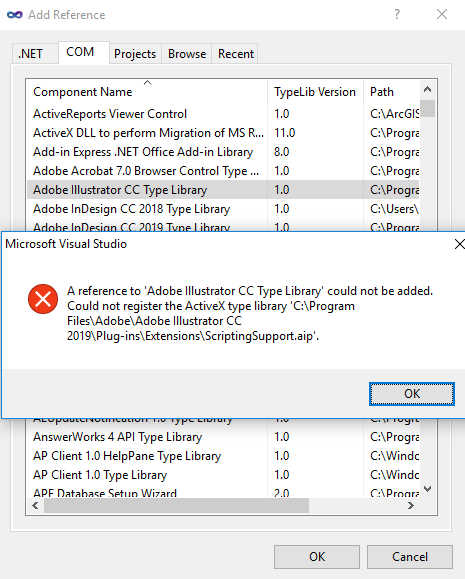
Attempting to Manually Browse to the file is impossible as VS2010 only recognises the file types:
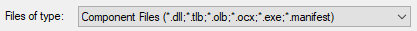
Visual Studio 2015/2017 has the same issue, but does allows me to Manually Browse and select "All Types". However this still fails with the same error.
VB6 and InDesign work fine. However I'm struggling with .Net & Illustrator. We automate Adobe Illustrator so need this working. 2018 was fine, we simply selected the reference and away we went.
Alternatively since there's only the .aip file available, shouldn't there be a type library somewhere? I presume something in the Registry is pointing VS to the plugins folder for the reference, which it obviously doesn't want for this kind of thing.
 1 Correct answer
1 Correct answer
The version with this fix is now Live. Thanks all!
Explore related tutorials & articles
Copy link to clipboard
Copied
Further details:
I've just reinstalled Adobe CC 2018, although the available COM reference still looks at ScriptingSupport.aip, upon adding it, "Interop.Illustrator.dll" is added to, and referenced by my project.
This doesn't seem to be happening with 2019, no matter what Visual Studio version I use.
Copy link to clipboard
Copied
Getting exact same error.
Further:
when searching through the registry for "CC 2019" I discovered some entries having pathnames in which a backslash is missing between CC 2019 and Support Files\Contents\Windows.
Received following error message when executing our software:
"Exception occurred in exportObjects (A5):System.Runtime.InteropServices.COMException (0x80040154):
Retrieving the COM class factory for component with CLSID {0DC1BAC6-5A43-480A-84C3-301582B1EB02} failed
due to the following error: 80040154 Class not registered (Exception from HRESULT: 0x80040154 (REGDB_E_CLASSNOTREG))."
CLSID {0DC1BAC6-5A43-480A-84C3-301582B1EB02} has not been defined inside the Windows registry.
Copy link to clipboard
Copied
Getting exact same error.
Further:
Tried late binding with c# dynamic to get around issu with importing into Visual Studio. Does not work.
dynamic ai=Activator.CreateInstance(Type.GetTypeFromProgID("Illustrator.Application"));
// Illustrator starts
var doc = ai.Open(System.IO.Path.GetFullPath(AIfilename));
// Error - TYPE_E_LIBNOTREGISTERED
Copy link to clipboard
Copied
Looks like they've definitely ballsed it up on their end then.
Do they monitor this section?
Copy link to clipboard
Copied
New version (23.0.1) of Illustrator didn't fix this issue. Anybody found a work around?
Copy link to clipboard
Copied
Yes, uninstalling the latest Illustrator and installing an older version 😞
Copy link to clipboard
Copied
Same. Is there any more formal way to report this to Adobe? Seems they don't monitor here...
Copy link to clipboard
Copied
yes, please post here so we can vote it up
Copy link to clipboard
Copied
Copy link to clipboard
Copied
I figured out a workaround. I don't do C# or .NET, I use VBA and was getting the same ActiveX error, so try the below and let us know if it works for you.
Sub connectIllustrator2019()
'declare "as new" to enjoy early binding autocomplete
'this alone will raise an "ActiveX cannot create Object" Error
'when trying to reference document object
Dim iapp As New Illustrator.Application
're-reference the app object using CreateObject plust the specific 2019 qualifier
Set iapp = CreateObject("Illustrator.Application.CC.2019")
'continue as usual
Dim idoc As Illustrator.Document
MsgBox iapp.Version
Set idoc = iapp.ActiveDocument
MsgBox idoc.Name
End Sub
Copy link to clipboard
Copied
I can confirm - the VBA code works for me also.
But outside VBA no luck yet - changing to "Illustrator.Application.CC.2019" does not improve on my C# situation.
dynamic ai = Activator.CreateInstance(Type.GetTypeFromProgID("Illustrator.Application.CC.2019"));
ai.Version;
// Error - TYPE_E_LIBNOTREGISTERED
Copy link to clipboard
Copied
do you have CC2018 installed? for some reason, setting a reference to CC2019 didn't help at first, it didn't work.
I changed it to CC2018, then I used CreateObject("Illustrator.Application.CC.2018")....it worked great.
Then, still referencing CC2018, I used CreateObject("Illustrator.Application.CC.2019")...it worked great.
Then, I change my reference to CC2019 and got it to work with both CC2018 and 2019.
I'm not sure if that will help you with C#. I also use "run as administrator" earlier at some point, which I thought didn't help...who knows, I tried everything I could think of.
Copy link to clipboard
Copied
I've been in contact with one of the Illustrator developers through Twitter, he said he would open an internal issue for it
Copy link to clipboard
Copied
thanks for the update, hope Dirk helps getting it resolved
Copy link to clipboard
Copied
Thankyou! Seems the only way to get most org's attention nowadays. I don't use it so that option wasn't available heh.
Hopefully we see some headway, link him to both this thread & the uservoice please so they can reply when it's sorted.
Copy link to clipboard
Copied
Status on the UserVoice page has now switched to "Planned".
Copy link to clipboard
Copied
All. Now fixed. Apparently it's working in beta (see link above), and will be deployed in a release soon.
Copy link to clipboard
Copied
The version with this fix is now Live. Thanks all!
