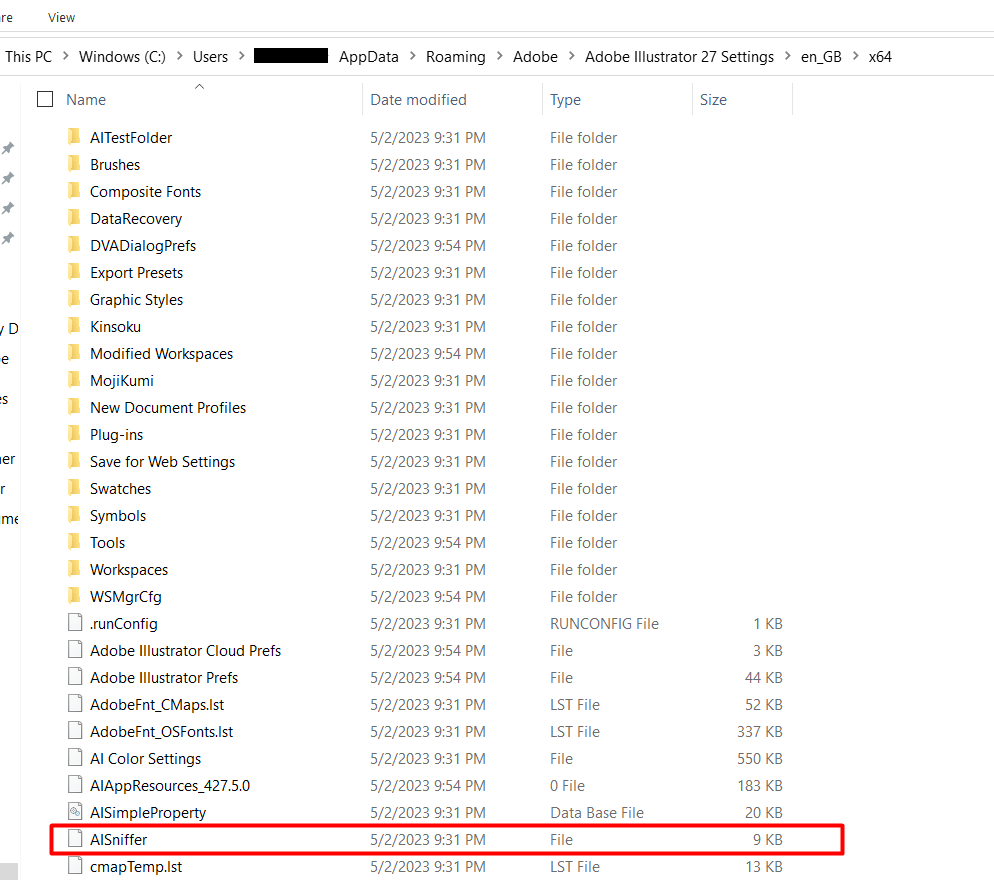- Home
- Illustrator
- Discussions
- Re: Adobe Illustrator keeps freezing. Windows 11, ...
- Re: Adobe Illustrator keeps freezing. Windows 11, ...
Adobe Illustrator keeps freezing. Windows 11, AMD Radeon RX 6600M GPU.
Copy link to clipboard
Copied
Illustrator (26.2.1) freezes up and goes into the "Not Responding" state, which requires me to close the app and restart it, losing unsaved work in the process. I'm simply unable to work like this. I have a brand new laptop, the specs are as follows:
HP OMEN 16 - C0140AX
OS: Windows 11
RAM :16gb
CPU: AMD Ryzen 7 5800H
GPU: AMD Radeon RX 6600M (8gb)
I've tried updating Illustrator, Creative Cloud, GPU drivers, Display Drivers, etc. I've also tried restarting the laptop several times, updating AMD Adrenaline software, disabled auto-brightness, disabled gpu scaling, set the GPU as the default for Illustrator, resetting preferences file, but NONE of this has helped. Please help me. This is seriously affecting my daily work.
Explore related tutorials & articles
Copy link to clipboard
Copied
What happens if you completely disable GPU in Illustrator preferences/Performance?
Copy link to clipboard
Copied
It still freezes after some time.
Although, disbaling the GPU also disables the smooth animated zoom in/zoom out using Control + Space + moving the mouse left or right. This is something that really helps with my workflow and disabling it causes a lot of disruption in my work, greatly reducing my productivity. This is why I NEED the GPU to be enabled.
Copy link to clipboard
Copied
HI @Akshay Ramnani,
We are sorry to hear about your trouble. Multiple users have reported a similar issue on macOS & Windows machines, and there are various things workarounds that work from them are as follows:
- Turn off GPU Performance from the Illustrator preferences > Performance > uncheck GPU performance
- Try running the app under a different Administrator account
- Reinstalling Windows 11 or installing Windows 10
- Reinstall the previous version of Illustrator
We have logged a bug with the product team for this issue, and they are currently reviewing it. Please try these workarounds and let us know if any of them works for you. We will reach out to you again for more information as the investigation progresses.
Apologies again for the trouble!
Thanks & Regards,
Anshul Saini
Copy link to clipboard
Copied
Hello Anshul,
Disabling the GPU does not help and is something I'd prefer not to do (please see my comment above). I've also tried running it as an Admin and also reinstalled Illustrator and Creative Cloud itself, but nothing has helped. Is there any alternative solution? Other than reinstalling Windows 11?
Copy link to clipboard
Copied
Thanks for confirming that, @Akshay Ramnani. I'd recommend you connect with our technical support team (https://helpx.adobe.com/contact.html?rghtup=autoOpen). The team here would try to help perform remote troubleshooting. Let us know if the issue gets resolved or not.
Regards,
Anshul Saini
Copy link to clipboard
Copied
Hi,
I'm having the exact same issue.
Why is my GPU: AMD Radeon RX 6600M (8gb) not recognized by Illustrator, although it is by Photoshop and the other applications. Illustrator freezes all the time, it's very complicated to get something done because of this issue.
Can you help me resolve this problem?
Copy link to clipboard
Copied
Hi @Nico88000,
I apologize for the inconvenience you're facing with Adobe Illustrator not recognizing your GPU. Illustrator relies on the GPU for certain tasks, and if it's not recognized correctly, it can result in performance issues, including freezing.
Here are some steps you can try to resolve the problem:
- Update GPU drivers
-
Reset Illustrator preferences: Sometimes, corrupted preferences can cause GPU recognition issues.
-
Check GPU settings in Illustrator: Go to Edit > Preferences > Performance in Illustrator and make sure the "GPU Performance" option is checked. You can also try unchecking it and then checking it again to see if it helps.
I hope this helps! Let me know if you have any further questions or need additional assistance.
Best,
Anshul Saini
Copy link to clipboard
Copied
My GPU drivers have just been updated. I reset the Preferences and I can't
check the GPU Performance in Illustrator because it's greyed out (It's
functional in Photoshop though). This is clearly a problem coming from
Illustrator. All of my other applications work fine with the GPU.
[image: image.png]
It's a major inconvenience in my workflow and it's very frustrating. Can
you help me solve this?
Thanks in advance for your quick response.
Nicolas PETTINI, Graphic designer
Copy link to clipboard
Copied
Thanks, @Nico88000, for sharing the details. Please allow me some time to check this with the product team.
Best,
Anshul Saini
Copy link to clipboard
Copied
Here is a screenshot of my task manager when Illustrator is open. So many
Adobe CEP HTML Engine lines! Why is that happening and how to get rid of
these?
I've installed an older version of Illustator (2022) to see if the problem
persists and it does.
My entire system is slowed down by this annoying behavior.
[image: image.png]
I used to be a fond lover of Illustrator and Adobe products but my patience
is being severely tested. I can't keep working like this.
You need to find a solution to solve this problem. I read many comments
about this problem in dedicated forums. I'm far from being the only one to
face this issue that's slowing me down big time and is eroding my long time
trust in Adobe products.
If you need any detail about my system, please let me know. I'll be glad to
help you find a solution.
Thanks in advance for your reply.
Best,
Nicolas PETTINI
Copy link to clipboard
Copied
Hi Nicolas,
Thanks for sharing the details. I have reached out to the Illustrator product team and await their response. Please allow me some more time to check with them, and I will get back to you.
Best,
Anshul
Copy link to clipboard
Copied
Hi @Nico88000 @Akshay Ramnani,
Thanks for your patience and time. The team is still investigating this issue, and they have requested the "AISnifer" file from the following location:
C:\Users\<username>\AppData\Roaming\Adobe\Adobe Illustrator 27 Settings\<locale>\x64
Looking forward to your response.
Best,
Anshul
Copy link to clipboard
Copied
Here is attached the file you asked for.
Thanks in advance for your help.
Best,
Nicolas
Copy link to clipboard
Copied
Hi @Nico88000,
Thank you for your response. Unfortunately, I'm unable to see the attached file. However, if you could upload the file to a cloud storage service like Adobe Creative Cloud, Google Drive, or any other similar platform, you can share the download link here. That way, I'll be able to access and assist you with the file.
Please let me know once you've uploaded the file and provided the download link. I'll forward it to the product team.
Best,
Anshul Saini
Copy link to clipboard
Copied
Same problem, im getting a popup that says my GPU drivers are outdated but everything is up to date?
Copy link to clipboard
Copied
Is that a Gaming driver or a studio driver? Illustrator does not like Gaming drivers
Copy link to clipboard
Copied
We're sorry to hear about the issue you're facing in Adobe Illustrator. To assist you better, could you please share the make and model of your GPU and confirm the current driver version installed, along with a screenshot of the error you encountered? Additionally, it would be helpful to know the exact version of Adobe Illustrator and your operating system.
Regarding the popup indicating outdated GPU drivers, please double-check the driver version again and ensure it's up to date. Sometimes, a driver update may not get detected immediately by the system.
We also suggest trying the troubleshooting steps suggested by Monika.
Lastly, please let us know the make and model of your device and if it is connected to a proper power supply, as insufficient power can sometimes cause stability issues.
We appreciate your cooperation and look forward to resolving the problem for you.
Best regards,
Anshul Saini
Find more inspiration, events, and resources on the new Adobe Community
Explore Now