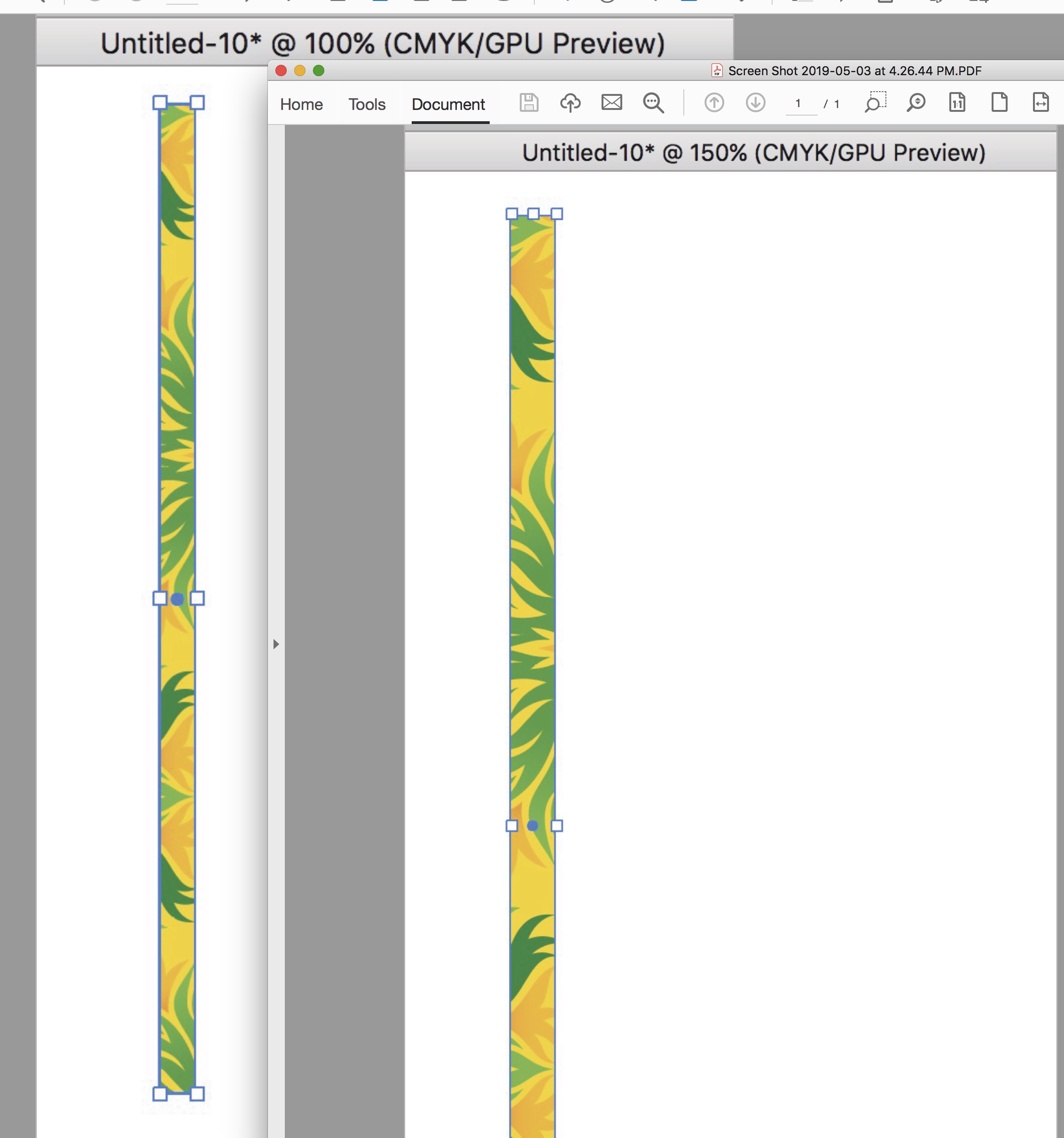- Home
- Illustrator
- Discussions
- Re: AI CC 2019 Line Handles Missing
- Re: AI CC 2019 Line Handles Missing
AI CC 2019 Line Handles Missing
Copy link to clipboard
Copied
I'm sure it's because my Preferences were wiped out, but I am missing the "middle" handle boxes at the end of a line. I used to be able to use my Black Arrow tool to pull on the middle box and change the length of the line. Now there are only 2 boxes, one at the top and one at the bottom. Can someone tell me how to get that function back. I can use the White Arrow tool, but would prefer to not have to change tools.
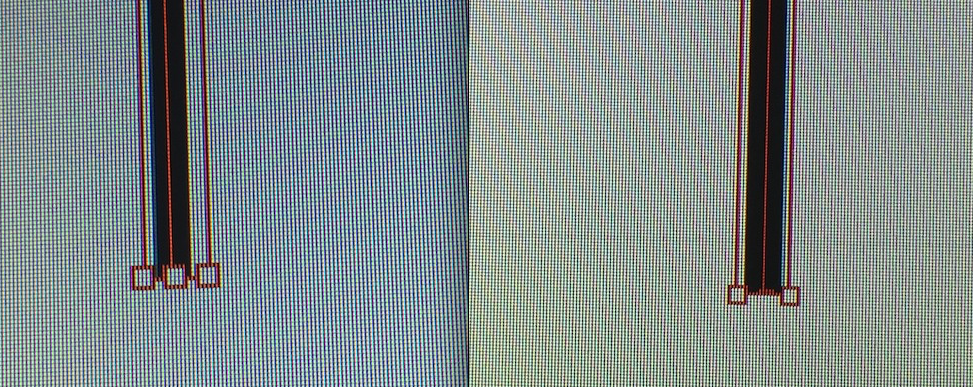
Before & After upgrade
Explore related tutorials & articles
Copy link to clipboard
Copied
Maybe because your line is a Shape.
If you select a line and go to Object > Shape > Expand Shape the handles will appear.
Edit, I see what you mean.
It is now difficult to change the length with the selection tool without also moving the line.
Copy link to clipboard
Copied
Nope. Tried that. But thanks for weighing in.
Copy link to clipboard
Copied
I see what you mean (and edited my reply).
Maybe Preferences > Selection and Anchor Display > Uncheck : "Show Anchor Points in Selection Tool and Shape Tools" will help?
You can also mention it here:
Copy link to clipboard
Copied
Thanks for that link Ton! I found where someone has a solution...uninstall AI then re-install.
Otherwise, just go to the Creative Cloud application (ir's probably up top in your toolbar already) and find Illustrator under the APPS tab. Next to the OPEN button is a liitle "down" symbol. Click on that and hit UNINSTALL. Imprortant: Select "Yes, remove app preferences" to force a completely clean install in the next step. After Illustrator uninstalls, click on the INSTALL button, and when you're done, you're good to go; all handles are restored!
Copy link to clipboard
Copied
I'll give that a try and let you know if that works.
Copy link to clipboard
Copied
And that works 🙂
Copy link to clipboard
Copied
Unfortunately after 3 attempts, still no middle handles. Restart after each one. After the 1st failed attempt, I removed all old AI folders in my Applications folder. Had a 2017 and a 2019 folder still there after uninstall. I made sure I used the "remove app preferences" option each time. I also tried magenchi's suggestion and no change. I've messed with all the Preferences, turning them on and off. Guess I'm gonna have to learn to live with it. Thanks for you assistance Ton.
Copy link to clipboard
Copied
For a second. I have to switch to the direct selection tool and back to the selection tool to get the handles (sometimes).
Totally unpredictable, so maybe time for a bug report.
Copy link to clipboard
Copied
Did not solve it for my app. Uninstalled it. Fresh install - same problem...
Copy link to clipboard
Copied
Strange. Can you try turning off and on the "Show or Hide" bounding box option under your Window menu?
Copy link to clipboard
Copied
What a mess! I suffer the same problem. Argh...
Copy link to clipboard
Copied
I am also annoyed by this handle box issue. Those of you who solved the problem by reinstalling, are you using mac or PC? If mac, which OS?
Copy link to clipboard
Copied
It is not solved by reinstalling.
please vote here:
Missing center handles for extending lines – Adobe Illustrator Feedback
Copy link to clipboard
Copied
I've noticed that in CC 2019, they have made the left hand tool panel customisable (it may have been in previous versions, but I didn't use it). What I have found is that occasionally the tool panel goes crazy and re-arranges itself. Where the direct selection tool is normally (top right spot) another tool is in its place. I have noticed a correlation between this getting re-arranged and the handles disappearing.
If you reset the tool panel back to default layout (via the 3 little dots under the tool panel), this seems to fix the disappearing handles issue. Maybe Adobe should look into this (as to why the tool panel randomly re-arrage the tools).
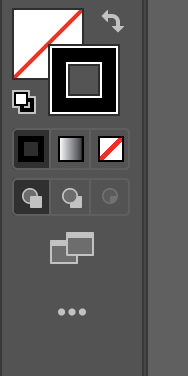
Copy link to clipboard
Copied

Copy link to clipboard
Copied
Same here. What the heck? This CC 2019 is really buggy... I can now call Adobug CC 2019
Copy link to clipboard
Copied
The same thing happened to me all of a sudden and it was driving me crazy. I found out what the solution is. You need to go under View > Show Bounding Box. Or hit Command + Shift + B. Then the center handles should reappear. I remember I was messing around with the Hide/Show options and not too long after, I noticed the handles disappeared.
Copy link to clipboard
Copied
I had the same issue, but it happens at 100% or lower zoom level. If I zoomed in at 150%, the middle handles appear.