 Adobe Community
Adobe Community
- Home
- Illustrator
- Discussions
- .Ai file acting as a .pdf file in illustrator?
- .Ai file acting as a .pdf file in illustrator?
Copy link to clipboard
Copied
I am trying to open an Ai file in illustrator it is originally saved in CS6 on my personal PC, I am opening it in CC on my work PC. When I do so a window pops up asking me to select a pdf page to open, like when you open a pdf saved from a newer version of illustrator in an older version. I don't understand why its doing this
1. its not a pdf its an Ai file
2. I'm opening it in a newer version of illustrator so it should read
3. i have multiple files from the same project, saved the same way, and this is the only one I'm having trouble with
if anyone has come across this before I would greatly appreciate your insights to a solution for this weird issue.
 2 Correct answers
2 Correct answers
Yes the .ai half of your file must have become corrupted, and you are opened the pdf compatibility part.
If you save as your files and turn off pdf compatible the chances of this happening are greatly reduced. This problem used to happen a few years ago until i edited the adobe illustrator prefs to make PDF compatible OFF the default, on the networks I manage. This reduces my billing on service calls, but I get enough work so feel good about doing the right thing for my clients.
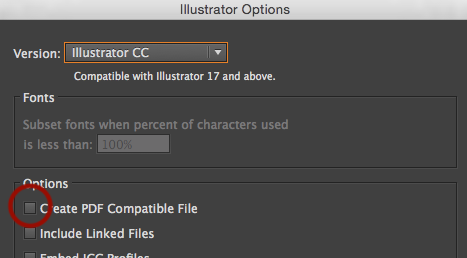
Now one could say
...Change the file extension from .ai to .pdf.
Then open the file in illustrator.
You'll get back editable artwork.
You're welcome.
Explore related tutorials & articles
Copy link to clipboard
Copied
This usually is a sign of a corrupted file.
The PDF part is still OK, the AI part is gone for good.
Copy link to clipboard
Copied
Yes the .ai half of your file must have become corrupted, and you are opened the pdf compatibility part.
If you save as your files and turn off pdf compatible the chances of this happening are greatly reduced. This problem used to happen a few years ago until i edited the adobe illustrator prefs to make PDF compatible OFF the default, on the networks I manage. This reduces my billing on service calls, but I get enough work so feel good about doing the right thing for my clients.
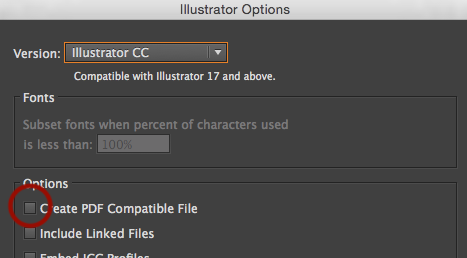
Now one could say this is dangerous to turn off pdf compatible as when the .ai half gets corrupted you have nothing. But after years of doing this am finding turn ing off pdf compatible almost eliminates corruption.
What happens if you open the file on CS6. Usually the corruption happens during the save process, but can happen during transfer to a USB stick for example.
Copy link to clipboard
Copied
Change the file extension from .ai to .pdf.
Then open the file in illustrator.
You'll get back editable artwork.
You're welcome.
Copy link to clipboard
Copied
Change the file extension from .ai to .pdf.
Then open the file in illustrator.
You'll get back editable artwork.
By @stephane23088877cgo2
No. It just doesn't work like that. The file suffix is just used by the operating system to open the application you have specified. It won't magically change the contents of the file.
Please see this about Illustrator files: https://youtu.be/IpDh8Y7q8yE
Copy link to clipboard
Copied
This worked for me! Thank you
Copy link to clipboard
Copied
This worked for me! Thank you!
Copy link to clipboard
Copied
This worked!! Thank you


