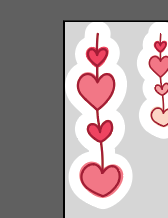Adobe Community
Adobe Community
- Home
- Illustrator
- Discussions
- Betreff: Aligning stroke to artboard?
- Betreff: Aligning stroke to artboard?
Copy link to clipboard
Copied
Is it possible to align a stroke to the artboard? I'm designing stickers, and each one has a 9 pt stroke aligned to the outside of the path.
What I need to do is distribute these evenly across the artboard without the stroke going outside of the artboard. I know I could expand the strokes, but I'd rather not so that I can continue to edit the size of the individual stickers.
Is this possible?
Thid is what it's doing:
And what I actually need:
 1 Correct answer
1 Correct answer
In the flyout menu of the Align palette there is an option called "Use Preview Bounds".
Turn that option on and try again.
Explore related tutorials & articles
Copy link to clipboard
Copied
In the flyout menu of the Align palette there is an option called "Use Preview Bounds".
Turn that option on and try again.
Copy link to clipboard
Copied
Thank you! I've searched and searched, but I couldn't find this information anywhere.