 Adobe Community
Adobe Community
- Home
- Illustrator
- Discussions
- Re: All my pictures and images are now only openin...
- Re: All my pictures and images are now only openin...
Copy link to clipboard
Copied
I have iMac, Late 2015 version running El Capitan, version 10.11.06. I Have used Illustrator (cs5) for years and it has been great. Recently, all my scanned and downloaded images (jpgs and tiffs) will not open normally on my desktop. When I scan a slide, or simply click on a image, it opens and appears only in Illustrator, or sometimes Grab which is something totally new to me. I'm wondering if a recent Apple software update could be the culprit. How stop this from happening?
 2 Correct answers
2 Correct answers
Command I on any .jpg file, and change this setting then click open with to the app you want to open your .jpg file. Click change all, and al futures jpgs will open with the app you chose.
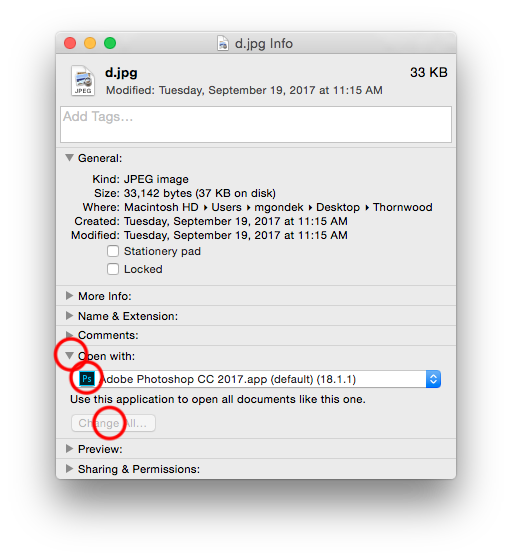
Repeat for your .tif files and any others
PNG and TIFF files are opening in Illustrator?
Right-click on an affected file, select Properties, and change the 'Opens With' setting.
Explore related tutorials & articles
Copy link to clipboard
Copied
Your system does not match Illustrator CS5
You will have to live with what you get or either upgrade Illustrator or downgrade the system.
Copy link to clipboard
Copied
Get info on the offending file type and choose which application you want them to open in, then click "Change All".
Copy link to clipboard
Copied
Command I on any .jpg file, and change this setting then click open with to the app you want to open your .jpg file. Click change all, and al futures jpgs will open with the app you chose.
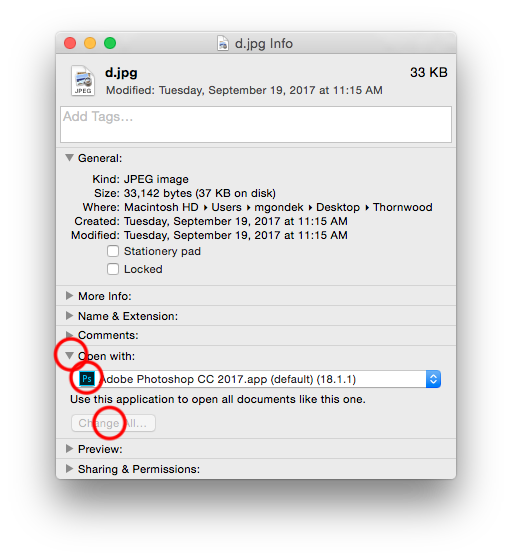
Repeat for your .tif files and any others
Copy link to clipboard
Copied
That was it Mike. Why I didn’t know that is embarassing. Much appreciated. Jim
Copy link to clipboard
Copied
No worries that is why we are here, to help each other.
For my part you are welcome.
Copy link to clipboard
Copied
I am having the same issue but on my Dell Laptop windows 10. What do you suggest ?
Copy link to clipboard
Copied
PNG and TIFF files are opening in Illustrator?
Right-click on an affected file, select Properties, and change the 'Opens With' setting.
Copy link to clipboard
Copied
I am relieved. Thank you


