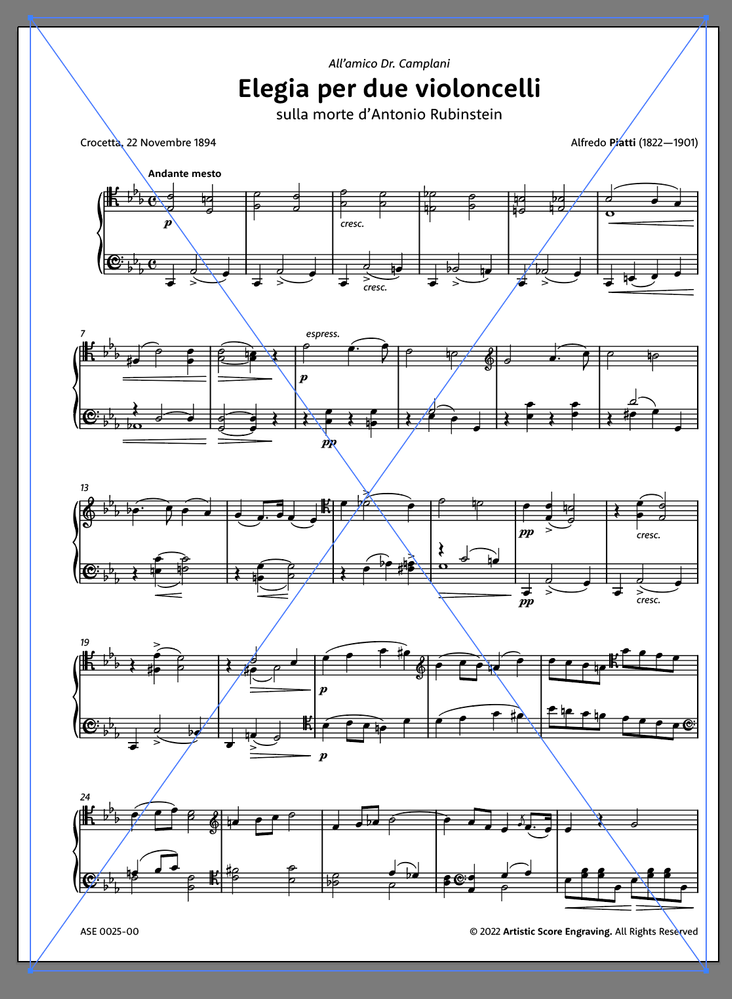Adobe Community
Adobe Community
- Home
- Illustrator
- Discussions
- Another issue with Export for Screen > SVG
- Another issue with Export for Screen > SVG
Copy link to clipboard
Copied
Dear all,
following my usual workflow which has worked flawlessly until now, I have opened a PDF exported from Avid Sibelius in Illustrator 2022, opening all artboards and saving it as an AI file.
From there I went File > Export > Export for Screens > select all artboards > set SVG unchecking Minify but leaving all rest unchanged > then Export.
Apparently files were good, but when inserting them in InDesign 2022 they looked strangely cropped, as if the white margin was cut out. I thought, as it happened in the past, that the problem could have been the export to PDF from Sibelius, so I opened the PDF in Acrobat and went Print Production > Preflight > Fix potential font issues.
Opening that resulting file in Illustrator and trying to export to SVG resulted in missing font and other font issues (please notice that I had always set SVG export to Convert to Outlines).
I am attaching the PDF from Sibelius, the resulting AI, and a few exports to SVG for your investigation.
Thank you for letting me know what may be wrong.
Copyright notice: this PDF is for a publication so it is only for testing purposes. No other use allowed.
PS: I tried to attach the AI but got this error: "The attachment's lindley_capricci op15.ai content type (application/postscript) does not match its file extension and has been removed." No idea why. Please just open the PDF in AI to reproduce.
PPS: the same workflow from Illustrator 2021 seems not to give the same issues. Could this be a problem with AI 26.3.1?
 1 Correct answer
1 Correct answer
Just a note:
All solutions and answers can be found at the InDesign user forum:
Cross-issue with SVGs between Illustrator and InDesign
Inélsòre, 26.06.2022
https://community.adobe.com/t5/indesign-discussions/cross-issue-with-svgs-between-illustrator-and-indesign/td-p/13031549
The main thing was to uncheck option Responsive in the save or export options for SVG.
Only then attributes width and height are written to the SVG code. InDesign needs them to place the SVG graphics properly.
Regards,
U
Explore related tutorials & articles
Copy link to clipboard
Copied
I see that no one has replied to this post. Am I the only one getting this problem?
I had the same issue again today, with another PDF exported from another application, not Sibelius.
Opened the PDFs in Illustrator, checked the "import files as links for optimal performance", then saved as .ai file.
Closed the AI, reopened it and got this result:
Both the PDFs and the artboard are set to be of 9x12 inches in size, or 648 x 864 points.
Upon first opening the PDFs in Illustrator all looks fine.
Upon closing and reopening, the linked pages are deformed to 637 x 872 pts, the content inside this new frame is no longer centred, a lot of the margin is cut ...
What is happening here? Please, some help!
Copy link to clipboard
Copied
Just a note:
All solutions and answers can be found at the InDesign user forum:
Cross-issue with SVGs between Illustrator and InDesign
Inélsòre, 26.06.2022
https://community.adobe.com/t5/indesign-discussions/cross-issue-with-svgs-between-illustrator-and-in...
The main thing was to uncheck option Responsive in the save or export options for SVG.
Only then attributes width and height are written to the SVG code. InDesign needs them to place the SVG graphics properly.
Regards,
Uwe Laubender
( Adobe Community Professional )