 Adobe Community
Adobe Community
- Home
- Illustrator
- Discussions
- Re: appearing white line when using crop image
- Re: appearing white line when using crop image
Copy link to clipboard
Copied
First, I'm not good at eng. Please understand me.
I am satisfied with illustrator's crop image tool. But when using this tool, white line appears each side. If i crop again right side that white line appear on, It appear on left side. And crop Left side, then it appears on other side again.
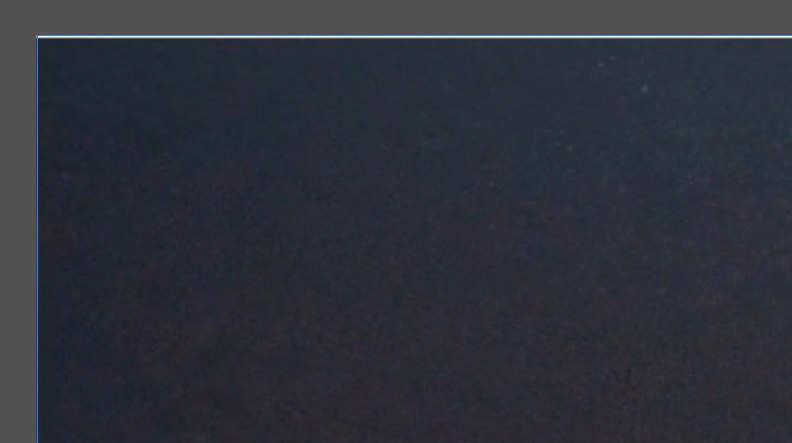
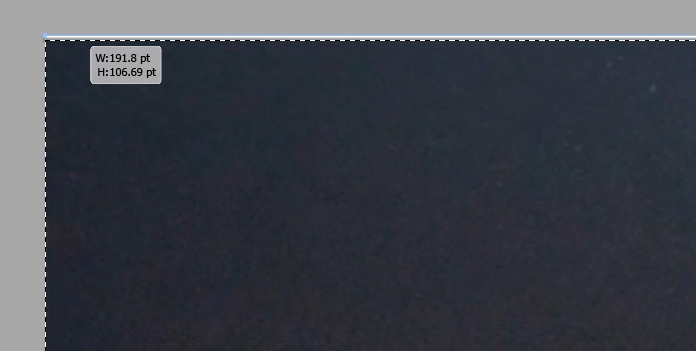
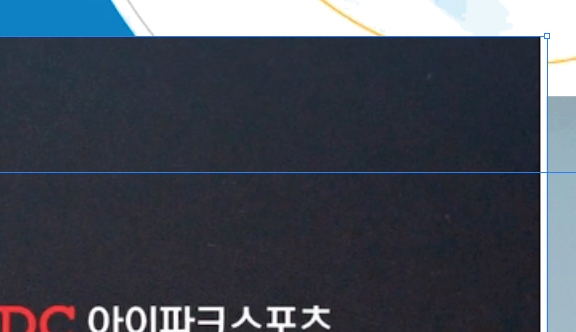
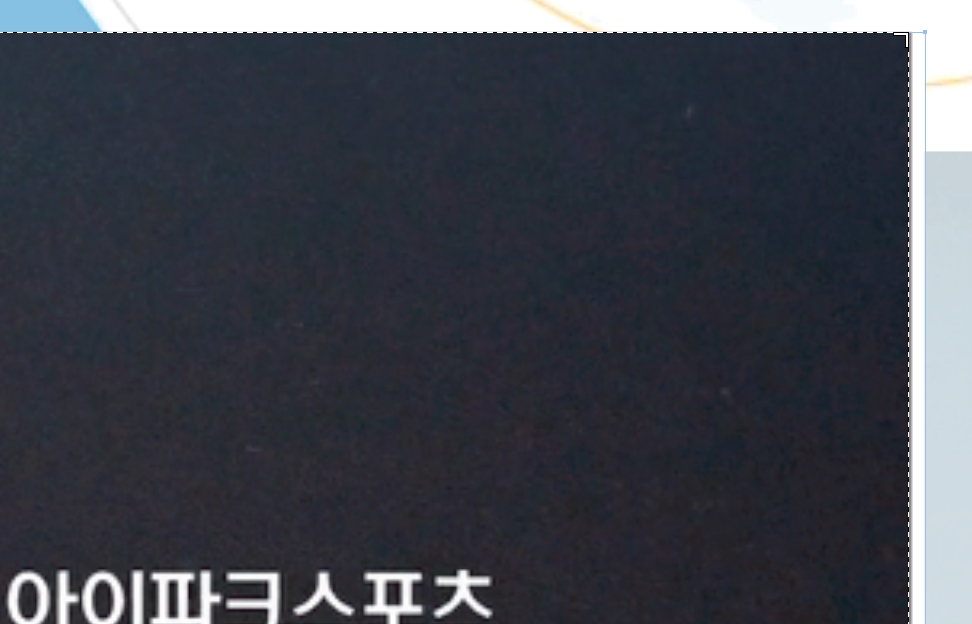
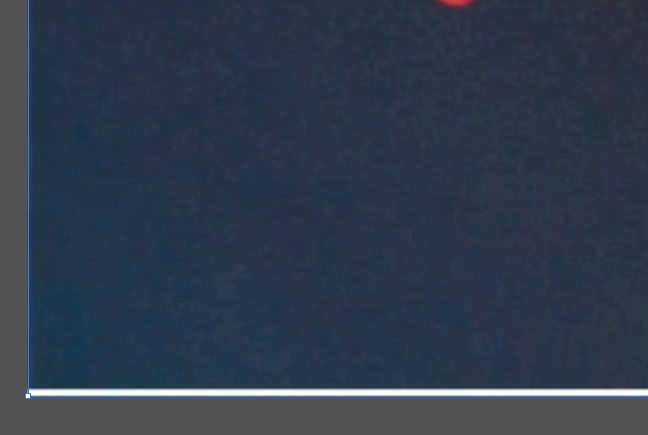
this event happen over 8times....
I keep cropping cropping croppping.....
plz help me
 2 Correct answers
2 Correct answers
Looks like the problem described in this thread:
Re: How does the crop function work?!
When the resolution of the image is not 72 ppi or a multiple of 72 than most of the time white line(s) appear at the edges when cropped.
Try to rasterize your image, then the line does not appear
Explore related tutorials & articles
Copy link to clipboard
Copied
Copy link to clipboard
Copied
Thank you for answer. But when I use photoshop crop tool, it doesn't happen. Only when using illustration's new function,image crop tool, it happen... so your link are not suitable for me ![]() sad...
sad...
Copy link to clipboard
Copied
Moving to Photoshop General Discussion
Copy link to clipboard
Copied
Thank you for anwer. But it doesn't happen when using photoshop crop tool... only using illustrator's image crop tool...
Copy link to clipboard
Copied
Hi 허효원
From the conversation above, it seems that you are facing issue with Illustrator. I am moving over this discussion to our Illustrator forum space so that an expert can help you.
Thanks,
Akash
Copy link to clipboard
Copied
thank you! quick answer thanks!
Copy link to clipboard
Copied
Are you only cropping or do you change resolution as well?
Copy link to clipboard
Copied
i ..just only used image crop tool
Copy link to clipboard
Copied
I see no problem in my side ![]()
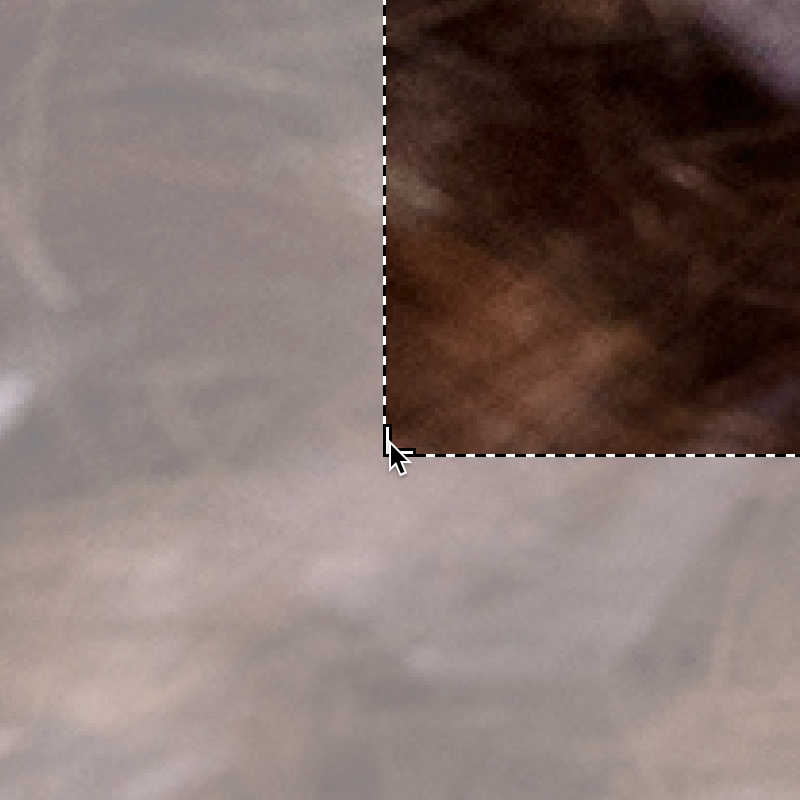
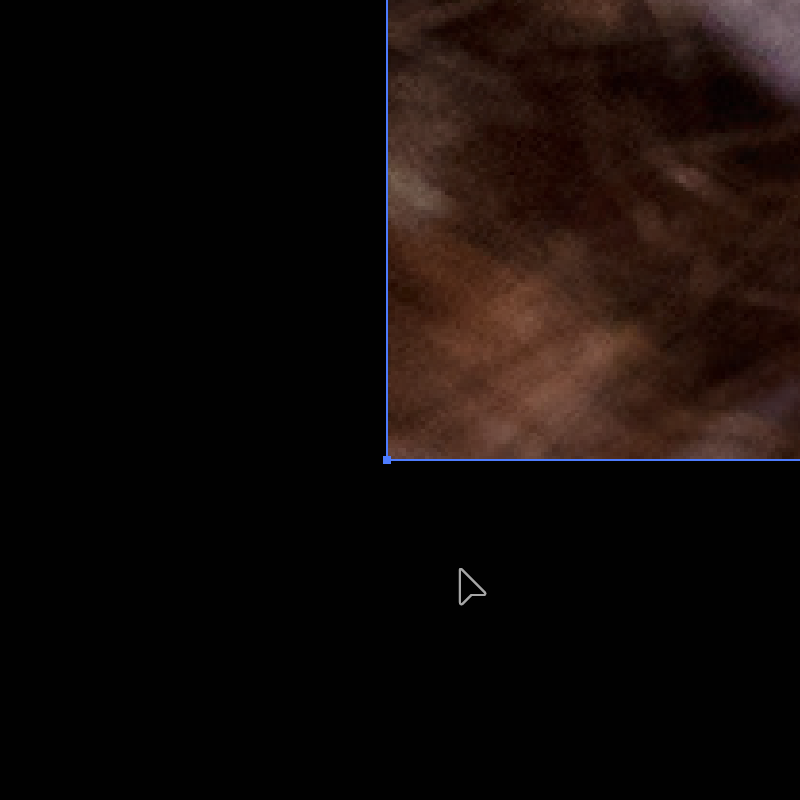
Please try cropping a little more just to check.
Best Regards
Copy link to clipboard
Copied
In my case... same problem reapeats....so sad
Copy link to clipboard
Copied
Can you share your file to investigate please?
Copy link to clipboard
Copied
I make a discover:
Sometimes if you are using the "Align to Pixel Grid' Feature ON. This white line appears.
I can't reproduce the error but happens ![]()
![]()
Copy link to clipboard
Copied
I'm having the same problem.
When cropping an image in Illustrators new crop tool, it will sometimes add a white line to a random side of the image.
After a few quick tests it looks like this occurs randomly.
After trying to force it to happen it looks like if the first crop didnt produce a line, no further amount of cropping will produce a line. If you do get a line on the first crop, you might get rid of it by further cropping, but they can accumulate...



Image pasted into Illustrator from windows clipboard.
Copy link to clipboard
Copied
Looks like the problem described in this thread:
Re: How does the crop function work?!
When the resolution of the image is not 72 ppi or a multiple of 72 than most of the time white line(s) appear at the edges when cropped.
Copy link to clipboard
Copied
Hi 허효원,
That indeed seems to be the same issue. We were able to reproduce and have reported it to the development team. You can report it as well, please check this link: Illustrator Feature Request/Bug Report Form
Regards,
Om
Copy link to clipboard
Copied
Over a year later and this problem STILL EXISTS. FIX YOUR PRODUCT.
Copy link to clipboard
Copied
Still an issue
Copy link to clipboard
Copied
Try to rasterize your image, then the line does not appear
Copy link to clipboard
Copied
Try to rasterize your image, then the line does not appear
An image is already a raster file. When would you rasterize it, before or after crop? I don't believe that will work.
Copy link to clipboard
Copied
I rasterized before cropping and it worked. The first time it crashed the illustrator several times. I then tried to do the same with a different machine and it worked fine.
Copy link to clipboard
Copied
I'm having what might possibly be a related issue. I cropped a large image in Illustrator and it resulted in a thin white line that ran across the width of my imported Photoshop CMYK TIF. It wasn't at or near the edges, but right across the full width of the image. I had done it on some smaller files earlier with no issues, but this was a large, banner-sized image at full resolution (300 dpi) so I was wondering if that was somehow the contributing factor.
Copy link to clipboard
Copied
4 years later, this bug *still* exists. Happening to me in 2021, exactly as OP described.
Copy link to clipboard
Copied
This issue was occuring for me on a 300dpi scanned photograph; a single, light line across the middle of the picture no matter how many times I cropped.
The solution for me, as suggested by another user, was to use the Rasterize option before cropping. You would expect a 300dpi raster image to be unaffected by a Rasterize > 300dpi process and indeed it seemed identical after the process. However, the Crop function then occurred without placing the curious light line across the centre of the image.
Copy link to clipboard
Copied
Rasterizing doesn't fix the issue, as some posters have suggested. Why would I need to change the dpi of my photos from 300 to a multiple of 72? This is ridiculous. I have still not found a solution to this problem. This is not an inexpensive program. How is this not fixed 5 years after this initial post? I've had to move my work into a different program just to finish. Fix your product, Adobe!
-
- 1
- 2




