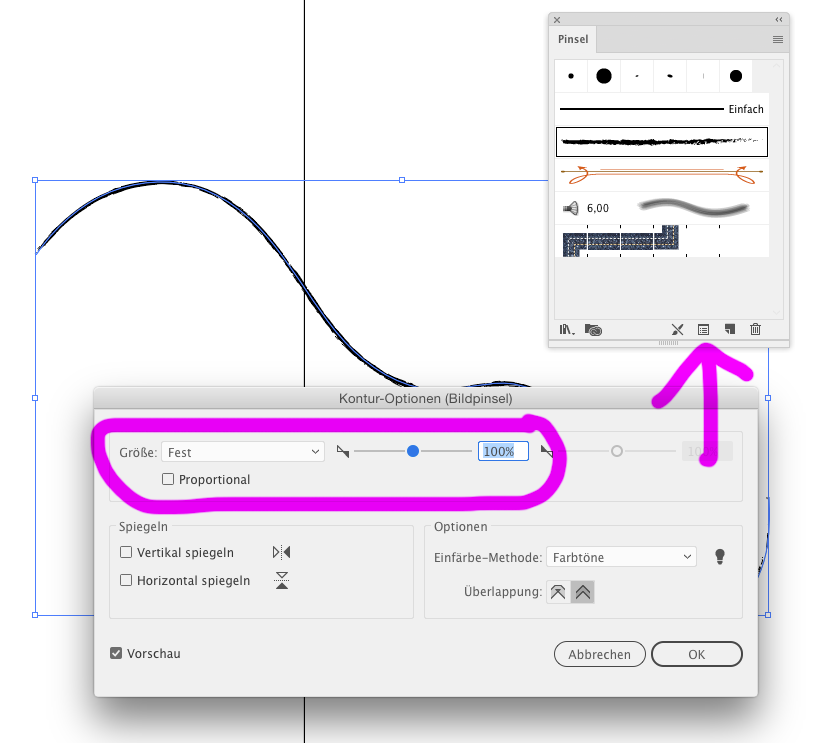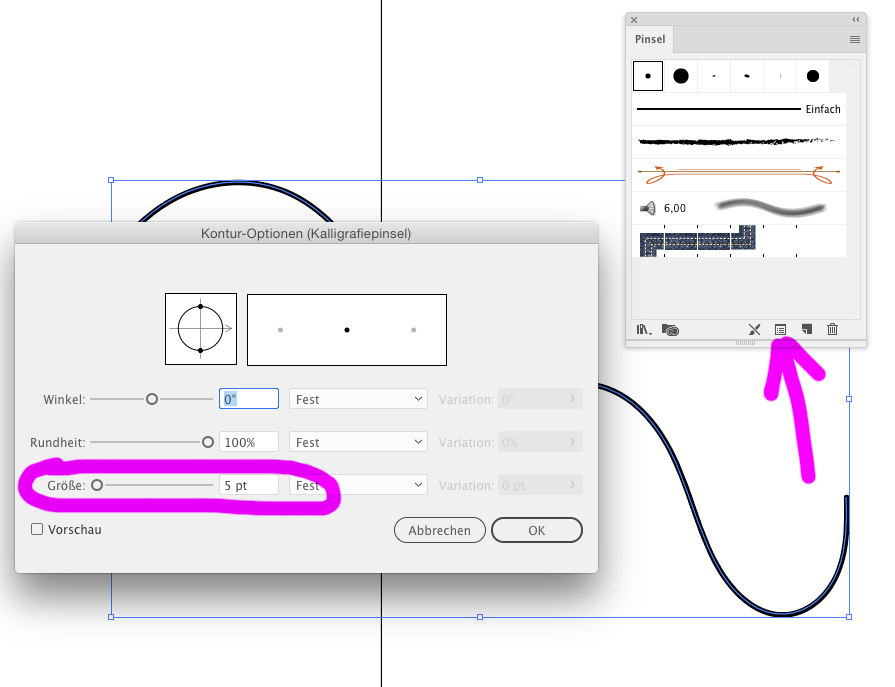Adobe Community
Adobe Community
- Home
- Illustrator
- Discussions
- Betreff: Applying a different brush to a path that...
- Betreff: Applying a different brush to a path that...
Copy link to clipboard
Copied
I want to apply a different brush to a path drawn with the pencil tool and the default brush. The path consists of a 1 pt stroke, and I used the Width tool on it. I went through all of the brush options by opening them from the Library and after applying them it makes my path much larger than I want, even though it is a 1 pt stroke. Is there a way to apply one of these brushes and make the size of it smaller?
Thanks
 1 Correct answer
1 Correct answer
To edit the options for the brush (all around in the file) double click the brush.
If you want to edit the brush setting just for one selected stroke, click this button:
Explore related tutorials & articles
Copy link to clipboard
Copied
The width of a brush stroke is determined by the width of its original artwork. The stroke width does just multiply this.
So 1 Pt makes the original width. If you want it thinner, enter values that are smaller than 1, such as 0,3 or the like. Or use the brush stroke options to make it smaller.
Copy link to clipboard
Copied
Changing the value worked. Where are the brush stroke options you mentioned? I do not see it in the Brush Panel.
Thanks
Copy link to clipboard
Copied
To edit the options for the brush (all around in the file) double click the brush.
If you want to edit the brush setting just for one selected stroke, click this button: