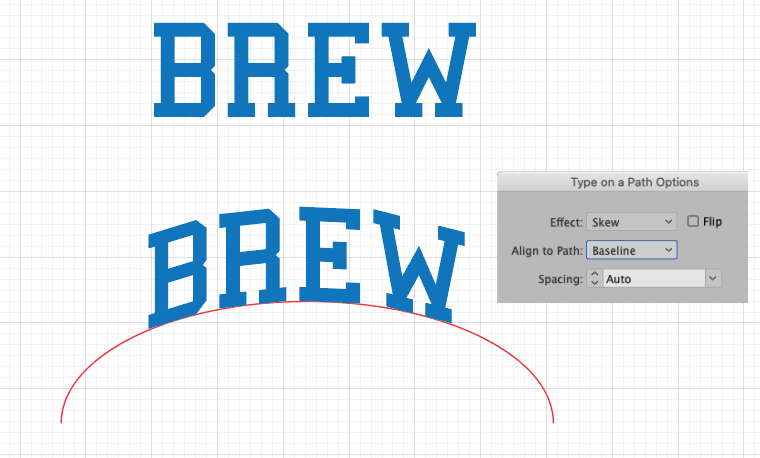Adobe Community
Adobe Community
- Home
- Illustrator
- Discussions
- Re: Arc a serif font without distortion
- Re: Arc a serif font without distortion
Copy link to clipboard
Copied
There must be a way. But, when using a collegiate font with a word that has 4 letters or less, you can't use the arc tool without distorting the type. You can't manually set the letters because the serifs are clunky. So far, I haven't seen ONE example or tutorial that addresses this situation. I also haven't seen a plug-in which helps. FilterIt comes close, but it only "arches" the type, not "arc" it.
 1 Correct answer
1 Correct answer
brewcitywi,
As I (mis)understand it, I am afraid the long answer is careful manual work.
This thread is about a (dis)simimilar request, pointing back to a distant past:
Explore related tutorials & articles
Copy link to clipboard
Copied
Not sure what you are asking here. What exactly are you expecting to happen?
Mylenium
Copy link to clipboard
Copied
Brewcity, Hi.
As Mylenium mentioned, at this point you have not given us what you are expecting. Maybe attaced an inspiration image of what you want.
Maybe something like this???
I used Type on a Path.
Show in Red is the path I used. Type is centered aligned.
Then Type>Type on Path>Path Options.
K
Copy link to clipboard
Copied
brewcitywi,
As I (mis)understand it, I am afraid the long answer is careful manual work.
This thread is about a (dis)simimilar request, pointing back to a distant past: