- Home
- Illustrator
- Discussions
- Re: assets export panel assets with clipping paths...
- Re: assets export panel assets with clipping paths...
assets export panel assets with clipping paths not exporting correctly.
Copy link to clipboard
Copied
I have a simple image with a clipping mask applied. I can either choose to add it to the new Assets Export panel or select it and right click and choose export selections. Either way, the exported PNG (in this case) does not crop to the clipping path. The image being masked is what is setting the exported PNG size with transparency to the clipping mask shape. See the attached image. Masked out one pastry from a large group but the export is surrounded by transparency that is the size of the masked image and not the size of the circle mask.
Anyone have a solution for this? 
Explore related tutorials & articles
Copy link to clipboard
Copied
In the meantime you can adjust the artboard to the size you want to export and then export the artboard.
Please report this as a bug.
Copy link to clipboard
Copied
Thanks, Monika.
Unfortunately, we're mocking up complete (long) web pages using the artboard as the browser size, in this case, 1366px by 4000px. There are numerous elements on the artboards, etc... that need to be exported and the artboard can't change size. We're actually using it exactly as the adobe tutorials say to use the artboards and the NEW export features except the Assets Export panel and Export Selection function isn't honoring the clipped content. I believe it's a huge bug!
We're on deadline and need a workaround or an update to illustrator asap. Any help would be great
Thanks, R.
Copy link to clipboard
Copied
A very dirty workaround would be:
Apply the blend mode multiply to the clipping group.
Object > Flatten transparency (Don't check "Keep Alpha transparency")
This will expand your clipping mask.
You might want to do this on a copy of the file.
Copy link to clipboard
Copied
I think what Monika suggested in her first post was that you make an extra artboard the size of your clipping mask, that way you don't mess your original artboard. Then you can export you pie using artboards to discard the extra pixels.
you can easily add an artboard the size of your clipping mask by using the Artboard Tool and clicking once on the masked image.
Copy link to clipboard
Copied
Our mock-up has a number of these masked items. this would quickly get out of hand with all the artboards. I feel like just adding back the "Clip to Art" function would be best.
Copy link to clipboard
Copied
Not a solution, but another workaround, similar to what Monika Gause and CarlosCanto suggested - using multiple artboards for delimiting each asset. But, instead of having overlaying artboards, which, I agree with INDUSTRY11, might quickly get out of hand - it is possible to use Library Artwork, or any embedded external Artwork, which being external, has it's own artboard.
- Select clip masked image on your artboard (the one you want to define as an asset for export)
- Drag to Library (create artwork actually, it will automatically fit the artboard to the clipping mask)
- Drag back this Artwork from Library on to the Artboard, over your masked image
- Delete masked image from your Artboard
- Select Artwork object on your Artboard
- Define it as a new Asset (if you named it in the Library, it will apply automatically the name)
Check that now your Asset's border fits to the mask.
Hope this helps someone while we are waiting for Adobe to solve this.
Copy link to clipboard
Copied
Should the same thing happen when you paste into photoshop? I mean the original issue this post starts with. Thanks
Copy link to clipboard
Copied
New Illustrator feature for image cropping might solve part of this problem. It still remains for other masked content (vector illustrations, text, linked external content, library elements). Assets should consider only "visible" part. But it seems to be part of the general problem, same as when you Save for Web and uncheck the "Clip to Artboard" option - the exporting area will fit to the smallest enclosing or clipping box, ignoring the mask and fitting to the masked content, even if not visible.
Copy link to clipboard
Copied
Thanks, not having any experience with artboards, I read your suggestion a while back. However, I did not envision what you meant. Recently, I really needed to get this done, so I looked for more and found this example (YouTube) doing exactly what you describe. I post here so others may see what you mean. This is a video with no speaking ![]() , but it gives good visuals that show what you mean. The user exports a jpeg. However, I just choose export for Screens, then select the artboard in context, and I get what I was trying to accomplish with asset export. Thanks again.
, but it gives good visuals that show what you mean. The user exports a jpeg. However, I just choose export for Screens, then select the artboard in context, and I get what I was trying to accomplish with asset export. Thanks again.
How to make clipping mask and export JPEG without cropping in Adobe Illustrator - YouTube
Copy link to clipboard
Copied
Using Artboards for all custom assets is a very inefficient way to export.
And in my opinion, this would make the "Assets Exporter" completely useless thus obsolete.
Adding, naming and setting the right config is very easy and intuitive in the current Assets export tool.
It's also very logical that when you export a clipped mask, that you only want that clipped mask to be exported.
In a medium-complex design you quickly have 20+ assets that need exporting, and some might change over time, as well in design as in dimensions. I almost switched to Affinity Designer for this, because this is a fundamental step in the design process for practically every digital and web-production.
Please Adobe, check this problem that exists for a very long time and hasn't received it deserved attention.
Copy link to clipboard
Copied
Yes @martijnhoppenbrouwer, I totally agree. I want them to fix this. I was just very happy to find some type of a good work around which I feel @Monika Gause suggests. I wonder if our posts are doing enough to let Adobe know about this issue? Has anybody found an argument to justify the way they have it? Thanks
Copy link to clipboard
Copied
In the meantime with their budget you can build the illustrrator from scratch. Two times and without this issue.
Copy link to clipboard
Copied
Contact clipping path company. They give to you much better solution.
Copy link to clipboard
Copied
What you're seeing is how the Export Selected has always functioned since it was added to Illustrator which is what helps to power the Asset Export feature. It's something I would also liked changed as I always have to re-crop all my exported objects using clipping paths in Photoshop.
Copy link to clipboard
Copied
I have the exact same problem. Why would i want to export a clipped object with more useless transparency beyond the clipping mask?
@Adobe: I think this a bug and should be fixed asap - we're here on a deadline too and all the work-arounds even take more time, than manually cropping all assets in photoshop (which is a waste of time). Hope to see this fixed very soon - The idea and concept of the asset-export tool is very promising, but currently useless(!) for all clipped artwork (and we use this ALOT).
Copy link to clipboard
Copied
I'm having the same issue, and have the same thoughts as martijnhoppenbrouwer and INDUSTRY11. Adobe, please fix!
I tried creating an asset export from illustrator and trim action in Photoshop workflow with mild success (only was pixel perfect on 1:1, but 2x and 3x etc ended up with issues) and took three times longer than how we all feel it should work.
Copy link to clipboard
Copied
Have you updated this week?
Copy link to clipboard
Copied
Hi Monika,
Yes, my main Windows workstation I was on yesterday was updated earlier this week, and I also tried right now on my Macbook with the same results.
I can't even trim in PS after because of the antialiasing/compression along the clipping mask edge even with 100% jpeg. PNGs will trim slightly better, but they still end up a pixel or two off.
Copy link to clipboard
Copied
So tried again today with the new updates and still see that the Asset Export feature is working or has been addressed for masked items. Looks like nothings changed. I did also try changing the format settings for PNG to see if that worked and found an added issues. Simply changing the background color from transparency to Black exports with a white background.
@Adobe - But more important the transparency masked items are still exporting with the size of the masked image and not to the size of the mask itself. Let us know if we're missing something here but it's really a big issue for what I think could be a killer feature. Right now it's keeping our team away from your software.
Here are some screenshots of the settings and output asset....
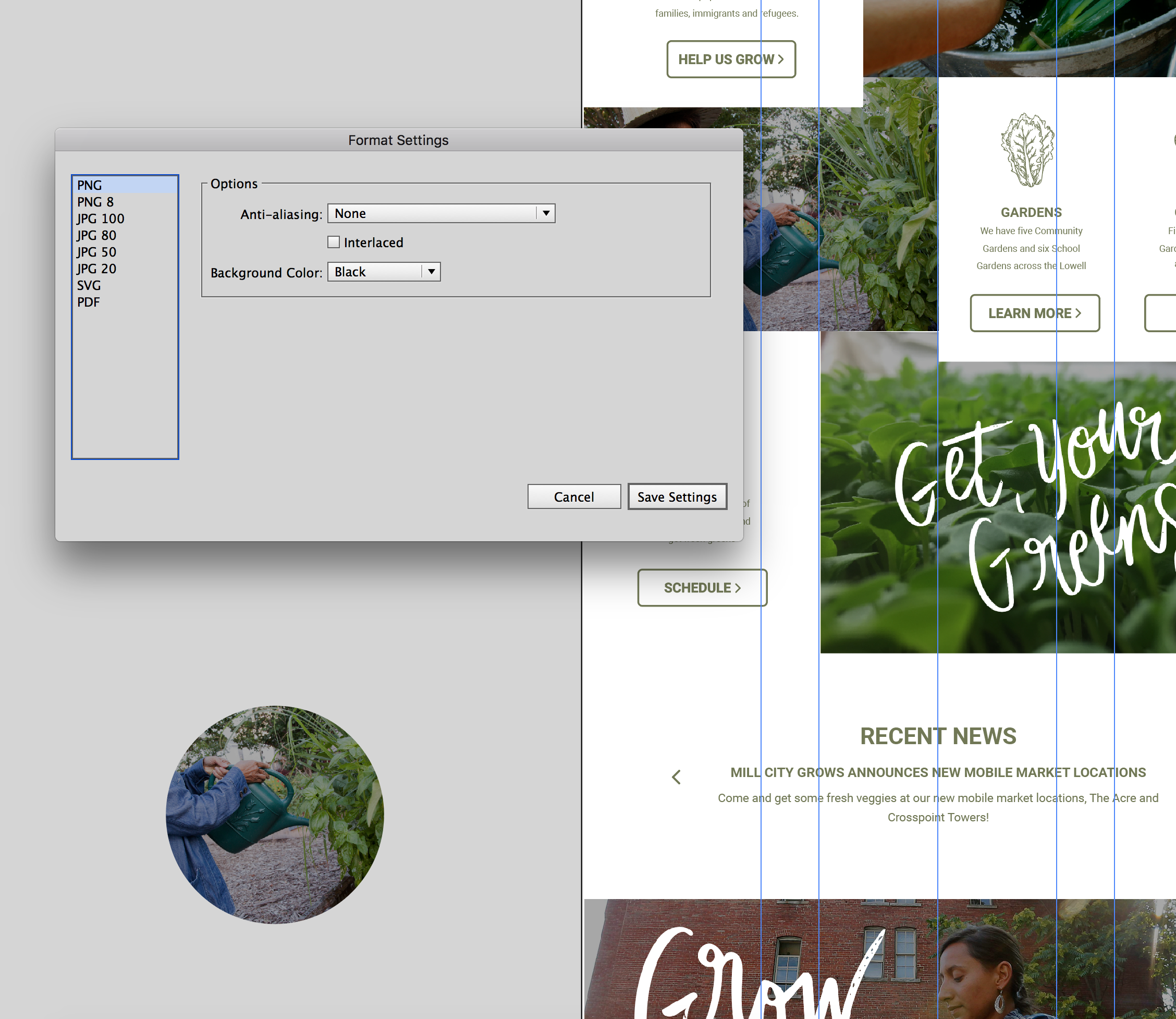

Copy link to clipboard
Copied
+1. Illustrator also ignores the clipping mask for Slices (the previous feature).
My workaround for slices was to click-through to the clipping mask and then choose: Slice from Selection. Then at least it uses the clipping mask for the slice – which is actually how it should work.
Also, in the "NEW" feature of Asset Export. You can't drag let's say 20 items to the Asset panel, because they are added as one item then. Perhaps there should be a "add individually" option.
Also, if you update the artwork in the clipping mask it DOES NOT update the Asset in the Export Panel. Highly annoying.
Back to slices we go.
Copy link to clipboard
Copied
Maybe they updated that later on because when I change colour or refine bezier curve according asset in the panel will actually update (yay!). But still no clue how to force AI to ignore the transparency in the bounding box for asset definitions (crap!)
Copy link to clipboard
Copied
My expectation of the Asset Export function in Illustrator (I have CC version 2015.3.1 installed) is to remove the masked area and crop the object to the edges of the mask.
I am struggling to find a reason anyone would want the masked area included in the exported file.
Photoshop's Image Generate crops the exported layers to the layer mask. It makes sense that Illustrator Asset Export should do the same with masked objects.
Get on it Adobe! And don't send me to the Feature Request page; I'm already onto it.
Copy link to clipboard
Copied
Yup, that bug is killing me and is a MAJOR oversight. This bug needs to be bumped up to CODE RED and fixed NOW!
Copy link to clipboard
Copied
BUMP. Not having the option to use asset export with clipping paths is killing me.



