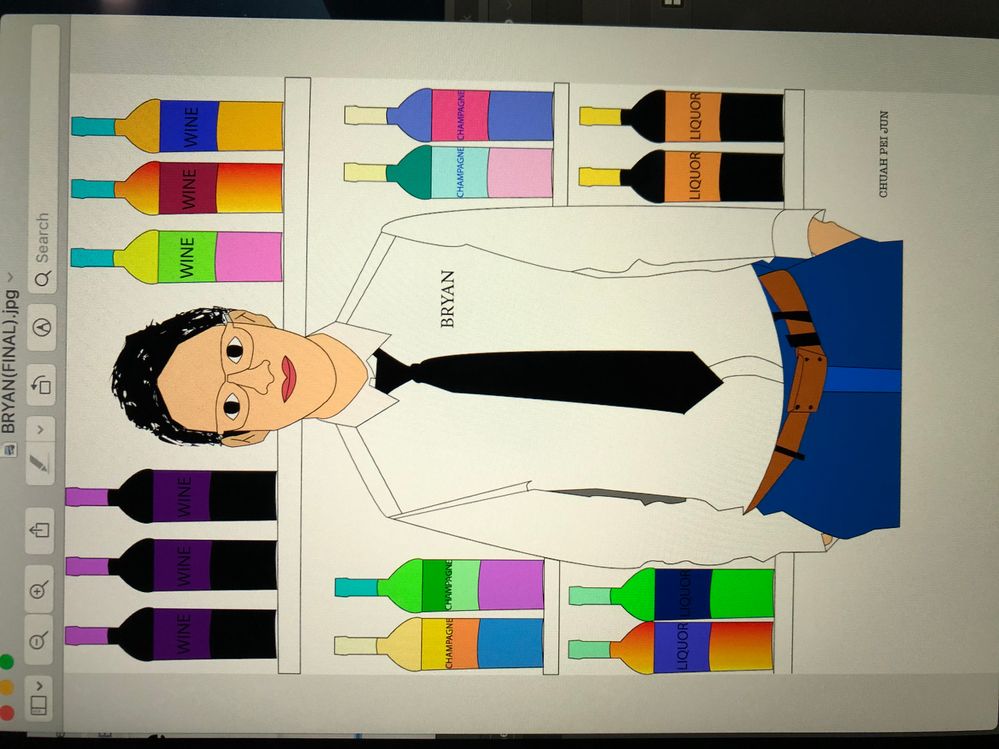Adobe Community
Adobe Community
- Home
- Illustrator
- Discussions
- Re: Background color change after export in Illust...
- Re: Background color change after export in Illust...
Copy link to clipboard
Copied
- There's a problem with Illustrator CC 2018, before I export from Illustrator file to JPEG file, I have set my Ai file to grey color background but after I export (after save) to JPEG file it became white background. I had tried both RGB & CYMK color mode and it's still the same after being export it became white color background, before that is grey color. I changed the color using the document setup option. Anyone know how to solve it?
 1 Correct answer
1 Correct answer
Add an object filled with grey below your design.
The background color in Document Setup is just there to simulate a paper color.
Explore related tutorials & articles
Copy link to clipboard
Copied
Moved from Community Help forum.
Copy link to clipboard
Copied
Hi John! Sorry that I don't understand what you are talking about. Can you say it in details way? Thanks for your reply! 😄🙏🏻
Copy link to clipboard
Copied
Please tell us the details:
which grey exactly?
which document color mode?
which color mode do you export to?
do you use color monagement?
How do you measure color in the JPG and which color exactly is it? Does it only look white or is it white?
How exactly do you export? WHich function?
Copy link to clipboard
Copied
Hi there, thanks for your replied! I've already change the topic in details.
Copy link to clipboard
Copied
Add an object filled with grey below your design.
The background color in Document Setup is just there to simulate a paper color.
Copy link to clipboard
Copied
Thank you! I solve it with your solution already! 😄
Copy link to clipboard
Copied
Good to hear that helped.
Copy link to clipboard
Copied
Thank you everyone for your kind comment! I already solve it!
Copy link to clipboard
Copied
How did you solve it? I run into this issue and it's irritating.
Copy link to clipboard
Copied
See the answer above that helped Bryan_Chuah
Copy link to clipboard
Copied
Thanks. I was able to figure it out. 😆 so confusing.
Copy link to clipboard
Copied
It can be confusing, good to hear you figured it out.