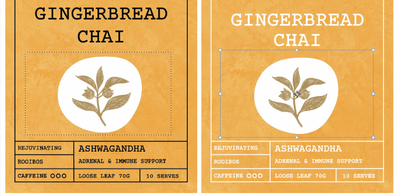Adobe Community
Adobe Community
- Home
- Illustrator
- Discussions
- Re: Background colours changing depending on font
- Re: Background colours changing depending on font
Background colours changing depending on font
Copy link to clipboard
Copied
My business partner and I are trying to decide between white and black fonts for our latest project. The problem is that the background colour that I have imported as a PDF on my first layer changes contrast according to the font colour. Darker for black font and lighter with light font which totally throws out our entire design. I have locked the first layer that has the PDF background and used other layers for text and locked them accordingly however this makes no difference at all.
Explore related tutorials & articles
Copy link to clipboard
Copied
There does appear to be differences in color in the mock-up on the stool, but I think that's a lighting difference from one bag to the other.
In the screenshot of the artboard, you are dealing with an optical illusion. The upper pair is slightly different from the lower pair, but each member of each pair matches its partner.
Yes, there is a change of contrast between the lettering/outline and the background color, pretty much by definition, when you change from black to white, but the background color does not change.
Peter
Copy link to clipboard
Copied
Copy link to clipboard
Copied
Hi, Belinda,
I am not saying that you do not have actual visible differences in the colors; indeed, the background with the dark text appears to be a bit darker, but my results on my machine from the images you have provided show differences so small as to be nearly undetectable.
I made clips of the same area of both the left and right labels of both colors and added outlines and text with colors sampled from your images. I am showing here the results of the green labels. I took color readings, to the best of my ability, of the same pixel in each image. While not identical, they are so very close as to be visually indistinguishable.
So I am unable to confirm a problem. Sorry.
Peter
Copy link to clipboard
Copied
Are you placing the PDF or opening it in Photoshop?
Copy link to clipboard
Copied
I have tried both. I have also saved it as every file imaginable, flattened the layers and nothing at all has made this change 😞
Copy link to clipboard
Copied
I wonder if it has anything to do with color management settings, although I've actually never seen this happen before.
Is it possible that you could upload the file for us to take a look at it?
Copy link to clipboard
Copied
The backgrounds are the same. It's an optical illusion.
e.g. I copied a section of the middle of the left one and placed it over the same spot in the right one; they are identical.