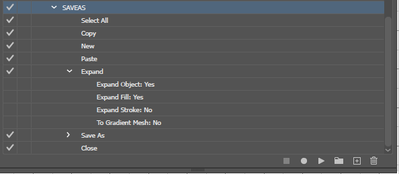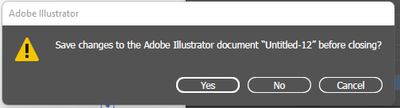Adobe Community
Adobe Community
- Home
- Illustrator
- Discussions
- Re: Batch Save As with variable text
- Re: Batch Save As with variable text
Batch Save As with variable text
Copy link to clipboard
Copied
Hello All,
I am trying to do a batch save as action with variable text. The issue am having is, in order to have the text I am saving be compatible, I need to do Select>All then Object>Expand. Once I do this, I loose the variable text.
So if my data set is 100 variables, if I record the action and run the batch, I get 100 duplicates of data set 1.
Any sugestions?
Explore related tutorials & articles
Copy link to clipboard
Copied
Yes, because your text is no longer live, you can't replace outlined text (vector) with variable data...
Copy link to clipboard
Copied
Do the batch save with live text, then outline the text in Acrobat.
Copy link to clipboard
Copied
I was able to come up with a solution by creating an action to open a new document and paste the fields there. This is the action sequence:
However, Illustrator is asking to save on every "close" command.
Is there a was to supress this warning or always select no?
Copy link to clipboard
Copied
Can you share a sample Illustrator file as well as your action set file (.aia)?
Copy link to clipboard
Copied
Hi Kurt,
Attached is the Illustrator file. I got a file not supported error when tring to upload the .aia file
Copy link to clipboard
Copied