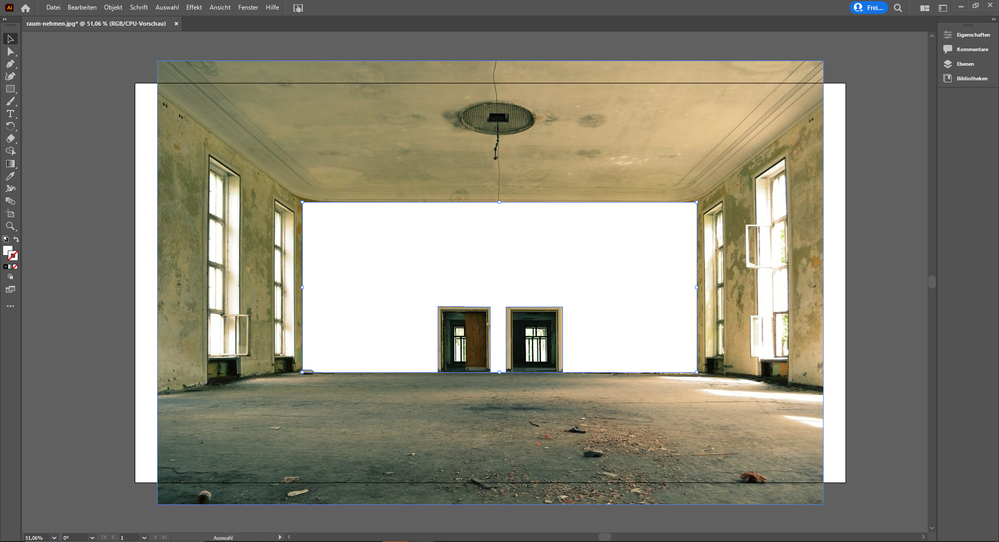Hallo Liebe Community,
ich brauche eure Hilfe, ich habe bei einem Bild (unten) in Illustrator mit dem Zeichenstift-Werkzeug diesesn Weißen kasten markiert. Nun komme ich absolut nicht weiter. Ich möchte gerne dort ein Bild einfügen welches nur in diesem Bereich sein soll. Weiterhin nachdem das bild eingefügt ist, soll dieses sich an die Schatten vom original bild anpassen.
Ich hoffe ich konnte es einigermaßen gut verständlich machen was ich mir vorstelle. Da ich noch absoluter Anfänger bin brauch ich die Hilfe, da ich einfach nicht drauf komme was ich falsch mache.
Vielen Dank im Voraus