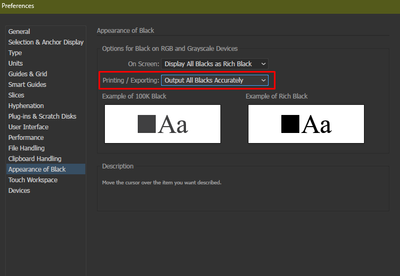Adobe Community
Adobe Community
Black vs. Rich Black
Copy link to clipboard
Copied
Hi everyone,
I am working on a PDF file that I did not design, therefore do not have the native file. I have edited this PDF in Illustrator to edit the copy, but when exporting and sending it to print, I was told it was in Rich Black but it needs to be in Black to match other pages this will be grouped with.
I have played around with different ways to attempt Black and can not find a solution. What is the easiest way to fix this? Please help!
Thank you!
Explore related tutorials & articles
Copy link to clipboard
Copied
Hello @Julia26470266vfww,
Thanks for reaching out. Would you mind changing the Appearance of Black under Illustrator's preferences to output all black accurately for Print/Export and check if it helps?
Looking forward to your response.
Thanks,
Anubhav
Copy link to clipboard
Copied
What is the Document Color Mode? CMYK?
If it is RGB then the RGB black will always be converted to a rich black.
If RGB, try to select a black, Select > Same > Fill Color and switch to Greyscale in the Color panel (maybe repeat for stroke color).
Copy link to clipboard
Copied
It is somewhat risky to edit a pdf in Illustrator, unless the pdf was originally created there, are you able to make the edits in Acrobat? You can change the rich black color (or any color) to 100%K using an Acrobat preflight profile. Here is a link to a related discussion: https://community.adobe.com/t5/acrobat-discussions/how-do-i-make-colored-text-black-for-press/m-p/92...
Also, a very safe method to make extensive edits to an existing pdf is to place it into an InDesign page (or Illustrator), set new copy, then delete the original copy in Acrobat and export a new pdf from InDesign. You can determine the existing font and size using the Acrobat Output Preview tool object inspector. The Output Preview tool can also confirm black type is K only.