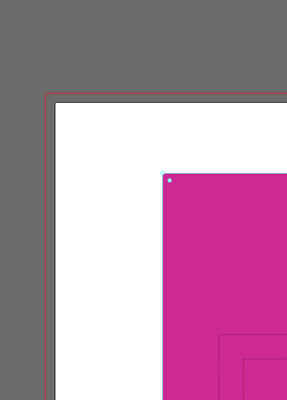Adobe Community
Adobe Community
- Home
- Illustrator
- Discussions
- Re: Bleed frame not appearing in Illustrator CC202...
- Re: Bleed frame not appearing in Illustrator CC202...
Copy link to clipboard
Copied
Illustrator 2020 - Document Setup - set bleeds to .25"
But no red line appears!
What sort of madness is this?
Tried to attach the file, but I got this: The contents of the attachment doesn't match its file type.
{Renamed by MOD}
 2 Correct answers
2 Correct answers
Even simpler. Unbeknownst to me, if you have "Hide Guides" enacted, this also hides the red bleed lines. I would not have made the program this way, but what do I really know.
Be sure that your preferred unit of measurements is selected!. I had my bleeds set to .125 points when I needed them to be in inches. They were almost invisble they wre so small and unoticable.
Good luck!
Explore related tutorials & articles
Copy link to clipboard
Copied
Hi there,
Thanks for reaching out. I see no issue with Bleed settings/appearence on my end. Would you mind sharing some more information like:
1. Exact version of OS and Illustrator.
2. Is it happening with a specific file or with all the files?
3. Do you save files locally or on a network?
4. Have you tried resetting preferences? (If not, please try doing that. You may follow the steps provided on https://helpx.adobe.com/illustrator/using/setting-preferences.html#setting_illustrator_preferences)
**Please note that resetting preferences will remove all the custom settings and Illustrator will launch with default settings. You can also take a backup of the folders in case you want to. Location is mentioned in the article.
You may also share screenshots or a small video of the process with your post. All this information will help us understand the issue and work accordingly. Looking forward to your response.
Regards,
Ashutosh
Copy link to clipboard
Copied
Mac version 24.0.1. If I create a new document, it works. I would send you the file, but I don't know how. it's saved locally. I have not reset prefs.
By the way, how do you see the dimensional size of your document? If I go into "Document Setup", logically there should be document size information in there. But there isn't. So where does the program show me the doc's dimensional size, in a numeric display (8.5 x 11'', etc.)?
Copy link to clipboard
Copied
Illustrator document uses one or more artboards.
Dimensions are displayed in the Document info panel. To display and edit them, select the Artboard Tool. Values appear on top bar.
(Select them other tool or press Esc, to leave that Artboard view mode).
Copy link to clipboard
Copied
Did you check;View > Trim View?
Copy link to clipboard
Copied
Even simpler. Unbeknownst to me, if you have "Hide Guides" enacted, this also hides the red bleed lines. I would not have made the program this way, but what do I really know.
Copy link to clipboard
Copied
Came to this thread because I just noticed the same thing and this is the DUMBEST possible way for this tool to behave lol.
Copy link to clipboard
Copied
Thank you !!!
Copy link to clipboard
Copied
@ M_G6 - I agree with you, this shouldn't be the way -- ie. if you select "Hide Guides", bleed marks disappear to!
Copy link to clipboard
Copied
I have the same issue. If I create a file from very beginning it shows the red bleed mark on my artboard. Otherwise, bleed marks don't appear in an old file. I tried show guides, trim view etc. didn't work. Please see the attached screenshots. Thanks for your help.
Copy link to clipboard
Copied
cmd + ;
or
view > guides > show guides
Copy link to clipboard
Copied
You're a champion!
Copy link to clipboard
Copied
Be sure that your preferred unit of measurements is selected!. I had my bleeds set to .125 points when I needed them to be in inches. They were almost invisble they wre so small and unoticable.
Good luck!