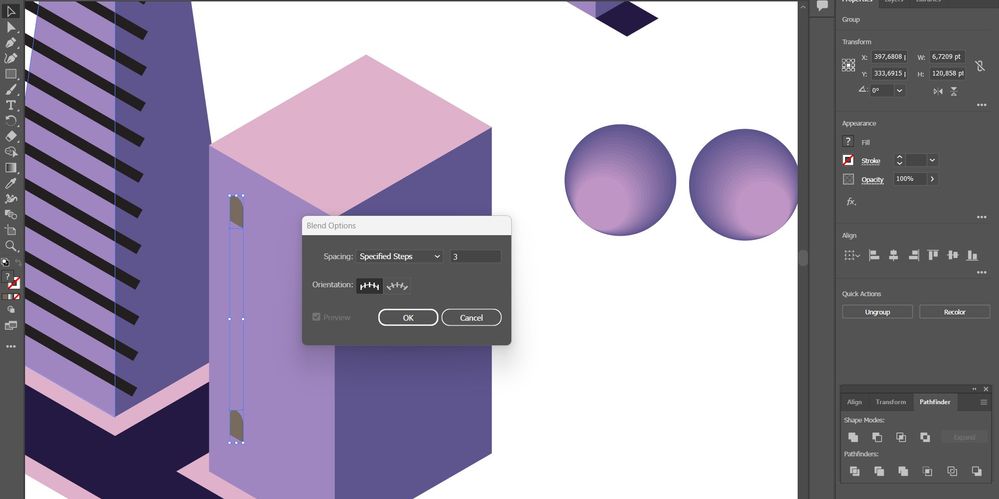Adobe Community
Adobe Community
- Home
- Illustrator
- Discussions
- blend tool not working in expanded shape
- blend tool not working in expanded shape
Copy link to clipboard
Copied
I try to make windows on my isometric building, but after I use 3d rotate and choose to expand appearance the blend tool just doesn't work. I can't choose to make a blend
 1 Correct answer
1 Correct answer
Which 3D did you use? The legacy one or 3D & material? 3D & materials most probably has created pixels, which is why the blend doesn't work.
This is just isometric, so shearing or the SSR method does not work for distoring the window?
Explore related tutorials & articles
Copy link to clipboard
Copied
Which 3D did you use? The legacy one or 3D & material? 3D & materials most probably has created pixels, which is why the blend doesn't work.
This is just isometric, so shearing or the SSR method does not work for distoring the window?
Copy link to clipboard
Copied
It works, the problem is that I use the 3d & material options. I can use the blend tool when using the legacy one. Thanks a lot
Copy link to clipboard
Copied
Select the two shapes and check under the Object Menu to see if they are actually grouped together ("Group" will be greyed out if they are). If so then ungroup them and then try blending the shapes. If that doesn't work (or they're not actually grouped) then select them again and go through Object>Compound Path>Release. Then try the blend again.