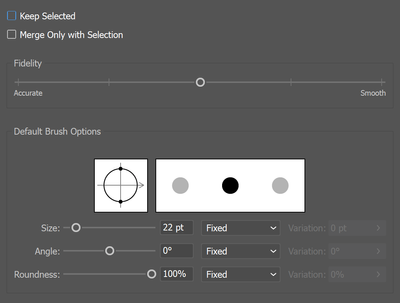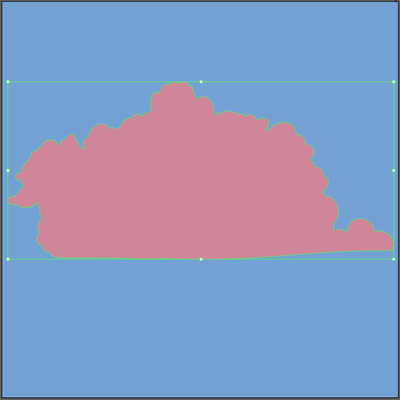Adobe Community
Adobe Community
Copy link to clipboard
Copied
I'm having an issue with the Blob Brush. Instead of merging into a single path like usual, it has decided to make a separate group. The colors are both the same, I have not changed any settings, it just suddenly stopped merging. I, unfortunately, did not notice this until I had already done a lot of other work. I really need this to be a single shape. Is there a way to fix this? Or is the only answer to redraw?
Here are screenshots of the not merging group and the blob brush settings.
 1 Correct answer
1 Correct answer
Ohp it suddenly fixed itself???? I ungrouped the group (had tried this before), fiddled with the stroke colors for a few minutes, noticed that it said "path" instead of "merged objects", and then drew a stroke to try to merge the two paths. Boom! It worked; one shape. Still don't know why this happened, curse you Illustrator.
Explore related tutorials & articles
Copy link to clipboard
Copied
Ohp it suddenly fixed itself???? I ungrouped the group (had tried this before), fiddled with the stroke colors for a few minutes, noticed that it said "path" instead of "merged objects", and then drew a stroke to try to merge the two paths. Boom! It worked; one shape. Still don't know why this happened, curse you Illustrator.
Copy link to clipboard
Copied
To merge objects, use the Pathfinder panel.