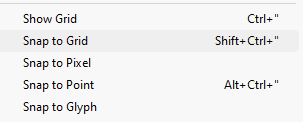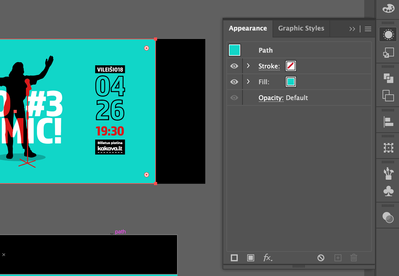Adobe Community
Adobe Community
Copy link to clipboard
Copied
Hello, I've ran into problem with bounding box, which doesn't match with the edge of a shape, as you can see in a screenshot nr 1.
It causes an unsatisfactory result after exporting selection in PNG format.
Where can be the problem and how to fix it?
 1 Correct answer
1 Correct answer
Please change the X/Y coordinates to round numbers, fractional values will lead to rounding and can cause additional pixels. Cropping images can also introduce white pixels. Use clipping masks instead of cropping.
Explore related tutorials & articles
Copy link to clipboard
Copied
Can you post a screenshot of the appearance panel alongside your artwork when it happens? Just in case there's something we've missed (a stroke hidden somewhere, an effect of some kind etc...)
Also, just to make sure, can you check you haven't got the snap to pixel ticked in the view menu?
in fact you can test with pixels and grids and see if it changes anything. I had the snap to pixels annoying me in the past...
Copy link to clipboard
Copied
Nope, it's a simple rectangle. And no masks.
Only snap to glyph is ticked. It's strange as I didn't have such problem before 😕
Copy link to clipboard
Copied
How much are you zoomed in?
Does changing Preview help? (Cmd or Ctrl E)
Is this a large document file?
Copy link to clipboard
Copied
I need to zoom in almost maximum in order to see the mismatch. But the artwork after exporting looks like this (has strokes around):
In preview mode everything is fine, but the export is still broken.
Document size only 7,2 MB
Copy link to clipboard
Copied
Just making the black rectangles larger than the artboard is not an option?
Copy link to clipboard
Copied
What is the size of your artwork in points or pixels and what are the upper left X/Y coordinates?
Copy link to clipboard
Copied
Im working not on artboard, but in "grey zone" and then exporting the selection. Size is 1640x624 px, coordinates upper left X: 316,424 Y: 1490,7427
There is another problem. After I crop the image, it adds a white stroke on 1-2 edges:
So it looks like it is a bug in my Illustrator, I should reinstall or something.
Copy link to clipboard
Copied
Please tell us the export parameters. And again: enlarging the objects beyond the artboard is not an option?
Copy link to clipboard
Copied
Please change the X/Y coordinates to round numbers, fractional values will lead to rounding and can cause additional pixels. Cropping images can also introduce white pixels. Use clipping masks instead of cropping.
Copy link to clipboard
Copied
Rounding numbers helped, thank you!
Clipping mask increases the size of a file as well as the size of exported artwork A LOT. Is there a way to avoid this increase?
Copy link to clipboard
Copied
Cropping instead of using a clipping mask is not an option?
Copy link to clipboard
Copied
Yes, a clipping mask is just a window into the image. Nothing gets lost so you can always change it.
The disadvantage of that is the file size. You can crop a copy of the file in Photoshop if you want a smaller image.