 Adobe Community
Adobe Community
- Home
- Illustrator
- Discussions
- Re: Brush modifying changes previous strokes.
- Re: Brush modifying changes previous strokes.
Copy link to clipboard
Copied
Hi When I modify my brush settings, such as stroke width, all my previous brush strokes on my artwork are changed.
Can anyone explain this? Just simply want to change my brush settings from that point on.Cant find anything in user guide.
 1 Correct answer
1 Correct answer
The brushes in the brushes panel are linked to all the paths they've been applied to. Edit a brush - all the paths get an update.
When you want to edit just one path, select it and click on the button in the bottom of the brushes panel, "settings for selected object" (or the like - I have a German version)
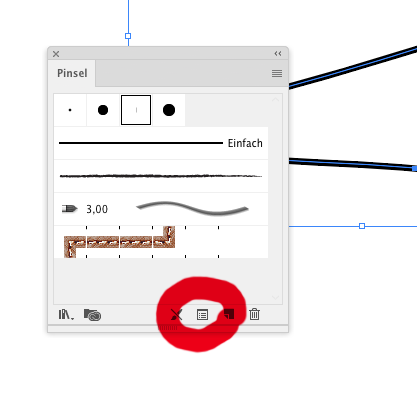
Explore related tutorials & articles
Copy link to clipboard
Copied
The brushes in the brushes panel are linked to all the paths they've been applied to. Edit a brush - all the paths get an update.
When you want to edit just one path, select it and click on the button in the bottom of the brushes panel, "settings for selected object" (or the like - I have a German version)
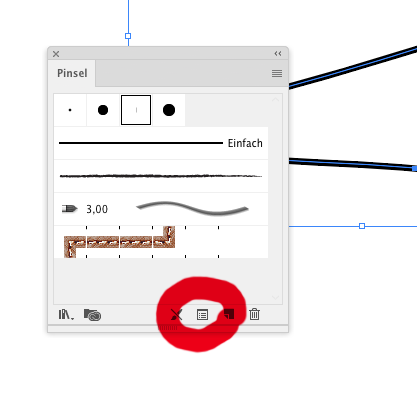
Copy link to clipboard
Copied
Hi Monica,
I don't get it.
Why would anyone want to edit all the previous line thicknesses by default?
One would only choose to do that if all the previous paths are selected.
I haven't even selected them.
I done even want to edit the existing path.
I want a new brush before I draw the stroke, just like when illustrating, so I can see what I am drawing.
I realize vector illustrating is not the same as bitmap programs or traditional, but isn't that cumbersome in the extreme?
I mean, I change brush widths thousands of times.
Why would anyone want to change the whole drawing unless they select it to change
I have also noticed that the brush width on the Properties bar ( or is it 'Control Panel' in Adobe) keeps changing back to 1 point when I say set it at 7 point when I apply the brush to the page.
I usually have to do several demos in the corner of the page before the (say) 7 point
You don't have to answer this last paragraph because it appears a 'given', as arduous as it is.
Thankyou for your help, you are very gracious, and I don't believe I used that button, or it was not active. Maybe have to limit my line drawing to Corel, and then import it into AI, seeing it is supposed to be the "industry requirement" now.
Copy link to clipboard
Copied
One thing to check is in the Appearance panel flyout, do you have New Art Has Basic Appearance checked?
Copy link to clipboard
Copied
Flemgooz1 schrieb
Why would anyone want to edit all the previous line thicknesses by default?
You can change a lot more than the line width there. And, yes, people want to do that all the time for a variety of reasons.
My question would rather be: why do you want to give your path a "final" attribute before you even started drawing it, when you could have the opportunity to change it even years later? For me that is the biggest advantage of vector drawing.
Copy link to clipboard
Copied
Hi Monica,
I don't think I explained the question clearly.
I think its wonderful to be able to change a path attribute later, and that the brush stroke thickness can be changed for any previous line work, if I select those previous paths.
Nobody wants to make anything 'final', and I cannot find in my first question any inference that I wanted to make a brushstroke 'final'.
I'm talking about linework previous to the changed settings being adversely affected because I adjusted brush attributes for a different part of the drawing..
Its nice to see what a line looks like as you draw it- the same way as in traditional drawing?
I cant put it any simpler, but the is a chance there is something I don't understand about the answer here.
But even if I dont understand your answer I am grateful for your patience.
Its OK to close the case and I'll treat it as a bug and work around it.
Copy link to clipboard
Copied
Brushes are like global swatches or graphic styles, that's how they work.
Illustrator can not be compared to Photoshop in this regard.
Copy link to clipboard
Copied
I had this same problem. I think I figured it out. When you want to change to a different brush or change the options of the bursh,(opacity, thickness etc...and color) make sure the paint brush tool is chosen first, and then in the options box do NOT have the ''Preview'' box checked on the lower left hand bottom of the brush option box, otherwise if ''preview'' is checked then it will apply it to all brush strokes of the art piece that are in that window.
You will still get the preview of the desired option just by looking at the example window under ''brush options'' in the brush options box. Then when you have the desired change, cklick ''ok'' and a warning message will pop up.
''That brush is in use and some strokes may have overridden it's options. Do you want to apply the changes to the existing brush strokes?'' Click ''leave sttrokes'' to apply it just to the new stroke. If you click ''Apply to strokes'' then it will apply the new desired stroke to ALL existing strokes and change your entire work to just that stroke. Then go in your artwork and use the new brush as you would like. And you will see the other previous brush strokes you have made remain and now you can paint a new stroke with the newly changed option.
Copy link to clipboard
Copied
If you want to have different options of the same brush for a couple of strokes, use the "Options for selected object" button in the brushes panel. This will not create a new brush, but only change the options of selected objects.
