 Adobe Community
Adobe Community
- Home
- Illustrator
- Discussions
- Re: Brushes causing VERY slow response.
- Re: Brushes causing VERY slow response.
Brushes causing VERY slow response.
Copy link to clipboard
Copied
Hi all, I purchased a set of brushes from someone in a foreign country (not sure if that might make a difference, which is why I mention it. They are named in a language that is not English and has unique characters.) I was able to load the brushes just fine, but using them causes any little change I make in Illustrator to take 2-3 minutes to redraw the screen. If I delete the brush from the project, it goes back to working just fine. But if when I delete the brush, I choose to expand the layer it was used on, it continues to be super slow. Weird, right?
Any thoughts on why this might be happening?
I love the brushes, but they are unusable as-is because it literally increases the time to do a simple project by hours.
Explore related tutorials & articles
Copy link to clipboard
Copied
Hi, I think the language change is the reason for the brushes not working fine maybe also they are heavy in detail also which is making your computer slow if you have multiple programs running try to close others or check the computer ram it needs to be high for such work...regards
Copy link to clipboard
Copied
What kind of brushes are they? Can you share an image of the brush expanded/dragged to the artboard and selected?
Copy link to clipboard
Copied
Hello @Lynnette7,
Sorry to hear about this experience. Would you mind trying the suggestions shared in this help article (https://helpx.adobe.com/illustrator/kb/optimize-illustrator-performance.html) and checking if it helps?
If the issue persists, kindly share the exact version of the OS and Illustrator installed on your computer, system configuration (CPU/GPU/Memory), and a screen recording of the problem so we can investigate this further.
Looking forward to your response.
Thanks,
Anubhav
Copy link to clipboard
Copied
I don't think it is any of this, because the program works perfectly when I'm not using these brushes.
Copy link to clipboard
Copied
Hi all, sorry to be slow to respond. It's been a week! In more ways than one. 🙂
Anyhow, I changed the names of all the brushes to English, and that didn't seem to help.
Doug asked for this. I think this is what he was asking for? Some of these work perfectly, causing no lag. But several of them are impossible to use. If they are used in the document, even if they are turned off/hidden, they cause everything to be massively slow.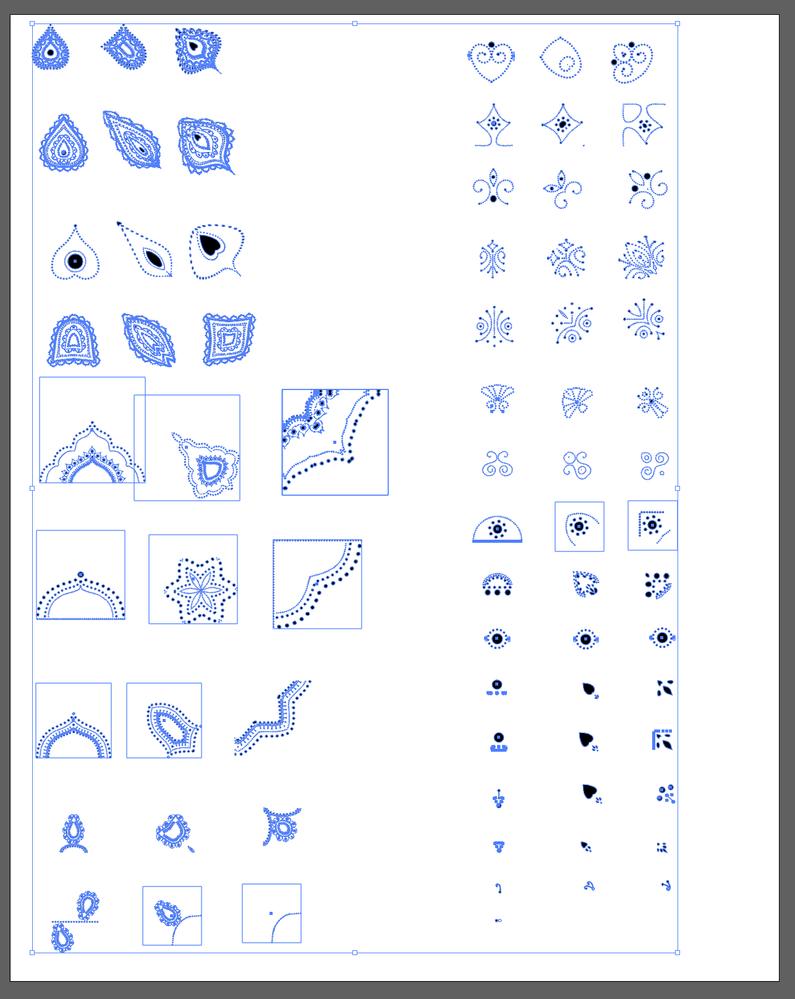
Copy link to clipboard
Copied
Select them all (or just select the trouble makers one by one) and open the Document info panel. Set it to "Objects" in the panel menu. It will show you the number of anchor points. And that will probably be the answer to your question.
Copy link to clipboard
Copied
So is there a way to fix the issue? I know just enough about Illustrator to get it to do what I need it to do. But I'm trying to learn more.
Copy link to clipboard
Copied
Monika's post contained instructions for analysing the objects. Follow them and post the result here.
The objects look like they are extremely complex for some reason (many anchor points). This might be the source of your issues. If so, there may be things you can try to alleviate the problem.
It may also be useful to post a larger image of just one (or a small selection) of the objects.


