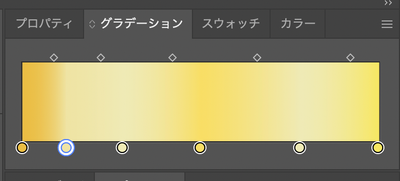Adobe Community
Adobe Community
Turn on suggestions
Auto-suggest helps you quickly narrow down your search results by suggesting possible matches as you type.
Exit
- Home
- Illustrator
- Discussions
- Re: Bug in the gradient pallete of illustrator
- Re: Bug in the gradient pallete of illustrator
0
Community Beginner
,
/t5/illustrator-discussions/bug-in-the-gradient-pallete-of-illustrator/td-p/13148992
Aug 21, 2022
Aug 21, 2022
Copy link to clipboard
Copied
In the gradient palette, you can only change the slider and color as shown in the picture.
Buttons for changing opacity, angle, and partial color deletion using drop-down boxes are missing, making editing with this pallete is impossible. Though I can only use the gradient tool to edit, crazy hard to do so.
Does anyone know of a solution?
I tried restarting the PC, uninstalling and installing the application, etc.
Adobe Illustrator version: 26.4.1
TOPICS
Bug
Community guidelines
Be kind and respectful, give credit to the original source of content, and search for duplicates before posting.
Learn more
 1 Correct answer
1 Correct answer
Community Expert
,
Aug 21, 2022
Aug 21, 2022
In the Palette flyout menu turn on "Show Options".
Explore related tutorials & articles
Community Expert
,
LATEST
/t5/illustrator-discussions/bug-in-the-gradient-pallete-of-illustrator/m-p/13148998#M333382
Aug 21, 2022
Aug 21, 2022
Copy link to clipboard
Copied
In the Palette flyout menu turn on "Show Options".
Community guidelines
Be kind and respectful, give credit to the original source of content, and search for duplicates before posting.
Learn more
Resources
Learning Resources for Illustrator
Crash on launch and known issues
Fonts and Typography in Illustrator
Copyright © 2024 Adobe. All rights reserved.