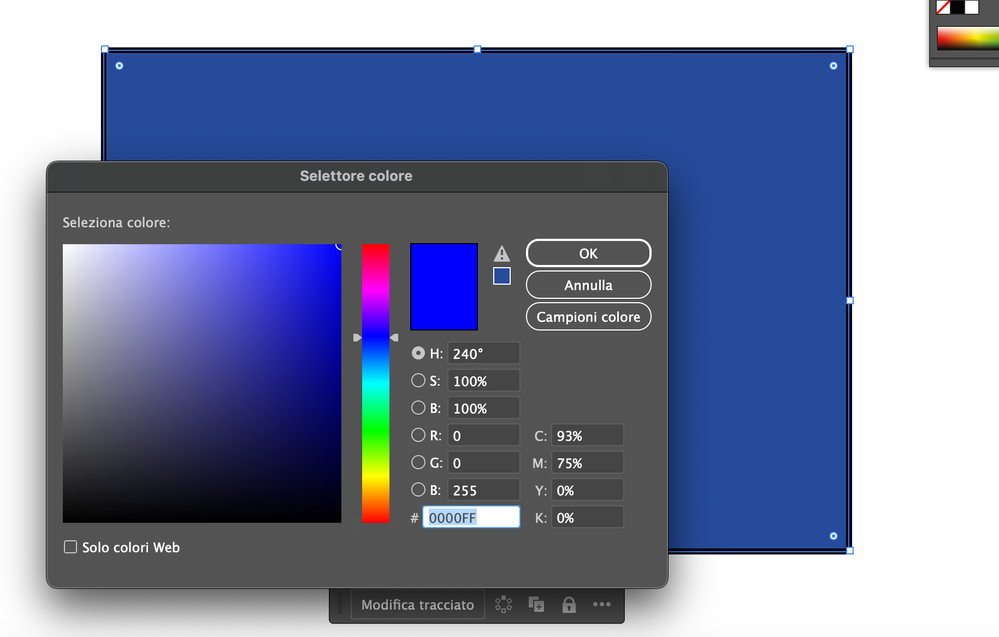Adobe Community
Adobe Community
- Home
- Illustrator
- Discussions
- Bug incorrect display of colors in Mac OS Ventura,...
- Bug incorrect display of colors in Mac OS Ventura,...
Copy link to clipboard
Copied
In illustrator version 27.0 - 27.0.1 on the M1 processor on Mac OS Ventura, the colors of all documents with which I worked were not displayed correctly. But when launching the illustrator through Intel, the colors in the cloud creative are displayed correctly. Is there already a solution to fix this?
In the photo on the left, the illustration opened with EPS in Illustrator and saved in JPG has different shades. The color profile stands and has always stood sRGB IEC61966-2.1.
Any changes in the color profiles did not give the result that was before!
 1 Correct answer
1 Correct answer
Hello @DG-STUDIO,
Sorry to hear about this experience. We are aware of how annoying it could be. The team is looking into a known bug with Illustrator and InDesign.
The workarounds that have helped customers so far include:
- Open Adobe Creative Cloud Manager, right-click Illustrator and open it in Intel mode.
- Switching back to macOS Monterey.
Please try the suggested workarounds and let us know if that works. We'll keep you informed as soon as the problem is fixed.
Thanks,
Anubhav
Explore related tutorials & articles
Copy link to clipboard
Copied
Illustrator has yet to release a Ventura update.
There are many posts about the GPU rendering issues in Ventura similar to this:
Copy link to clipboard
Copied
Hello @DG-STUDIO,
Sorry to hear about this experience. We are aware of how annoying it could be. The team is looking into a known bug with Illustrator and InDesign.
The workarounds that have helped customers so far include:
- Open Adobe Creative Cloud Manager, right-click Illustrator and open it in Intel mode.
- Switching back to macOS Monterey.
Please try the suggested workarounds and let us know if that works. We'll keep you informed as soon as the problem is fixed.
Thanks,
Anubhav
Copy link to clipboard
Copied
yes but the problem still hasn't been resolved after a year
Copy link to clipboard
Copied
Looks like you are working in a CMYK document.