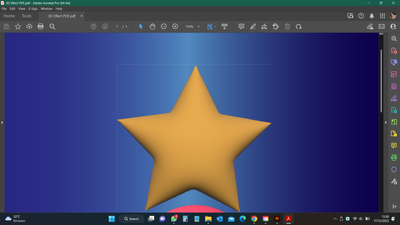Adobe Community
Adobe Community
- Home
- Illustrator
- Discussions
- Re: Bug Issue When Create PDF File That Content 3D...
- Re: Bug Issue When Create PDF File That Content 3D...
Bug Issue When Create PDF File That Content 3D Effect, Thin Line Around the Object 3D
Copy link to clipboard
Copied
Explore related tutorials & articles
Copy link to clipboard
Copied
Your PDF file only contains only images. You could Select > All in Illustrator and use Object > Rasterize... to create a single image.
Copy link to clipboard
Copied
Thanks Tom, would you pleased inform why the object should be rasterize, and why the thin line appear its looks like picture frame as I just create a scratch 3D effect from shape tool.
Copy link to clipboard
Copied
The thin line is caused by anti-aliasing. It is a display problem, but can also be visible when printing on desktop printers. You will notice it will appear and disappear when zooming in or out or when turning off smoothing in Acrobat preferences.
How did you create your PDF? Try saving as PDF in Illustrator, it looks like yours is created by the Distiller.
Copy link to clipboard
Copied
Thats right I created a PDF file through Print Menu in Illustrator, thanks Ton the issue solved it.
Copy link to clipboard
Copied
Good to hear that helped, Florencia.