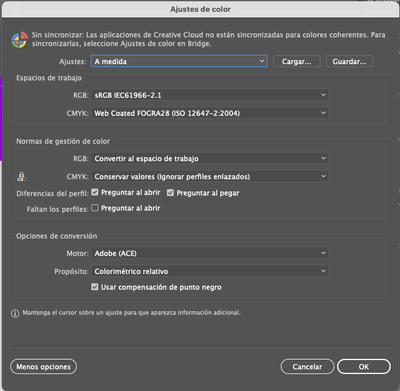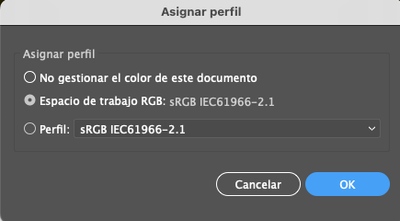Adobe Community
Adobe Community
- Home
- Illustrator
- Discussions
- Re: Cambian mis colores al exportar en png
- Re: Cambian mis colores al exportar en png
Copy link to clipboard
Copied
Hola que tal? he tenido muchos problemas para exportar mi archivo de illustrator en PNG xq siempre cambia los colores. A pesar de que he cmbiado el espacio de trabajo a sRGB, aún así cambia los ajustes y nunca quedan igual los colores
El de la izquierda es como está en el programa y el de la derecha como lo exporta.
Estos son los valores que tengo configurados.
La verdad es que ya no se como solucionarlo, si pudieran ayudarme, se los agradecería muchísimo.
 1 Correct answer
1 Correct answer
En Photoshop está excelente!
Muchisímas gracias por la buena atención!
Y la rapidez con la que me ayudaron a solucionar el inconveniente, fué asombrosa!
Explore related tutorials & articles
Copy link to clipboard
Copied
Can you check what the document color profile is? Edit menu > Assign Profile...
Is it the same as sRGB?
Copy link to clipboard
Copied
si, le asigné el mismo sRGB pero aún así me cambia el color
Copy link to clipboard
Copied
Al exportar en PNG , los colores quedan mas oscuros y opacos, hay algún otro ajuste que deba hacer para que mejore?
Copy link to clipboard
Copied
Hello @Lilia24813232apun,
Sorry to hear about this experience. Kindly calibrate your display for sRGB by following the steps shared in this help article (https://support.apple.com/en-in/guide/mac-help/mchlp1109/12.0/mac/12.0), restart your computer, and then try using Illustrator.
Please update this thread if the issue persists or if you need further assistance.
Thanks,
Anubhav
Copy link to clipboard
Copied
Logré solucionar el problema para los demás colores, eso me ayuda muchisimo, pero aún el violeta es diferente, no entiendo por qué? me sale un aviso que dice "fuera de gama" ¿significa que no puedo utilizar ese color?

en el amarillo y turquesa ya se solucionó
Copy link to clipboard
Copied
Illustrator does not save a profile in an png export.
Other applications are just guessing when showing an png exported from Illustrator.
How does it look in Photoshop with sRGB assigned?
Copy link to clipboard
Copied
En Photoshop está excelente!
Muchisímas gracias por la buena atención!
Y la rapidez con la que me ayudaron a solucionar el inconveniente, fué asombrosa!
Copy link to clipboard
Copied
Hello @Lilia24813232apun
Glad to hear that the problem was solved. Feel free to reach out if you need further assistance in the future. We'd be happy to help.
Regards.