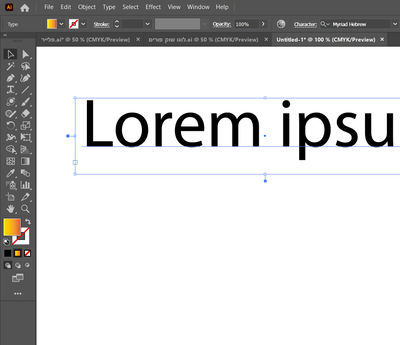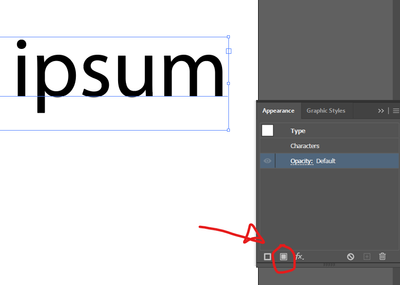Adobe Community
Adobe Community
- Home
- Illustrator
- Discussions
- can i add a gradiant to text objects?
- can i add a gradiant to text objects?
Copy link to clipboard
Copied
.
 1 Correct answer
1 Correct answer
It can be done with live text.
When you add a new fill in the Appearance panel, the default is black.
You need to click on the black to change it to a gradient.
Top: standard black text, Middle: no fill, Bottom: gradient fill added in the Appearance panel.
Explore related tutorials & articles
Copy link to clipboard
Copied
Yes you can.
Give the text a fill and stroke of none.
Go to the Appearance panel and add a new fill and use a gradient for this fill.
Copy link to clipboard
Copied
i did it but it turns to black, not to the gradient
Copy link to clipboard
Copied
It can be done with live text.
When you add a new fill in the Appearance panel, the default is black.
You need to click on the black to change it to a gradient.
Top: standard black text, Middle: no fill, Bottom: gradient fill added in the Appearance panel.
Copy link to clipboard
Copied
What the OP may be missing is that one has to select the entire text object, as opposed to selecting the text inside it,
Copy link to clipboard
Copied
Yes, I hope the picture explains this.
Copy link to clipboard
Copied
Copy link to clipboard
Copied
You used the Text tool to select the text.
Use the Selection arrow tool (V) to click on the text object.
Copy link to clipboard
Copied
still not working
Copy link to clipboard
Copied
Oh I had to click there
Thank you Ton Frederiks!
Copy link to clipboard
Copied
Good to hear you got it working!
Copy link to clipboard
Copied
only when it's outlined it works. not on the plain text
Copy link to clipboard
Copied
(it is possible in InDesign)
Copy link to clipboard
Copied
It can be done in Illustrator, if you follow the directions that Ton Frederiks gave you in the post above.