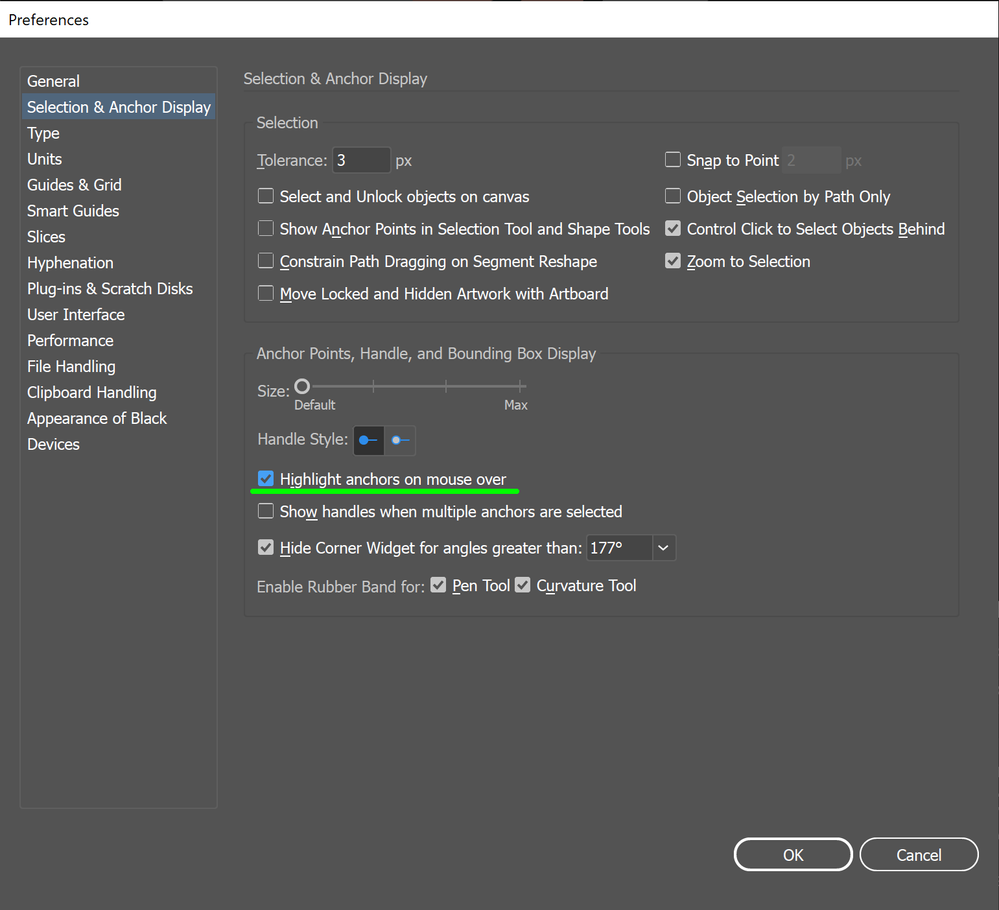Adobe Community
Adobe Community
Copy link to clipboard
Copied
Hello,
I have disabled snap to point under View and also the Smart guides are off, however it still snaps to points ![]()
Can't find how to turn this off for days.
BTW align to pixel grid is also off!
Thanks in advance!
 2 Correct answers
2 Correct answers
In that case open Preferences > Pen tool and anchor point display and turn off snapping there.
Hi AgrisCaurs,
Here's a screenshot for Monika's suggestion. Do share if that resolve your issue.
Regards,
Om
Explore related tutorials & articles
Copy link to clipboard
Copied
Which version, which system?
What exactly is happening?
Copy link to clipboard
Copied
Illustrator CC2017 (2017.0.2)
When using pen tool and creating new points the cursor snaps to points of other shapes although "Snap to point" under view is disabled and Smart Guides are off.
If necessary I can do a screencapture to show it.
Thankyou
Copy link to clipboard
Copied
In that case open Preferences > Pen tool and anchor point display and turn off snapping there.
Copy link to clipboard
Copied
Hi AgrisCaurs,
Here's a screenshot for Monika's suggestion. Do share if that resolve your issue.
Regards,
Om
Copy link to clipboard
Copied
I had the same problem and the 'Answer' did not help.
...What did help was disabling "Highlight anchors on mouse over" in the same Preferences section.
Copy link to clipboard
Copied
Unchecking that box had no effect for me either and I feel like it absolutely should have. Not to mention the other couple places where you can turn snap to points off. The snapping was driving me crazy. "...What did help was disabling "Highlight anchors on mouse over" in the same Preferences section." Thanks a bunch
Copy link to clipboard
Copied
Didn't worked for me... Pen tool is jumping even after turning off snap and highlights. Any idea what should I do?
Copy link to clipboard
Copied
Yes! Thank you. My biggest wish is for there to be ONE place to toggle snaps, please!
Copy link to clipboard
Copied
Thank you! This worked for me too!
Copy link to clipboard
Copied
This worked. It's been an issue for a few years now, and I've been having to zoom in considerably just to avoid it from snapping to itself.
Thank you!
Copy link to clipboard
Copied
This solved it for me in the 2022 version! Thanks Tommy!
Copy link to clipboard
Copied
Thank you! This has been driving me crazy. This should be under the view menu with the other snapping preferences.
Copy link to clipboard
Copied
THANK YOU!!! Millions of thank you's! For the past few years, I have occasionally tried once again to find an answer to this very frustrating and unwanted default. Disabling "Highlight anchors over mouse" was the magic and mysterious change I needed to make. I wish I could tell you how awesome this is for me to finally discover. Thanks again!!
Copy link to clipboard
Copied
In the new version for CC 2018, this section in the preferences tabs no longer exists and I still can't remove the snapping problem even though I have removed the snapping from View> Grids and Guides and unticked Snap to Guides! If anyone has a solution for this please let me know.
Thanks
Copy link to clipboard
Copied
In the Creative Cloud you have to go to Preferences > Tools and disable Snap Vector Tools and Transforms to Pixel Grid.
Copy link to clipboard
Copied
Are you sure that your post is about Illustrator?
Copy link to clipboard
Copied
That is for Photoshop. This is the Illustrator forum.
Copy link to clipboard
Copied
As someone who googled this question in regards to photoshop - it has led me to this post.. but it was this comment that answered my question at the very least - so thank you!
Copy link to clipboard
Copied
On Illustrator 25.4.7, there is also this setting. It seems you can have all snapping settings off, but if you don't disable this one seting, your pen still snaps on vectors.