 Adobe Community
Adobe Community
- Home
- Illustrator
- Discussions
- Re: Can't open the illustration. The illustration ...
- Re: Can't open the illustration. The illustration ...
Can't open the illustration. The illustration exceed an implementation limit. Offending operator:
Copy link to clipboard
Copied
Can't seem to open this file. PLEASE HELP.

Explore related tutorials & articles
Copy link to clipboard
Copied
What version of Illustrator and what OS are you on?
This document, although dated, goes over how to recover a document. Take note of the suggestion to work on a copy of the original file. Enable content recovery mode | Illustrator CS2-CS5
Copy link to clipboard
Copied
I am on Adobe CC 17.1.0.
Copy link to clipboard
Copied
and what OS are you on?
Copy link to clipboard
Copied
Window
Copy link to clipboard
Copied
Where does this file originate?
Did you create it in Illustrator?
Copy link to clipboard
Copied
Yes i created in in Illustrator.
Copy link to clipboard
Copied
Maybe you can place part or all of the file in a new Illustrator document.
Try Place with "Show Import Options".
Copy link to clipboard
Copied
Tried that... but get blank screens..! ![]()
Copy link to clipboard
Copied
Did you work through the document recovery link I posted earlier? You just need to substitute the path to your Preferences file and then continue through the steps. Work on a copy.
Copy link to clipboard
Copied
This is what I see on the AppPrefs file. I do not see any of the content that is posted in the link you shared BarbBinder.
<?xml version='1.0'?>
<prop.map version='4'>
<prop.list>
<prop.pair>
<key>__eXoPrivateData__</key>
<prop.list>
</prop.list>
</prop.pair>
</prop.list>
</prop.map>
Copy link to clipboard
Copied
You don't have a backup, right?
Copy link to clipboard
Copied
I would not be asking for help if I had a backup Monika..! ![]()
Copy link to clipboard
Copied
prameelaj7805036 schrieb
I would not be asking for help if I had a backup Monika..!
We've already had people in this forum who forgot that Time Machine is running.
In case you're working in a larger company, ask your IT department if they do automatic backups.
Copy link to clipboard
Copied
I can actually see the view of the file in explorer.
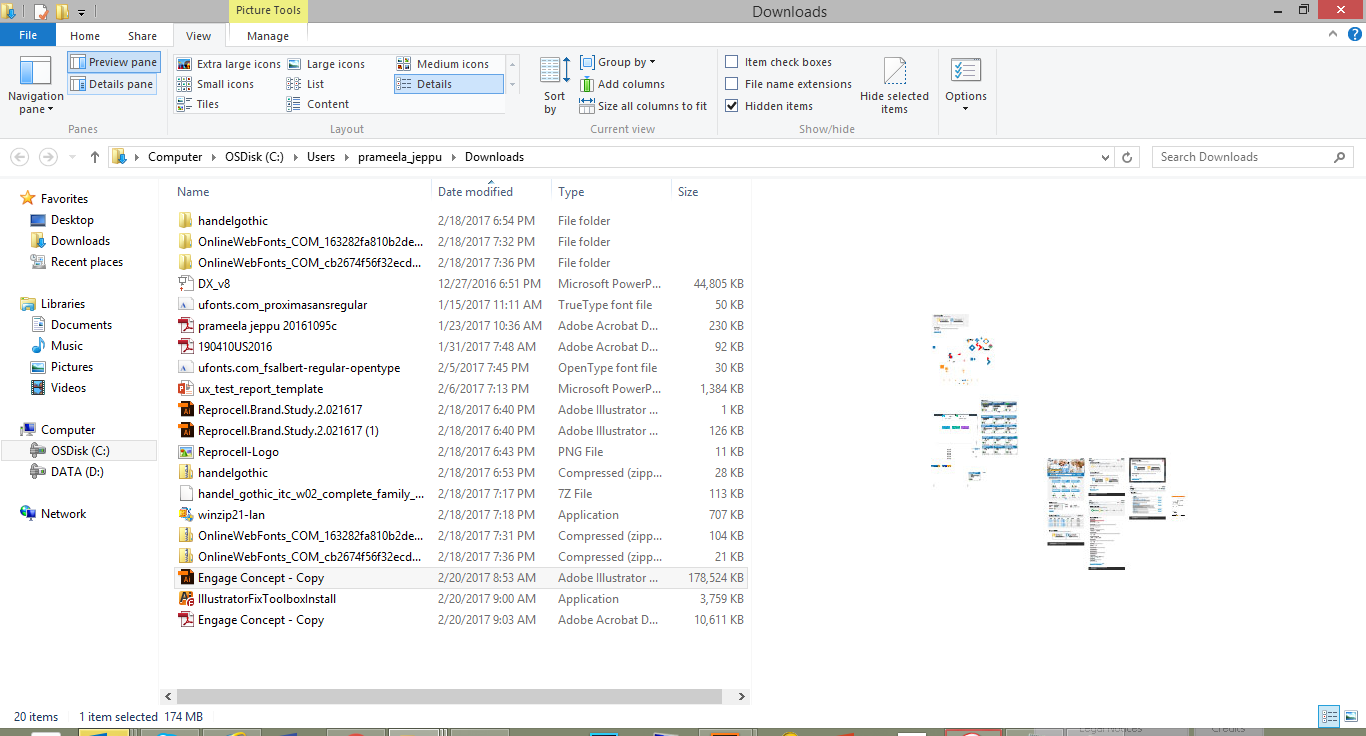
This is the error I get when I open

This is the view I get when I click OK.

Copy link to clipboard
Copied
prameelaj,
If the File>Place option suggested by Ton fails to save you, here are some websites where you can see whether it can rescue the actual file, and if it can, you may pay for a subscription to have it done,
http://www.recoverytoolbox.com/buy_illustrator.html
http://www.illustrator.fixtoolbox.com/
As far as I remember, the first one is for Win and the second one is for Mac, while the third one should be for both.
Here are a few pages about struggling with it yourself:
http://daxxter.wordpress.com/2009/04/16/how-to-recover-a-corrupted-illustrator-ai-file/
http://helpx.adobe.com/illustrator/kb/troubleshoot-damaged-illustrator-files.html
http://kb2.adobe.com/cps/500/cpsid_50032.html
http://kb2.adobe.com/cps/500/cpsid_50031.html
http://helpx.adobe.com/illustrator/kb/enable-content-recovery-mode-illustrator.html
Edit: I just spotted that the last link was in the first post by Barbara.
Hi Barbara.
Copy link to clipboard
Copied
Hi Jacob,
I still get the error following both the recovery tool way and also the adobe way given in your last two links.
Copy link to clipboard
Copied
Did you get it sorted? If yes, how?




