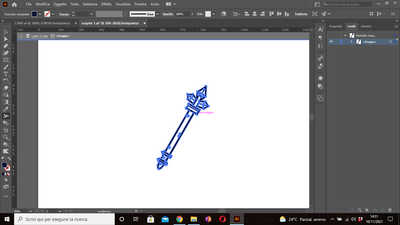Adobe Community
Adobe Community
- Home
- Illustrator
- Discussions
- Betreff: Can't Resize thickness of Vectors
- Betreff: Can't Resize thickness of Vectors
Can't Resize thickness of Vectors
Copy link to clipboard
Copied
I downloaded a free vector of a staff, i want to resize the thickness of the vector, but the resize tool is not working. It show a prohibition simbol.
Explore related tutorials & articles
Copy link to clipboard
Copied
You need to dig into the individual paths and their strokes, not try to manipulate the entire group. It might be a good idea to read the relevant sections of the online help...
Mylenium
Copy link to clipboard
Copied
Misa,
As I (mis)understand it, you wish to resize in a way that can be done for stroked paths, but you have filled paths created by outlining the original stroked paths.
Copy link to clipboard
Copied
You could try Object > Path > Offset path.
(positive and negative values work. negative values will only work when they aren't too high conpared to the size of the artwork)