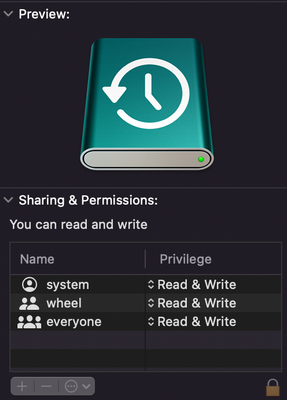Adobe Community
Adobe Community
Copy link to clipboard
Copied
Hi. We've upgraded to Illustrator CC recently and when trying to re-save an .eps file to our server we get the following message: "Can't save the illustration. You do not have enough access privileges. ID: -5000." This occurs even though my administartor has granted me full access and privileges, and only happens to Illustrator EPS files. Any help would be appreciated. Thanks!
 5 Correct answers
5 Correct answers
I know OP was in 2014 but I thought a clearer answer was needed (and I also came across this issue in 2018...)
Permissions on my blank templates folder had no admin and had everyone set to read-only.
the solution i came up with is as follows.
Two options are:
Changing EVERYONE to read and write
Add ADMIN to have read and write and keep EVERYONE read-only
IMHO it is an error when the installer made or edited these folders. But seems like it is easily fixed.
If you cannot find the template folder, you ca
...To fix this, I attempted to access the folder for templates directory, but could not find a way on the latest Mac OS. Instead, I remembered a setting for full disk access. Simply go to security and privacy and click the privacy tab. Then in the left hand column is a list of apps and other stuff. Scroll down until you see a folder icon labeled "Full Disk Access". Click it. On the right side you can select programs that have requested full access. I turned it off previously. Click the checkbox for
...Hey guys. I'm using a mac and also had this annoying warning message pop up every time I tried to save or export 'not enough access privileges'
After ages clicking around on illustrator I figured out a way that seems to fix it.
First step go to file and click file info near the bottom.
Next step, at the bottom you will see preferences and a drop down bar next to it, click on that and click on export and then click OK.
I'm not saying this will work for everyone but it seems to have fixed the pr
...Hi there, I just had help from apple to see what the issue was.
Very simple fix.
Go to System Preferences
Security & Privacy
Full Disk Access
I found that my software, creative suite, indesign, illustrator, photoshop were all unticked.
After ticking, quiting and opening up back the software, I had full access again.
I hope this helps someone.
So I have just had the same problem. Get an external Hard drive. Clean up your desktop and download everything. Empty your trash to free up space. Easy Peasy nice and Cheesy. I was able to save and no -5000 showed up. I have a Lacie 3T it is totally worth it.
Explore related tutorials & articles
Copy link to clipboard
Copied
I'm glad it helped you! Thanks for the feedback
Copy link to clipboard
Copied
Thank you!! Really helpful
Copy link to clipboard
Copied
This helped! The error messages I was getting were starting to get super frustrating so thank you!!
Copy link to clipboard
Copied
THANK YOU GOOD SIR!! My the ground you walk be paved lollipops and riches!!!
Saiz
Copy link to clipboard
Copied
This did the trick for me, thanks
Copy link to clipboard
Copied
How do i find this blank templates thing?
Copy link to clipboard
Copied
Hey guys. I'm using a mac and also had this annoying warning message pop up every time I tried to save or export 'not enough access privileges'
After ages clicking around on illustrator I figured out a way that seems to fix it.
First step go to file and click file info near the bottom.
Next step, at the bottom you will see preferences and a drop down bar next to it, click on that and click on export and then click OK.
I'm not saying this will work for everyone but it seems to have fixed the problem for me.
(apologies for the terrible photos)
Good luck guys.
Copy link to clipboard
Copied
Hey all. Does anyone know how to access a created template when creating a new file in Illustrator? I too was experiencing the "unable to save" error, though by changing the permissions of the folder to "read and write" it resolved the problem. Now I'm trying to figure out how to get the custom templates to appear when creating a new document. I assume it would show in the "saved" templates, but it doesn't. Having to locate the template manually via Finder is a pain. Thanks for any suggestions.
Copy link to clipboard
Copied
This is my problem as well. No sense in creating a template if it doesn't even show up.
Copy link to clipboard
Copied
Shift-Cmd-N
Copy link to clipboard
Copied
Thank you! it works 😄
Copy link to clipboard
Copied
I've been searching for a solution to this for literally a year and this helped me out so much. Thank You!!!!
Copy link to clipboard
Copied
I owe my degree to you boo! thank you so freaking much it worked
Copy link to clipboard
Copied
I was getting the same issue but didnt know how to change to read and write or anything. Im on a macbook air and i went into the illustrator preferences then reset all the settings.
Click the word illustrator at the top> preferences> general> reset all warnings> reset preferences
Copy link to clipboard
Copied
Absolute legend.
Copy link to clipboard
Copied
Easy solution on mac- save file as template to download folder
move file to templates folder
you will be asked for your security password- done
Copy link to clipboard
Copied
If anyone STILL encounters this problem (10/17/20, 10:20AM EDT), here's how you find the place to make the changes.
ON MACS, you find the Templates folder in Finder by going to Applications > Adobe Illustrator 2020 > Cool Extras > en_US (or whatever language option you work with) > Templates*
Right click on Templates, Click "Get Info", Scroll to the bottom of the window "Sharing & Permissions," click the lock icon in the bottom right corner so the icon is "unlocked" - THEN you can make changes to "Read & Write" for "everyone" and THEN it will work.
Copy link to clipboard
Copied
You're amazing! Thank you for coming back and updating this question with an easy fix!!!
Copy link to clipboard
Copied
Hi. A student of mine contacted me this morning with this very same issue -"Can't save the illustration. You do not have enough access privileges. ID: -5000." I had never run across it myself, so I began looking it up.
I noted that in many cases (on this message board and on other sources) that frequently (but not always) templates were mentioned.
On my MacBook Pro, Adobe 2020, I decided to try. I made a simple black rectangle, and then tried to Save As a Template, and I got the dreaded message. Then I tried to simply Save As, and again got the message (as I said, I had never gotten it before). I deleted the attempted and started a new layout, again a simple black rectangle. This time I tried Save As first. When I did, I noted that the software was going to send it to the Template folder. I switched just to the Documents folder. It saved. Then with the same file, I tried Save As a Template, and again I noted it was going to save in the Template Folder. I tried and I got the "Can't save the illustration. You do not have enough access privileges. ID: -5000" message. I tried Save As a Template again, but changed the destination folder to Documents and it worked.
I noted others changed settings on the Templates folder. I do not normally use Templates, which is why I never got the message before. It seems that you may also just need to be aware of where your template (or any file) is going to. Of course, if you want to use the Template folder, then adjust the settings for it. This is just an optional approach for those who don't need it.
I contacted my student. She didn't remember trying to Save As a Template, but she have because it was trying to save to her illustration to the Template folder. When she switched the destination folder the file saved.
Copy link to clipboard
Copied
Hello,
It is May 2021, I have tried adjusting the privilidges on the templates folder, saving to multiple locations, resetting to the default settings during start up, and allowing Adobe AI full disk access. I am still getting the 5000 error when saving from AI. I am on a Mac Book Pro Big Sur.
Any tips?
Copy link to clipboard
Copied
So I just came across this same problem and I tried all the options that everyone stated to no avail. What i did figure out was that it depends on the location that file is being saved on. For instance, I was trying to save it onto my portable drive that for whatever reason on my new imac it came up as read only for the everyone option. So all I did was change it to read and write and that fixed my saving issue. Hope that helps anyone else that may come across this same problem. best of luck!
Copy link to clipboard
Copied
Hi there, I just had help from apple to see what the issue was.
Very simple fix.
Go to System Preferences
Security & Privacy
Full Disk Access
I found that my software, creative suite, indesign, illustrator, photoshop were all unticked.
After ticking, quiting and opening up back the software, I had full access again.
I hope this helps someone.
Copy link to clipboard
Copied
i find many how to and this hellp me!! thank you!
Copy link to clipboard
Copied
OMG Thank youuuuu!
Copy link to clipboard
Copied
You're awesome, thanks for this fix, worked for me!