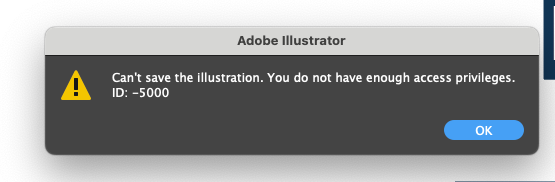Adobe Community
Adobe Community
- Home
- Illustrator
- Discussions
- Re: Can`t save the illustration. You do not have e...
- Re: Can`t save the illustration. You do not have e...
Copy link to clipboard
Copied
I`m getting this error when trying to save a template to my local drive (File > save as template...) Using MacOS sierra 10.12.4
I`m ok with saving out a normal .ai file, but not the template...have restarted illustrator with same issue when trying to save as template.
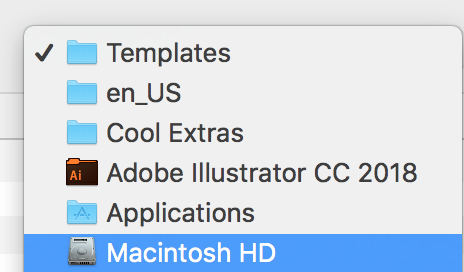
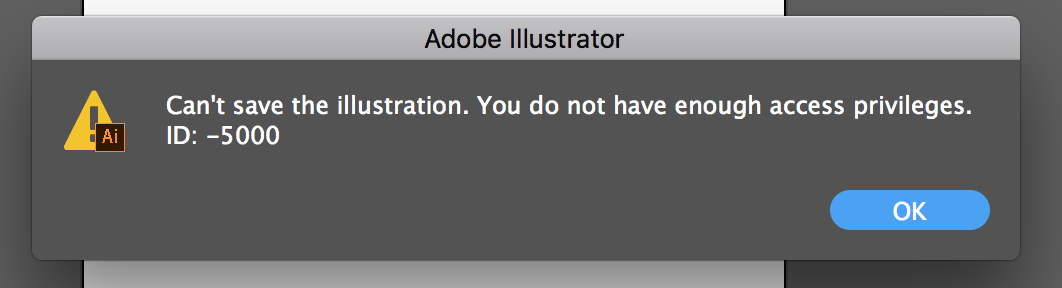
 4 Correct answers
4 Correct answers
Check your access privileges. Are you an admin?
Can you save the template somewhere else and then move it into that folder? Also: templates can be saved anywhere.
I ran into this problem today (Aug 12, 2020) and my work around:
- Save the template to the desktop
- Open Finder
- Search for & open Templates folder in AI (there are 4 Template folders on my laptop in other apps)
- Drag the template icon into the Finder
- Input my password credentials to allow the move
Go to template folder. Right-click and choose "get info." At the bottom, click the lock, enter your password, then add "Administrators" along with "read and write" privelages. Done. Will then work to save templates to that folder.
Hi All,
We are sorry for the trouble this issue has caused. This generally happens when you don't have proper read & write permission to export/ save the file. We have created a small YouTube video to address permission issues in Illustrator.
Please perform the steps as showcased in the video on the folder you are trying to save and then give Illustrator "Full Disk Access" from the System Settings.
I hope this helps.
Thanks,
Anshul Saini
Explore related tutorials & articles
Copy link to clipboard
Copied
Check your access privileges. Are you an admin?
Can you save the template somewhere else and then move it into that folder? Also: templates can be saved anywhere.
Copy link to clipboard
Copied
Yes under "users and groups" I am the logged in admin (and owner) of the mac.
ok I can save the template to the desktop...I prefer it in its default location though, but thanks Monika.
Copy link to clipboard
Copied
Can you move it to that location later?
Can you check your access privileges on the computer? There is a check and repair tool in the Mac Utilities.
Copy link to clipboard
Copied
yep I can move it there afterwards,
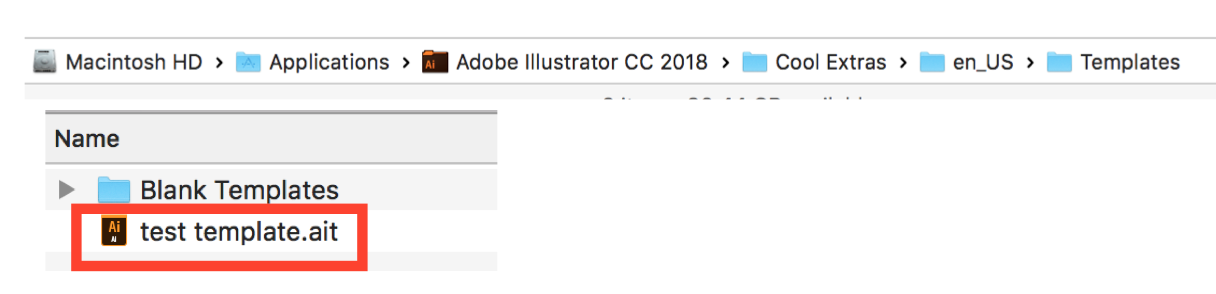
here are my mac functions, I dont know where to check access privileges, only see that I am able to login as admin, and when I moved the test template into the folder it asked for admin password which I entered..
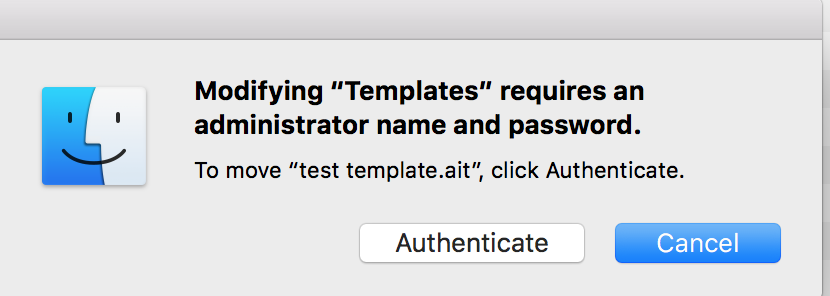
here are my admin settings and some of the utilities available.. I went to mac System preferences > users&groups
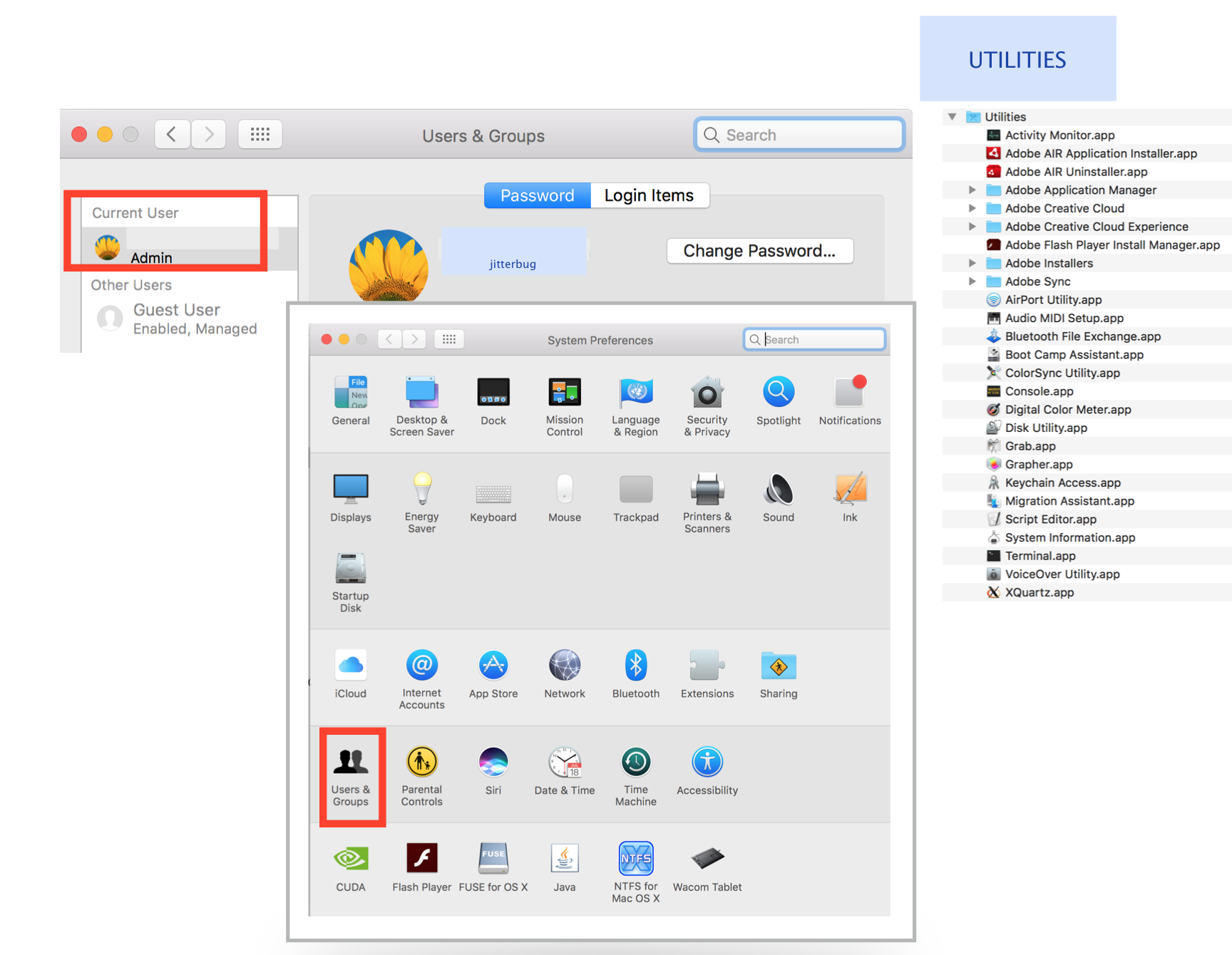
Copy link to clipboard
Copied
Please try this: http://www.chriswrites.com/how-to-troubleshoot-user-permission-issues-in-mac-os-x-lion/
http://www.chriswrites.com/how-to-troubleshoot-user-permission-issues-in-mac-os-x-lion/
There's a chapter about reparing permissions.
Copy link to clipboard
Copied
ok, the access information seems ok.
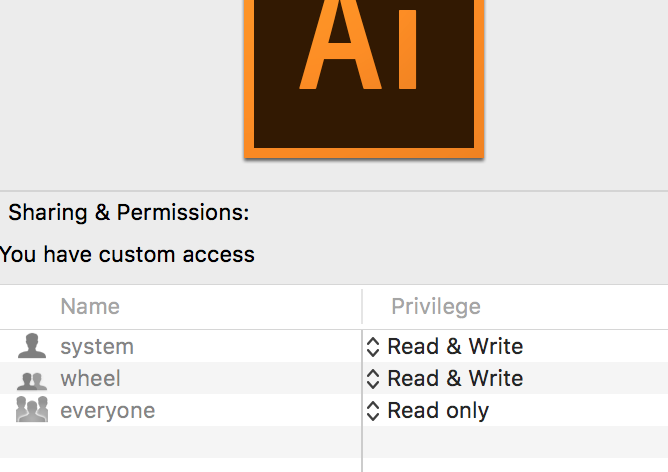
others have had problems with this method though, from user feedback, although thats Osx Lion, long gone.
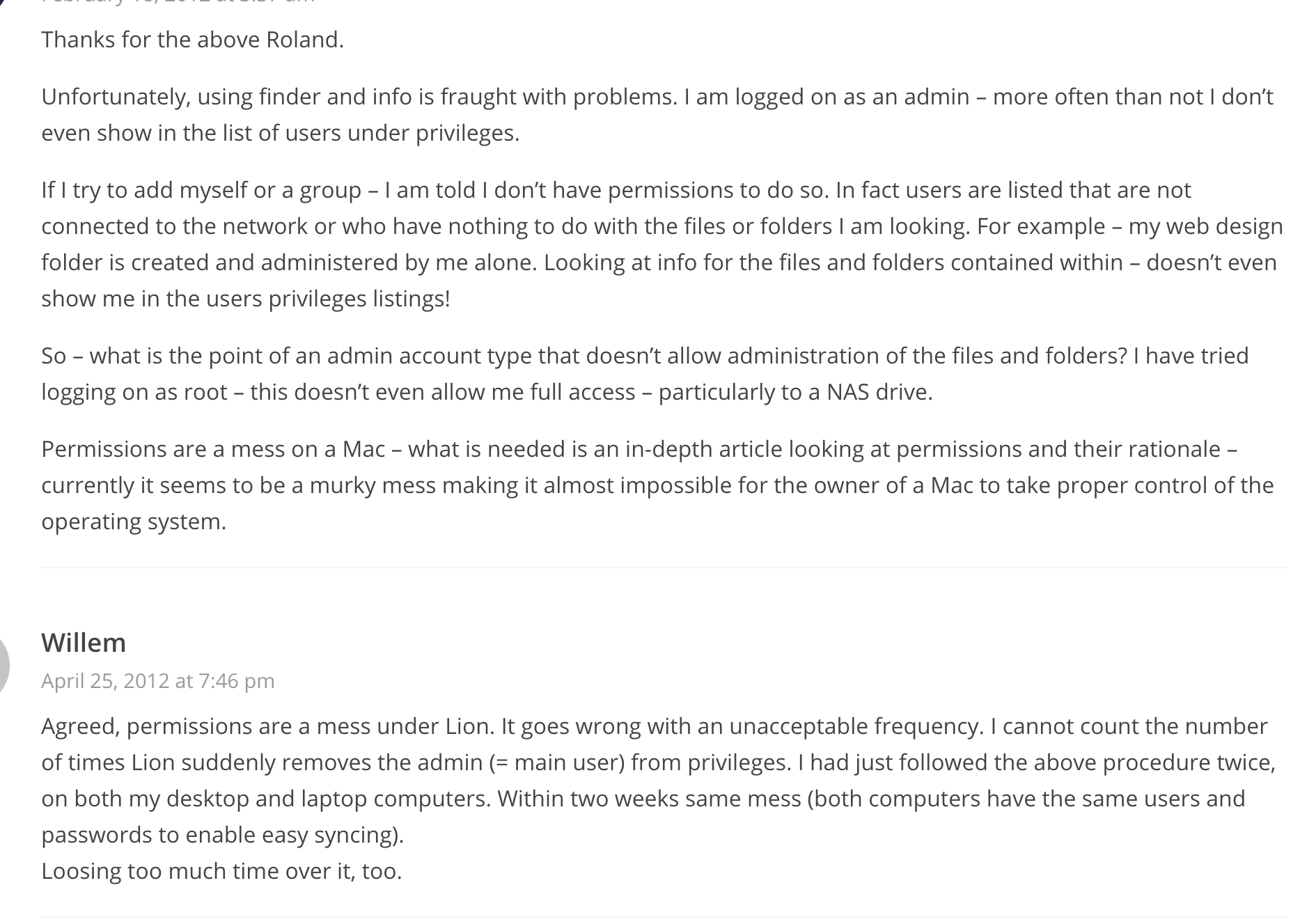
I haven`t tried the Terminal approach, but i`ll leave that for now as i`m not familiar with the back end and even though if I follow the instructions, if something goes wrong system wide i`m stuffed, this mac is mission critical for me. The template issue I can work around. Thanks Monika.![]()
Copy link to clipboard
Copied
I ran into this problem today (Aug 12, 2020) and my work around:
- Save the template to the desktop
- Open Finder
- Search for & open Templates folder in AI (there are 4 Template folders on my laptop in other apps)
- Drag the template icon into the Finder
- Input my password credentials to allow the move
Copy link to clipboard
Copied
This worked perfectly!! Thank you for posting this answer.
Copy link to clipboard
Copied
Go to template folder. Right-click and choose "get info." At the bottom, click the lock, enter your password, then add "Administrators" along with "read and write" privelages. Done. Will then work to save templates to that folder.
Copy link to clipboard
Copied
Awesome thanks, I think that solved it for me... although its taking quite some time... is that normal or should i relaunch my finder... 😄
Copy link to clipboard
Copied
Thank you for posting this information. This helped me greatly too.
Copy link to clipboard
Copied
Thank you! This was easily the best way to figure this problem out. Much appreciated
Copy link to clipboard
Copied
Same problem. It's crazy this company has been around forever and still they cannot figure out how to make things easy. ... legacy, big data, an old school company cannot shrug off their past stuck in medoicracy
Copy link to clipboard
Copied
Your operating system wants to protect you from damage. If application software could easily circumvent its protection measures without the OS kicking in, then the OS would be a failure.
So in effect nobody can spare you from learning how to control your operating system.
Copy link to clipboard
Copied
Copy link to clipboard
Copied
As long as you don't tell us exactly where you want to save the file, we won't be able to help you.
Are you sure that you actually have enough access privileges on that Mac?
Copy link to clipboard
Copied
Like the person who posted, I own the mac I have the issue on and am using the administrator account. I had to jump through the same hoops as the user who posted to firure out how to save a template. As someone who is new to this program, the glitches I've been running into that add a hitch to every single tiny thing I try to do are truly infuriating and I find it interesting that for 300 bucks per user per year, things like this aren't fixed and I still have to come to a forum to do figure out what's wrong, adding hours to my project time.
I just find it interesting that extremely high priced programs these days don't even bother to fix problems people post on these forums if there's an irritating, lenghty, workaround that falls on the user's time.
Copy link to clipboard
Copied
Mac OS is preventing you from doing harm to the system.
You have to give permission to the app to even write to the disk. And no, this is not something the application developer can do for themselves, because that would defeat the purpose of the permission system as a whole.
There are certain locations that no app can write to. It's not possible. So please can you tell us exactly what you want to write to exactly where?
Copy link to clipboard
Copied
I'm getting this error when trying to save as .ai to my external drive. WTF? Permissions are read/write for all users.
Copy link to clipboard
Copied
Try going to support.apple.com and "maginfying glass" / searching at top of page / Search for - "Control Access to files and folders on a Mac"
Copy link to clipboard
Copied
These are great! I also found a quick solution for a Mac about error "ID: -5000" direclty from Apple that worked!
Either go to support.apple.com and "maginfying glass" at top of page / Search for - "Control Access to files and folders on a Mac" or google - "apple support Control Access to files and folders on a Mac"
Copy link to clipboard
Copied
Hi All,
We are sorry for the trouble this issue has caused. This generally happens when you don't have proper read & write permission to export/ save the file. We have created a small YouTube video to address permission issues in Illustrator.
Please perform the steps as showcased in the video on the folder you are trying to save and then give Illustrator "Full Disk Access" from the System Settings.
I hope this helps.
Thanks,
Anshul Saini
Copy link to clipboard
Copied
Me too. Annoying much? I want to throw myself off a bridge.
I tried a bunch of these work arounds and none worked.
Had to copy and paste into a new document and save to ANOTHER computer.
oy vey.
Copy link to clipboard
Copied
I have tried all of these things, and still I get the error message. Any other tricks?
-
- 1
- 2