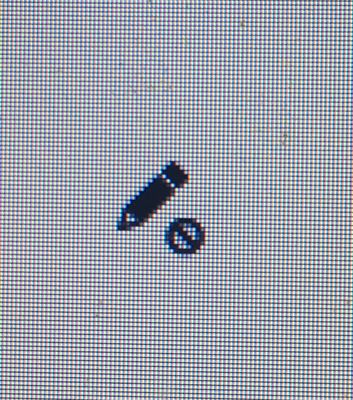Adobe Community
Adobe Community
Turn on suggestions
Auto-suggest helps you quickly narrow down your search results by suggesting possible matches as you type.
Exit
- Home
- Illustrator
- Discussions
- Can't select or edit any objects in a file
- Can't select or edit any objects in a file
0
New Here
,
/t5/illustrator-discussions/can-t-select-or-edit-any-objects-in-a-file/td-p/13073572
Jul 16, 2022
Jul 16, 2022
Copy link to clipboard
Copied
Hi, a client set me a simple .ai file (just some lines and text) but I can't select any objects in it. No matter what tool I choose, it just gives me a cursor that looks like a pencil with a little "no" sign:
I have tried unlocking all objects, creating outlines, saving a new version of the file, restarting, etc. but nothing seems to work. Please let me know if you have any insights.
TOPICS
Bug
,
Tools
Community guidelines
Be kind and respectful, give credit to the original source of content, and search for duplicates before posting.
Learn more
 1 Correct answer
1 Correct answer
Community Expert
,
Jul 16, 2022
Jul 16, 2022
Please show the expanded Layers panel.
Explore related tutorials & articles
Community Expert
,
/t5/illustrator-discussions/can-t-select-or-edit-any-objects-in-a-file/m-p/13073593#M328541
Jul 16, 2022
Jul 16, 2022
Copy link to clipboard
Copied
Please show the expanded Layers panel.
Community guidelines
Be kind and respectful, give credit to the original source of content, and search for duplicates before posting.
Learn more
rivaw18002160
AUTHOR
New Here
,
/t5/illustrator-discussions/can-t-select-or-edit-any-objects-in-a-file/m-p/13073606#M328542
Jul 16, 2022
Jul 16, 2022
Copy link to clipboard
Copied
That was the problem, all the layers were locked. Thank you!
Community guidelines
Be kind and respectful, give credit to the original source of content, and search for duplicates before posting.
Learn more
Community Expert
,
LATEST
/t5/illustrator-discussions/can-t-select-or-edit-any-objects-in-a-file/m-p/13073646#M328545
Jul 16, 2022
Jul 16, 2022
Copy link to clipboard
Copied
Good to hear you found the problem.
Community guidelines
Be kind and respectful, give credit to the original source of content, and search for duplicates before posting.
Learn more
Resources
Learning Resources for Illustrator
Crash on launch and known issues
Fonts and Typography in Illustrator
Copyright © 2024 Adobe. All rights reserved.